This is what I’ve got. DTCs for leveling and swiveling actuators and I believe the cameras that I believe control anti-glare or high beams. Oddly only ever have gotten the dash notification when the headlights have been off. Cleared the DTCs and will see if it comes back. Might just be a bad connection somewhere.The only DTC I have is for HVAC for some reason (though I did install a '21 unit to get the temp numbers) and my glare-free absolutely works flawlessly with no DTCs.
*Was just driving around on some dark winding roads and the headlights and anti glare definitely are still working normally. Chalking this one up to a random glitch for now.
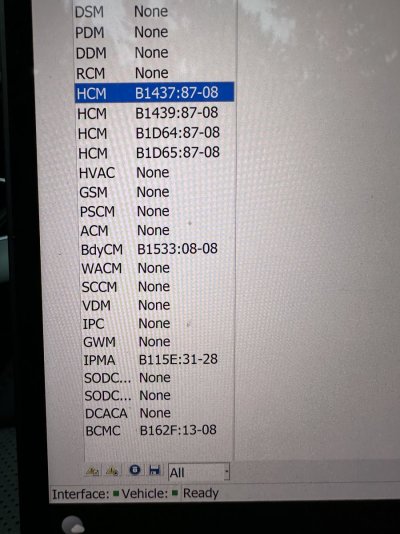
Last edited:

