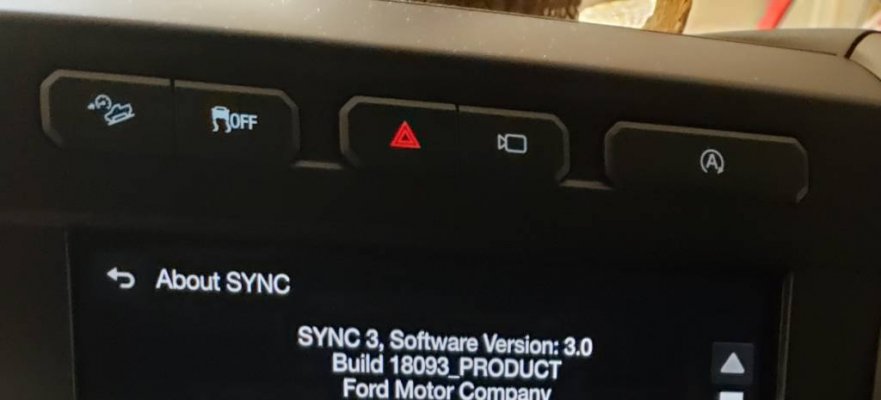You are using an out of date browser. It may not display this or other websites correctly.
You should upgrade or use an alternative browser.
You should upgrade or use an alternative browser.
GEN 2 Bluetooth connection
- Thread starter drtexas72
- Start date
Disclaimer: Links on this page pointing to Amazon, eBay and other sites may include affiliate code. If you click them and make a purchase, we may earn a small commission.
RaptorMaryland
Full Access Member
I put my phone forward of the shifter, no problems.
Any one know where the blue tooth receiver is located? I assume its in the radio unit right there.
Any one know where the blue tooth receiver is located? I assume its in the radio unit right there.
smurfslayer
Be vewwy, vewwy quiet. We’re hunting sasquatch77
- Joined
- Dec 16, 2016
- Posts
- 17,836
- Reaction score
- 27,646
Has it gotten better than it was six years ago when I first got a vehicle with Sync? No argument there. Though referring to it as mature is certainly a relative term.
My frustrations stem from frequent experience. Just yesterday after starting my commute I had no audio and volume control was disabled. I had to pull over in my neighborhood, turn the truck off, wait a minute or two, then turn it back on. Boom, audio working again.
This doesn't happen every day, but it's at least 2-3 times a month (among a litany of other issues). So perhaps "sucks" is a bit harsh; But as I was sitting on the curb yesterday, I probably didn't utter the word "suck", but I can guarantee what I did use rhymed.
Yeah, I did not mean ‘mature’ to be a compliment ;-) Perhaps long in the tooth would be more accurate.
I can’t say I’ve never had these issues, but certainly with less frequency than you describe. Frustrating when it happens.
the no audio situation - did you leave the truck set on a satellite station? I’ve had this when I get the dreaded “sirius updating” status. You can’t change from the channel, source or do anything else while this is going on.
I’m convinced that it’s like this because they’re sourcing the cheapest hardware they can to fulfill the role and likewise skimping the s/w dev and support. Again, I’ve noticed some improvements over when I bought. Back when I had 2.2 and early 3.0 versions of sync, it was more prone to bluetooth drops, weird sync stoppages and oddities. It’s not immune now, but again for me it’s less vulnerable to the problems described. And I think others who have had repeated sync issues along these lines have sporadically found relief with a new APIM if I recall correctly.
I expect the next system to have similar problems because development always focuses on the more sexy new features, rather than fixing annoying bugs and problems.
pierceography
Full Access Member
- Joined
- Jan 4, 2018
- Posts
- 804
- Reaction score
- 526
Yeah, I did not mean ‘mature’ to be a compliment ;-) Perhaps long in the tooth would be more accurate.
I can’t say I’ve never had these issues, but certainly with less frequency than you describe. Frustrating when it happens.
the no audio situation - did you leave the truck set on a satellite station? I’ve had this when I get the dreaded “sirius updating” status. You can’t change from the channel, source or do anything else while this is going on.
I’m convinced that it’s like this because they’re sourcing the cheapest hardware they can to fulfill the role and likewise skimping the s/w dev and support. Again, I’ve noticed some improvements over when I bought. Back when I had 2.2 and early 3.0 versions of sync, it was more prone to bluetooth drops, weird sync stoppages and oddities. It’s not immune now, but again for me it’s less vulnerable to the problems described. And I think others who have had repeated sync issues along these lines have sporadically found relief with a new APIM if I recall correctly.
I expect the next system to have similar problems because development always focuses on the more sexy new features, rather than fixing annoying bugs and problems.
Yes, I think long in the tooth is a more apt description.
And good suggestion on the satellite route, but definitely not it. I pretty much use the productivity screen as a gateway to Apple Car Play. When it does fail to connect and defaults back to radio, it's FM.
And you're right on Ford's software approach. They outsource most of their development to India/China, and I wouldn't doubt their hardware is equally inexpensive. And there's not necessarily anything wrong with outsourcing some of your development overseas, but without proper requirements and direction, you get.... Well, a product like Sync. Its failures stink more of poor project direction than it does individual developers.
Case in point: Why does Sync present a dialog asking if I would like to connect to wifi to get updates? Every. Single. Time. I start the truck. Hey Ford app owners: It's a vehicle, meaning it's not stationary. So shocker the primary wifi network isn't available each time the system starts. That's not poor development (the dialog is technically working as expected), it's poor product design.
Frankly, I'm hoping Ford notices the direction of the industry, and focuses on building a normalized well documented API to their vehicle function catalog and leaves it at that. Let someone else (Apple, Google, etc) build the UI/UX and Ford can stick to what they're good at: Automobiles.
jzweedyk
FRF Addict
Case in point: Why does Sync present a dialog asking if I would like to connect to wifi to get updates? Every. Single. Time. I start the truck. Hey Ford app owners: It's a vehicle, meaning it's not stationary. So shocker the primary wifi network isn't available each time the system starts. That's not poor development (the dialog is technically working as expected), it's poor product design.
I agree poor design. You can stop it by turning off automatic updates in the menu, and then try to update manually once in a while. Of course, even then it doesn't tell you if an update exists, or even if it did an update. Not user friendly at all. (Maybe it is a Chinese plot to screw with us)
pierceography
Full Access Member
- Joined
- Jan 4, 2018
- Posts
- 804
- Reaction score
- 526
I agree poor design. You can stop it by turning off automatic updates in the menu, and then try to update manually once in a while. Of course, even then it doesn't tell you if an update exists, or even if it did an update. Not user friendly at all. (Maybe it is a Chinese plot to screw with us)
Thanks for the tip. I've thought of doing that, but every time I get the popup, I've already started driving. By the time I reach my destination, I forget about it.
Not to mention, I tend to dislike temporary workarounds, because they promote the lack of necessity for a permanent fix.
smurfslayer
Be vewwy, vewwy quiet. We’re hunting sasquatch77
- Joined
- Dec 16, 2016
- Posts
- 17,836
- Reaction score
- 27,646
actually, reconsider. These updates will sometimes hang the system until it’s completed. My mom likes to sew and a few years ago she financed a sewing machine for about the cost of a Ducati superbike. she needed service and asked if i could pick up the machine from a local shop for her. It turns out this fancy-shmancy sewing machine has all manner of features, threads the sewing needle for you, etc. They have classes on how to use it. Repair guy relates a horror story to me where some student showed up with her 5 figure $$$$$ sewing machine for class, fires it up and it instantly goes into wifi / auto-update. The poor woman is idle for 4 hours while this thing updates.
So the repair guy says ‘have her turn off the wifi connect and auto update’.
Yeah, I know it’s not a Raptor... but from the sounds of it mom’s sewing machine is technologically a few generations ahead of sync3...
I wonder if you might have a bad sync install? Any chance you ever did a full wifi update, or usb update and maybe it didn’t take? I’ve seen a bunch of things from go-pros to 6 figure linux server arrays exhibit this kind of weird, inconsistent and hard to troubleshoot behavior and be resolved by overlaying the install. Sure, it’s a very windoze like solution, but sometimes it works.
So the repair guy says ‘have her turn off the wifi connect and auto update’.
Yeah, I know it’s not a Raptor... but from the sounds of it mom’s sewing machine is technologically a few generations ahead of sync3...
I wonder if you might have a bad sync install? Any chance you ever did a full wifi update, or usb update and maybe it didn’t take? I’ve seen a bunch of things from go-pros to 6 figure linux server arrays exhibit this kind of weird, inconsistent and hard to troubleshoot behavior and be resolved by overlaying the install. Sure, it’s a very windoze like solution, but sometimes it works.
jzweedyk
FRF Addict
My 19 gave me that message every day. I tried leaving the truck in accessory mode until the system shut down to save battery. Nothing stopped the message until I turned off auto updates. That was 4 months ago. I have since tried to manually update once, but it never tells you it worked or didn't. Sirius updates regularly, even with the auto update turned off. I can't believe Ford updates too often, so I don't think you are going to miss much. I would say try updating once every quarter would be fine. My Ford Pass app works fine.
pierceography
Full Access Member
- Joined
- Jan 4, 2018
- Posts
- 804
- Reaction score
- 526
actually, reconsider. These updates will sometimes hang the system until it’s completed. My mom likes to sew and a few years ago she financed a sewing machine for about the cost of a Ducati superbike. she needed service and asked if i could pick up the machine from a local shop for her. It turns out this fancy-shmancy sewing machine has all manner of features, threads the sewing needle for you, etc. They have classes on how to use it. Repair guy relates a horror story to me where some student showed up with her 5 figure $$$$$ sewing machine for class, fires it up and it instantly goes into wifi / auto-update. The poor woman is idle for 4 hours while this thing updates.
So the repair guy says ‘have her turn off the wifi connect and auto update’.
Yeah, I know it’s not a Raptor... but from the sounds of it mom’s sewing machine is technologically a few generations ahead of sync3...
I wonder if you might have a bad sync install? Any chance you ever did a full wifi update, or usb update and maybe it didn’t take? I’ve seen a bunch of things from go-pros to 6 figure linux server arrays exhibit this kind of weird, inconsistent and hard to troubleshoot behavior and be resolved by overlaying the install. Sure, it’s a very windoze like solution, but sometimes it works.
Nah, the truck is pretty factory -- About 2.5 months in so far. This also isn't my first foray into the inconsistencies of the product.
My assumption is this: Ford may be staggering these updates, which would be smart of them. If you push a bad patch to, say, a large number of sous vide appliances, the downside is I have to cook my steak like a caveman. But if you push a bad patch to a fleet of automobiles, that's a whole different PR nightmare.
But if you have a device calling home, identifying a new version is available, but then not distributed, that could account for the behavior. The system knows there's a new update, but isn't receiving it, so throws up the wifi dialog. This very well could be a case of the service delivery teams not communicating with the product ownership teams.
Though I shouldn't discount the possibility that it could very simply be a bug. I can't count the number of times I've pushed a change to prod, only to discover hours/days/weeks later that an issue manifested elsewhere that was completely unforeseen, and as such didn't get the tender loving care of QA during the UAT process.
Regardless of the root cause though, I stand by my opinion that Sync is one of the weaker points of an otherwise awesome truck. I hope Apple Car Play/Android Auto introduce new vehicle interaction features, so the only time I ever have to see Sync is that brief moment before ACP kicks in.
Osteoblast
Member
- Joined
- Mar 31, 2018
- Posts
- 25
- Reaction score
- 12
This has been a serious hassle....I love Spotify and it cannot hang on a Bluetooth signal for more than 2 minutes. To top it off, manually plugging it for carplay works only 10% of the time. Arrggghhh!
Sent from my iPhone using Tapatalk
Sent from my iPhone using Tapatalk
Similar threads
- Replies
- 20
- Views
- 7K
- Replies
- 5
- Views
- 431
- Replies
- 19
- Views
- 1K
- Replies
- 13
- Views
- 2K
Staff online
-
Big BlueAdministrator
Members online
- Badgertits
- conwjam1
- Mad Zeus
- XwerX
- Matty The Baddy
- diabloblanco
- buggs
- Arrow1
- Roush2568
- FWR
- Big Blue
- Cabinetman
- EricM
- efergus11
- Azurebeast
- OICNW-Rob
- Roscoe S
- JBKeiser
- Reedy
- cfmistry
- EasyDoesIt
- EZDA45
- motorboating
- AugustG
- Gdog
- NickyF25
- Mike27t
- ToadSmasher2K1
- Bubbasuwannee
- rschap1
- kmraptor12
- cxd0160
- IHAVETWO
- nealhoney
- WatFam
- Rap19
- TxLadyRaptor
- DaveInMn
- stevenstommyboy1
- PK37
- veritas
- Crywolf4
- rickysnickers
- CADIMAX
- tommybudetti
- MacK88DO
- kylesatx
- CplRaptor
- VTDOGGUY
- Seeyalater
Total: 7,162 (members: 70, guests: 7,092)
Forum statistics
Latest posts
-
-
Seeking Service Dept Recommendations in Raleigh NC
- Latest: Bubbasuwannee
-
Complete OEM Skid Plate Hardware
- Latest: rickysnickers