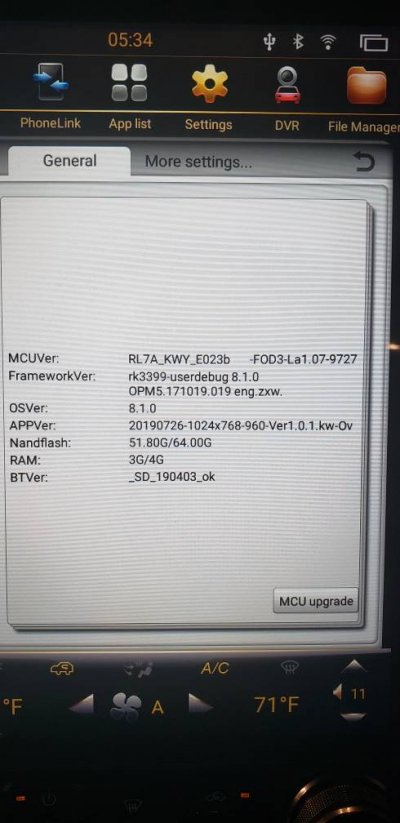You are using an out of date browser. It may not display this or other websites correctly.
You should upgrade or use an alternative browser.
You should upgrade or use an alternative browser.
Phoenix Android Radio 4th Gen PX6
- Thread starter Guy
- Start date
Disclaimer: Links on this page pointing to Amazon, eBay and other sites may include affiliate code. If you click them and make a purchase, we may earn a small commission.
I did px6 thing waited 20 min to complete still doing the same thing. Not that it matters but tried the simple can couldn’t find where to install it like px3 held the system info screen entered code 7890 didn’t see the simple can update selection. I found those 2 files the MCU update file I couldn’t find. I even tried the set to factory defaults thing I ran in to.
Sent from my iPhone using Tapatalk
Sent from my iPhone using Tapatalk
Last edited:
nikhsub1
FRF Addict
Mine just arrived. Install this weekend.
I did px6 thing waited 20 min to complete still doing the same thing. Not that it matters but tried the simple can couldn’t find where to install it like px3 held the system info screen entered code 7890 didn’t see the simple can update selection. I found those 2 files the MCU update file I couldn’t find. I even tried the set to factory defaults thing I ran in to.
Sent from my iPhone using Tapatalk
Try renaming the px6 file to px6_format or format_px6 and load it again.
Sent from my iPad using Tapatalk
ROBERT F HAVENS
Full Access Member
The steering wheel control issue seems to be effecting 802A package version with the 8 inch factory display version. I have the same issue. I think Guy had the 4 inch factory version and he does not have the problem. I have asked reported the issue to Phoenix and not gotten a response as of yet. I am using the on-screen controls and getting used to remembering to do that. Again this is only effecting things outside of the factory Sync3 system/apps. In my case it does change the song on the built in apps or the android auto and apple car play add-ons I got on the Phoenix system, but it switches the audio source back to the Sync3 system and goes to the next saved preset station. A little weird but I work around it.Anybody using built in CarPlay. I just installed my px6 left the cables in from the px3. I have noticed that when using the built in full screen car play the steering wheel controls don’t work properly. You cannot skip to the next track. When I use CarPlay through sync it works properly. Are there any links to all the current files can,mcu etc.
Sent from my iPhone using Tapatalk
ROBERT F HAVENS
Full Access Member
You could try clearing the cache and data from the app in the main Android settings under apps. I sometimes have to do that with Waze since I run the beta versions and once in a while there are issues.I did px6 thing waited 20 min to complete still doing the same thing. Not that it matters but tried the simple can couldn’t find where to install it like px3 held the system info screen entered code 7890 didn’t see the simple can update selection. I found those 2 files the MCU update file I couldn’t find. I even tried the set to factory defaults thing I ran in to.
Sent from my iPhone using Tapatalk
ROBERT F HAVENS
Full Access Member
- Joined
- Feb 16, 2017
- Posts
- 1,781
- Reaction score
- 1,124
No.
My raptor is a fully loaded 802a with tech and heated rear seats, etc.
It is, however, a 2017 Sony model. The electronics did change some for 2018, including the layout of the fuse panel.
I don’t have any glaring flaws or faults. No significant glitches or bugs. It just works. It works really well! It’s leaps and bounds ahead of the px3. I couldn’t be happier.
My raptor is a fully loaded 802a with tech and heated rear seats, etc.
It is, however, a 2017 Sony model. The electronics did change some for 2018, including the layout of the fuse panel.
I don’t have any glaring flaws or faults. No significant glitches or bugs. It just works. It works really well! It’s leaps and bounds ahead of the px3. I couldn’t be happier.
The steering wheel control issue seems to be effecting 802A package version with the 8 inch factory display version. I have the same issue. I think Guy had the 4 inch factory version and he does not have the problem. I have asked reported the issue to Phoenix and not gotten a response as of yet. I am using the on-screen controls and getting used to remembering to do that. Again this is only effecting things outside of the factory Sync3 system/apps. In my case it does change the song on the built in apps or the android auto and apple car play add-ons I got on the Phoenix system, but it switches the audio source back to the Sync3 system and goes to the next saved preset station. A little weird but I work around it.
ROBERT F HAVENS
Full Access Member
Thanks Guy. I forgot you had the Sony system. The newer system has peculiarities causing the issue. I have gotten use to it and really like the PX6 over the PX3 like you.No.
My raptor is a fully loaded 802a with tech and heated rear seats, etc.
It is, however, a 2017 Sony model. The electronics did change some for 2018, including the layout of the fuse panel.
I don’t have any glaring flaws or faults. No significant glitches or bugs. It just works. It works really well! It’s leaps and bounds ahead of the px3. I couldn’t be happier.
Sent from my SM-N960U1 using Tapatalk
Similar threads
Members online
- matvaillancourt1
- tm965
- Gsxrkllr
- Davesbuzz
- ToadSmasher2K1
- stumpyid
- Bozz
- FishFreak
- Fyrman702
- yonikap
- topher1130
- taquitos
- Goneracin
- JDMCTR00
- ograptor
- ShelterGreen134
- spongeofdeath
- WMRaptor
- A_Train
- Lifted&slifted
- XwerX
- SirSpeedyZ
- RaurNaur
- Whoops
- The Car Stereo Company
- wyomingraptor
- RdR2027
- AfterMidnightRambler
- wyraptor
- rcloke732
- StuartR
- Anas
- Gatica
- stuntshow509
- dillard09
- BeeEyez
- Whitepony04
- Packman5
- chant1
- joeshua_lopez
- Roboking619
- maynsteam94
- dsg2003mach1
- BigBlue20
- delliott
- CWarnick726
- FiveOsvt
- blueherron96
- Winchester30
- EasyDoesIt
Total: 4,589 (members: 93, guests: 4,496)