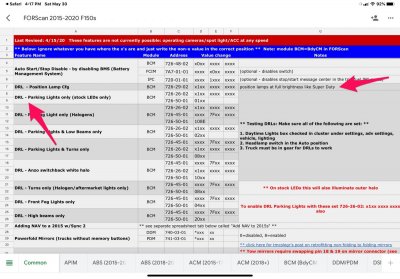Todd Turbo S
FRF Addict
Looking for some assistance. I completed all the Forscan changes to turn off the DRL and run the all the amber LED markers. Initially, the DRL and markers only worked when manually turned them on.
Then after a day or two, sporadically when driving and turning off the power, turning it back on, the DRL comes on with all the Amber markers. I checked all the Forscan changes again to make sure I did all the correct annotations.
I played with the settings through the steering wheel menu turning off, on and the delay settings to see if it would correct itself, but no luck.
The other strange sporadic event, is the lighted dash driving mode indicator would only work (light up showing which gear I’m in) when I shifted to manual mode or midway through driving the Raptor from point A to point B.
The delay DRL don’t work at all, no matter what delayed settings I’ve changed it too (even though my goal is to Permanently turn these off until it’s night time)
DRL and all markers sporadicly work when the emergence brake is set and in gear.
I’ve given this a couple of weeks, now the only consistent working event, is DRL and all amber markers on while driving with light setting in auto mode.
Tried the steering setting menu with turning the DRL on and off, doesn’t have an effect on anything (I don’t know if this option showed up before I made the Forscan changes)
I just want the DRL off and all amber markers on during the day with the lights setting in “Auto” mode.
Does anyone have any suggestions aside from Changing the Forscan back to factory settings?
Side note, the only other change I made at the same time, was increase the Headlight Amber LED brightness.
Thank you in advance for reading through this long explanation and any feedback.
Todd
Then after a day or two, sporadically when driving and turning off the power, turning it back on, the DRL comes on with all the Amber markers. I checked all the Forscan changes again to make sure I did all the correct annotations.
I played with the settings through the steering wheel menu turning off, on and the delay settings to see if it would correct itself, but no luck.
The other strange sporadic event, is the lighted dash driving mode indicator would only work (light up showing which gear I’m in) when I shifted to manual mode or midway through driving the Raptor from point A to point B.
The delay DRL don’t work at all, no matter what delayed settings I’ve changed it too (even though my goal is to Permanently turn these off until it’s night time)
DRL and all markers sporadicly work when the emergence brake is set and in gear.
I’ve given this a couple of weeks, now the only consistent working event, is DRL and all amber markers on while driving with light setting in auto mode.
Tried the steering setting menu with turning the DRL on and off, doesn’t have an effect on anything (I don’t know if this option showed up before I made the Forscan changes)
I just want the DRL off and all amber markers on during the day with the lights setting in “Auto” mode.
Does anyone have any suggestions aside from Changing the Forscan back to factory settings?
Side note, the only other change I made at the same time, was increase the Headlight Amber LED brightness.
Thank you in advance for reading through this long explanation and any feedback.
Todd