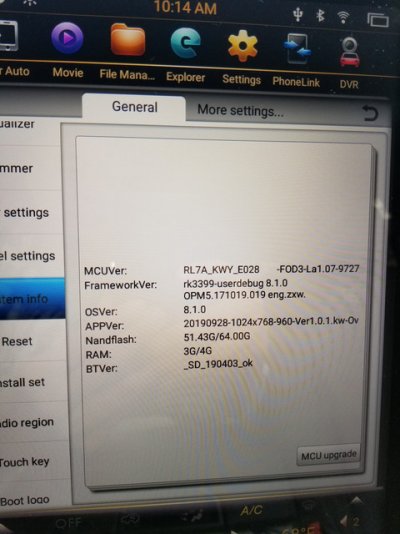I just tested this out on my unit, and it seems to switch OK.
Tested it by doing the following:
1. closed out all apps running in the background.
2. opened up console - played a local radio station
3. pressed HOME - bottom left tablet screen
4. opened up Pandora - from Nova Launcher home screen
audio switches to Pandora OK.
If I switch back and forth from console audio to Pandora (either through Nova or Phoenix), I noticed Pandora is paused and the radio is still playing, but pressing play in Pandora switches the audio.
I also tried the above steps, but ran Pandora from the Phoenix app list, and that seems to work OK too.
If you want, let me know your software versions and I can cross-check them against what I'm running.
Seems to me the main quirk with using a launcher other than the stock Phoenix index is that unless you go thru the Phoenix “app drawer” from the launch bar on top, it doesn’t task switch the audio source between sync and the tablet.
example.... sync 3 console is open and you want to go to pandora... going thru the launcher the audio remains on sync and pandora opens and plays but doesn’t produce audio. Go thru the stock Phoenix app drawer and it switches right over. Yes once it is switched the launcher will work for any app, but the minute you go back to the console... and then try to switch to a tablet app... the same thing will happen unless you go thru the Phoenix app drawer.
I’m going to see if Phoenix can perhaps try to engineer this into a software update. I don’t think this is something we can fix. That app drawer from Phoenix must have a hidden routine to switch the audio source in the can box that isn’t obvious on the surface.