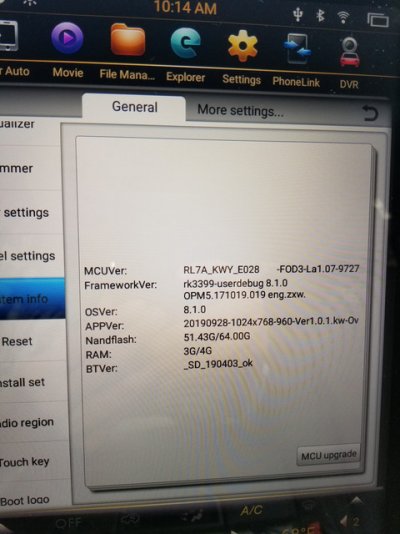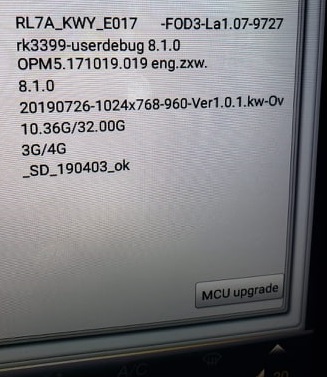Thank you! Got it working.
Try this:
- Download the Google Assistant app.
- Open up the app, it should tell you what setting you need to go to make Google the default app. This worked for me, although I don't know if Google will hear you without first opening up a google app. I don't use it very often and haven't tested much.
Unrelated...after getting voice control to work, I decided to pull out the mic with that came with the unit and use that instead of the tablet's mic. Since I have an aftermarket stereo, the center speaker area was unused. If you remove the center speaker itself, the mic will clip on to the edge there, the put the speaker grill back on. Works great for voice control. I'm not sure how it works for bluetooth phone conversations, haven't tried that since I use sync for phone.
Also noticed that the tablet seems to reboot less often when the engine's off now with Nova instead of Index. That's great, but has me a little worried that it's draining the car battery.
Edit: Forgot to add...if you are still using the center speaker, you can probably still mount the mic under the center grill. There are slats in the plastic underneath the grill that only need to widened slightly to fit the mic.