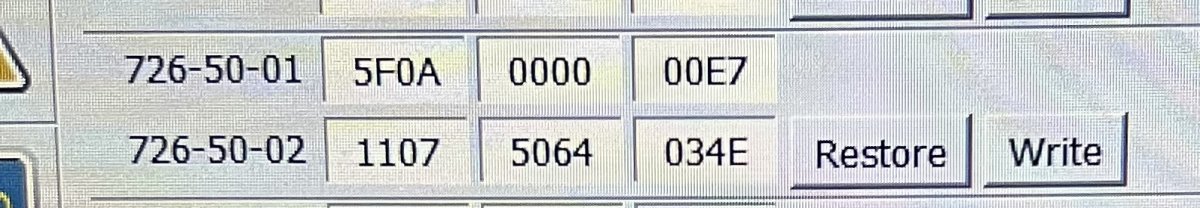1- the DRL option doesn’t appear to be available in the setting page.
View attachment 418448
If the option is not available, as I said before, changing one value to another may allow it to be displayed in the settings page. Much like how I, and many others, changed one simple number from a 1 to a 3 or 4 and it switches the option from "auto high beam" to "glare free lighting". It's in there, you just gotta get it to show up, basically.
2- I didn’t try to to install NA spec and not willing to (warranty).
Perhaps I use my words wrong. You're not "installing" anything, you're simply (and I mean simply) changing a number, or numbers, to elicit a response from the computer in the truck. There's no installation or anything like that, this is all within Ford's installed software. These are the changes that we're making!
3- attached my stock vales compared to the stock value you provided ( i tried to match mine with the one you provide but I noticed there’s letters in the 726-50-01 so I backed out)
View attachment 418453
View attachment 418451
MAJOR EDIT FOLLOWS THANKS TO @Antho
Okay, so looking at your values - comparing them to my as-built information from Ford, the only difference between them is the following:
726-26-01 0000 0000 0
058
Mine has 0058 at the end. That said, I think that's just the random value that FORScan automatically generates for the checksum at the end to make the code complete. Perhaps we're looking in the wrong place to activate your DRL's? This is part of the fun of experimenting with this stuff, sometimes.
Always back up your factory values (at least you have a picture is what I also do so I can revert manually as well.)
FYI. Im just interested to activate the stock DRL you have (no park lamp)
I understand that, and this is the closest I think we're gonna get according to the chart we have access to. If you wanted, I can send you my as-built (stock/factory) BCM configuration file and see if that may enable it. Although I am unaware of what other changes may be present. You could look at it line by line and take just what you need, as well. I think that might could be the easiest, but again, I don't know what else is changed from the NA market to yours.
Also tried glare free many times but unfortunately didn’t work and I believe it’s hardware thing
I'd be hard-pressed to believe that Ford changes anything that drastic to have a completely separate headlight produced, but I've been wrong many times in my life. I think we need to work in small steps, get one thing finished and working, before moving on to another. I bet it'll work, we just gotta figure it out. Again, an easy thing to do would be for me to send you my confirmed good modified files for each module and see if it works in your truck. Load them into your modules and see. If not, simply restore your old files and you're back to where you were.
Let us know how it goes!