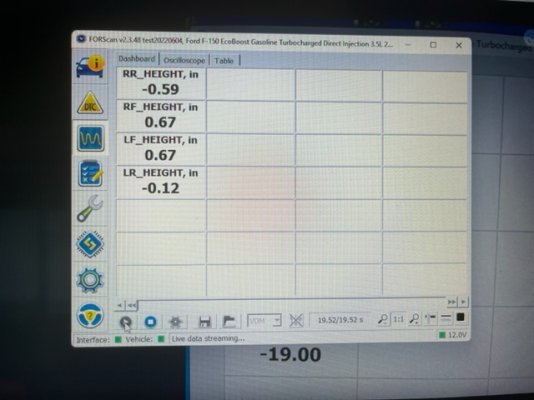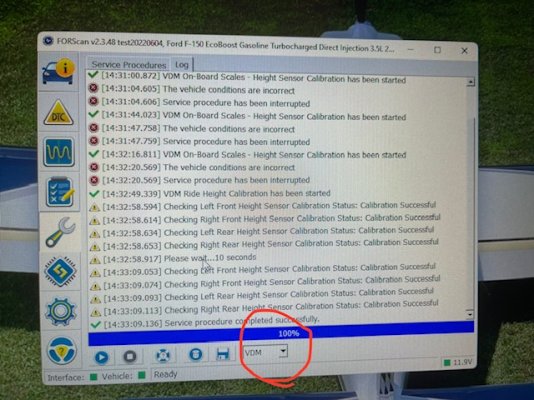***Back up your modules and use the below at your own risk****
All of the changes below are required. Result in your Setting menu will be Glare Free replacing Auto hi-beams, you won't have both. Also, on the bottom left corner of the dash, you will push the stalk forward to cycle through no indicator, green Auto indicator, and blue hi-beams indicator (hi-beams off, glare-free, normal hi-beams on respectively).
Glare Free Menu (replaces Auto High beam) in APIM:
7D0-09-01 x1xx xxxx
7D0-09-03 xxCx xxxx
Note: a module reset in FORScan or power cycle is required for the menu to appear.
IPMA
706-01-01 xxxx xxx9
SCCM
724-04-01 xxx4 xxxx
IPC
720-01-01 xx8x xxxx
720-10-01 xxxx xxx3
HCM
734-01-01 xxxx xx01
734-01-02 x3xx xxxx
Short bed with scales / ccd or Raptor
734-01-04 xx56 D1
Credit to ROBB1, tonesto7, and Livnitup over at F150gen14.com forum.