yep. check the harness. mine was burnt and melted some wires together. gave me all kinds of codes. new harness, new plug, and new trans....... hopefully you dont need the new trans part though
You are using an out of date browser. It may not display this or other websites correctly.
You should upgrade or use an alternative browser.
You should upgrade or use an alternative browser.
DTCs
- Thread starter Gumby
- Start date
Disclaimer: Links on this page pointing to Amazon, eBay and other sites may include affiliate code. If you click them and make a purchase, we may earn a small commission.
@FordTechOne Thoughts on reprograming? (after lead frame replacement) I saw something in FORScan?
You will need IDS unless someone can chime in and confirm whether ForScan has that capability.@FordTechOne Thoughts on reprograming? (after lead frame replacement) I saw something in FORScan?
Appreciate it! I'll fire up FORScan in an hour or so at lunch and report back...You will need IDS unless someone can chime in and confirm whether ForScan has that capability.
Ok fellas here's what I'm seeing (FORScan Windows version as of last month, free 2-month extended license, my 2013 Raptor) in the Configuration and Programming section (microchip icon 3rd from the bottom on the left side menu):
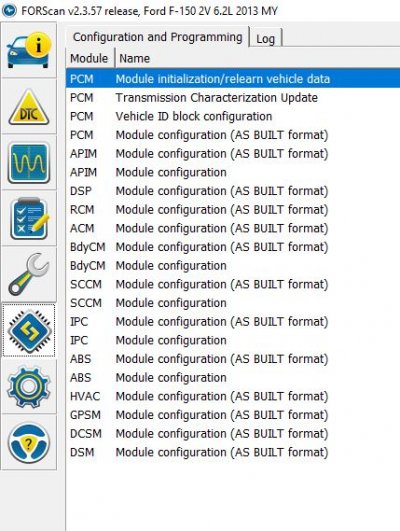
I was honestly hesitant to click on any of those PCM options aside from reading As Built and saving a copy of it. But you can run those first three in FORScan and presumably...something happens heh. For reference, when you click on, say, "BdyCM Module configuration" from the above screen, you get the easy menu to change things like TPMS pressure, like I did below for the "Front Tire Placard Pressure" and "Rear Tire Placard Pressure" changed from default 44psi to 30psi. Running the "BdyCM Module configuration (AS BUILT format) on the other hand takes you to the hexadecimal codes where you can make specific manual changes (necessary for things like turn signal passing blinks). Anyway here's BCM screen:
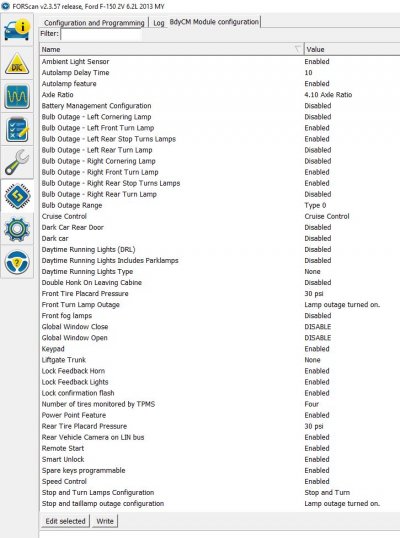
In the Tests area, the clipboard icon at left 5th from the bottom, you can do these things, in this case not useful but interesting these are available:
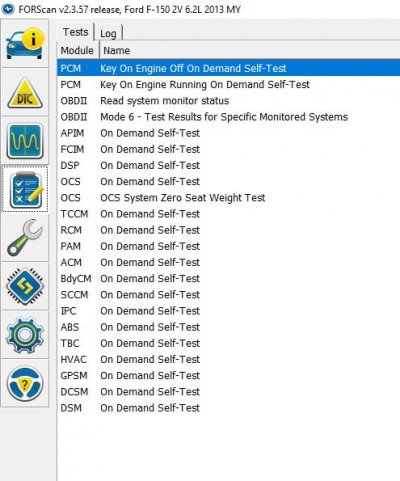
And finally Service Procedures, the wrench icon 4th from the bottom we got gravy; several PCM procedures (which again I haven't tried for fear of frying something so didn't):
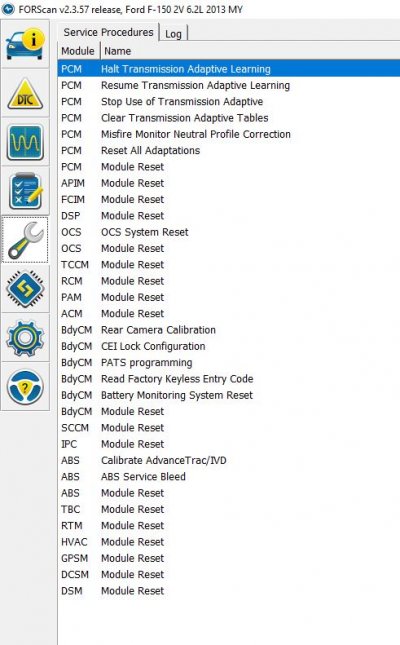
Now we just need a guinea pig to try it, liquid courage optional
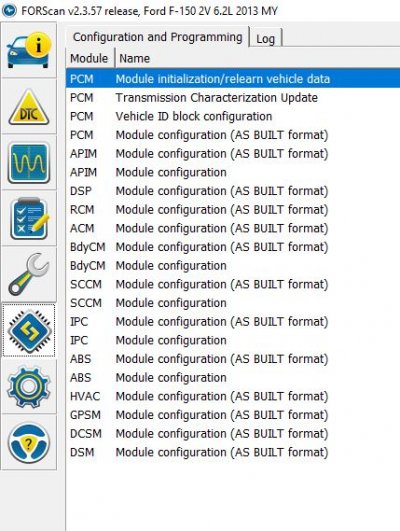
I was honestly hesitant to click on any of those PCM options aside from reading As Built and saving a copy of it. But you can run those first three in FORScan and presumably...something happens heh. For reference, when you click on, say, "BdyCM Module configuration" from the above screen, you get the easy menu to change things like TPMS pressure, like I did below for the "Front Tire Placard Pressure" and "Rear Tire Placard Pressure" changed from default 44psi to 30psi. Running the "BdyCM Module configuration (AS BUILT format) on the other hand takes you to the hexadecimal codes where you can make specific manual changes (necessary for things like turn signal passing blinks). Anyway here's BCM screen:
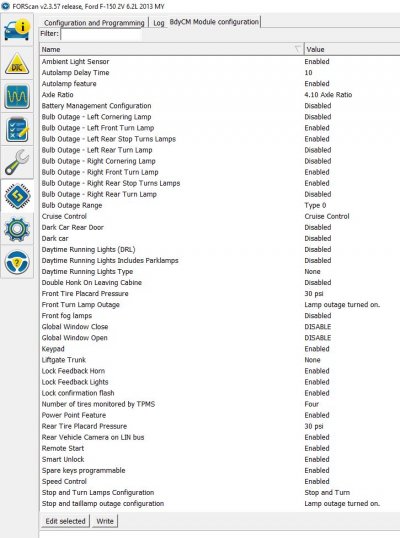
In the Tests area, the clipboard icon at left 5th from the bottom, you can do these things, in this case not useful but interesting these are available:
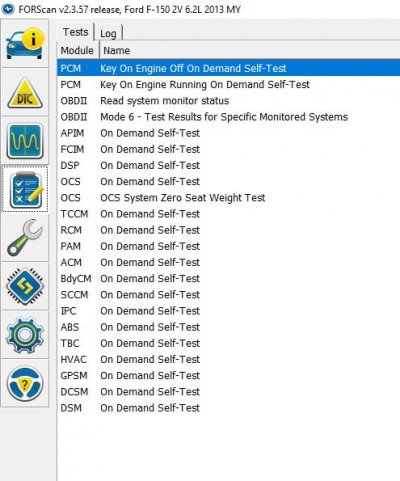
And finally Service Procedures, the wrench icon 4th from the bottom we got gravy; several PCM procedures (which again I haven't tried for fear of frying something so didn't):
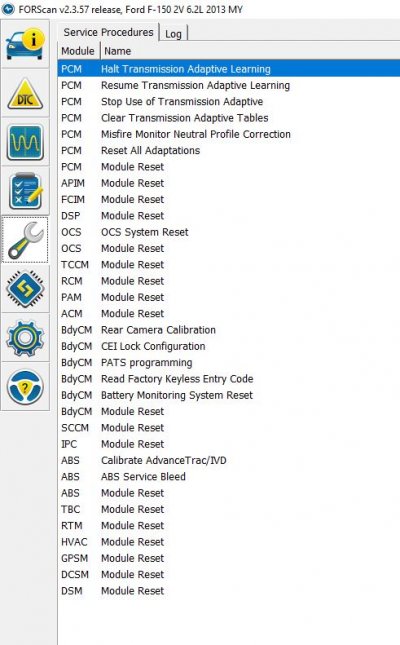
Now we just need a guinea pig to try it, liquid courage optional

@BenBB I also saw the transmission adaptive learning not sure if that is what he might need to do..or if there was something else. @FordTechOne speaks in acronyms not sure what IDS is...lol
Me neither! Appears to be the official Ford software, that FORScan mimics to some degree:@BenBB I also saw the transmission adaptive learning not sure if that is what he might need to do..or if there was something else.@fordtechone speaks in acronyms not suer what IDS is...lol
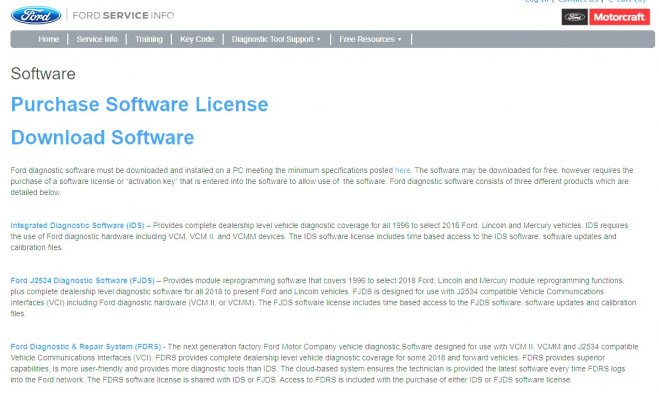
On a side note, Ford does offer a 72-hour access to ALL service manuals for $26.34 on the same website I got the above. I might resort to that on this Exploder...
Especially since the official USB version of just ONE manual is $323:

2013 F-150 SERVICE INFORMATION Manual USB
Developed by Ford Motor Company, this shop manual provides detailed repair instruction written by the manufacterer. Information contained in each body type specific manual has been developed to aid technicians in diagnosing and repairing vehicle components and systems. Each manual covers the...
www.helminc.com
So FORScan has the ability to "Clear Transmission Adaptive Tables" in the PCM, is that what we should do if we replace a lead frame?You will need IDS unless someone can chime in and confirm whether ForScan has that capability.
No the solenoid strategy needs to be programmed to the PCM.So FORScan has the ability to "Clear Transmission Adaptive Tables" in the PCM, is that what we should do if we replace a lead frame?
BSouders80
Full Access Member
It's easy to update transmission characterization with Forscan. I've done it a few times. Reset transmission adaptive then recharacterize the transmission to the new valve body strategy. Below is a quick video on how to do it.
Similar threads
- Replies
- 6
- Views
- 2K
- Replies
- 4
- Views
- 2K
- Replies
- 7
- Views
- 1K
- Replies
- 5
- Views
- 522
Members online
- CleverGirl_
- cuts
- MGA
- Sorry About Da Noise
- julien194b
- veritas
- KRH
- GordoJay
- DFS
- Bozz
- Mossy 150
- Rustyseatbelt
- Dunerking
- FullSend
- Gumby
- TRMNLracing
- JBTAC
- kylesatx
- Coop65
- Shane361
- P4SHOCAT
- Dudebrodude
- Manners226
- Pikser
- JayGar79
- EricM
- taquitos
- shank_guru
- KYmxracer52
- Bletty
- highwhey
- Booth9999
- oxford37
- 03Cobraraptor
- SilverGen1
- brraaptor
- smgilles
- Winchester30
- Braaaaptor
- kbexit
- Derrick Hernandez
- RaptorFun
- sp2pilot
- Yepezdispenser
- Mad Zeus
- Chewie
- Irregular F150
- Space Ghost
- Baja Designs
- Siyx
Total: 1,930 (members: 77, guests: 1,853)
Forum statistics
Latest posts
-
-
Are the Rough Country fog lights good?
- Latest: Baja Designs
-

