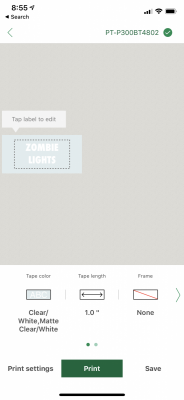MAMiller44
Full Access Member
I’ve seen people posting about paying upwards of $30-$40 for custom aux switch labels and frankly they don’t look great with the black background since the switches are actually really dark gray. The moment I saw them
I knew what these folks selling them were doing, and I already had the stuff to make them. Here’s some photos of mine, took all of 20 minutes to make and install. I’m only actually using aux 2, 3, and 4 right for lights. 5 is pre-labeled for air, then 1 and 6 are just for fun right now.
Here’s how you can do it too for $60 and swap them out as often as you’d like.
Step 1: Buy the equipment: Brother P-Touch Cube Smartphone Label Maker There might be others to use but I like this one because you can upload images. Just google something like “air compressor icon” and as long as it’s a black and white image, the Brother app will do everything for you.
Step 2: Buy the material: Brother Genuine P-Touch Tape 1/2" (12 mm) White On Clear I’m a big fan of the white on clear because if you rub it on real well, you can hardly see the clear.
Step 3: Just do it. The Brother app is dummy proof and made for 65 year old grandmas to be able to label everything to their hearts desire. I pray anyone on here can figure it out lol. I attached a screenshot of the app interface in case you’re curious.
Enjoy, and share pics of yours!
Pro Tip: Crop your images tight to the edge of the icon before uploading to the app so it’s the maximum height when printing. If there’s white space around the icon itself it’ll be smaller when printed.


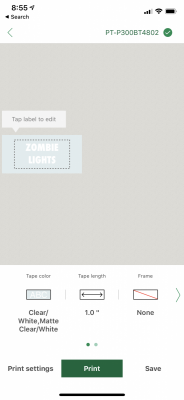
I knew what these folks selling them were doing, and I already had the stuff to make them. Here’s some photos of mine, took all of 20 minutes to make and install. I’m only actually using aux 2, 3, and 4 right for lights. 5 is pre-labeled for air, then 1 and 6 are just for fun right now.
Here’s how you can do it too for $60 and swap them out as often as you’d like.
Step 1: Buy the equipment: Brother P-Touch Cube Smartphone Label Maker There might be others to use but I like this one because you can upload images. Just google something like “air compressor icon” and as long as it’s a black and white image, the Brother app will do everything for you.
Step 2: Buy the material: Brother Genuine P-Touch Tape 1/2" (12 mm) White On Clear I’m a big fan of the white on clear because if you rub it on real well, you can hardly see the clear.
Step 3: Just do it. The Brother app is dummy proof and made for 65 year old grandmas to be able to label everything to their hearts desire. I pray anyone on here can figure it out lol. I attached a screenshot of the app interface in case you’re curious.
Enjoy, and share pics of yours!
Pro Tip: Crop your images tight to the edge of the icon before uploading to the app so it’s the maximum height when printing. If there’s white space around the icon itself it’ll be smaller when printed.