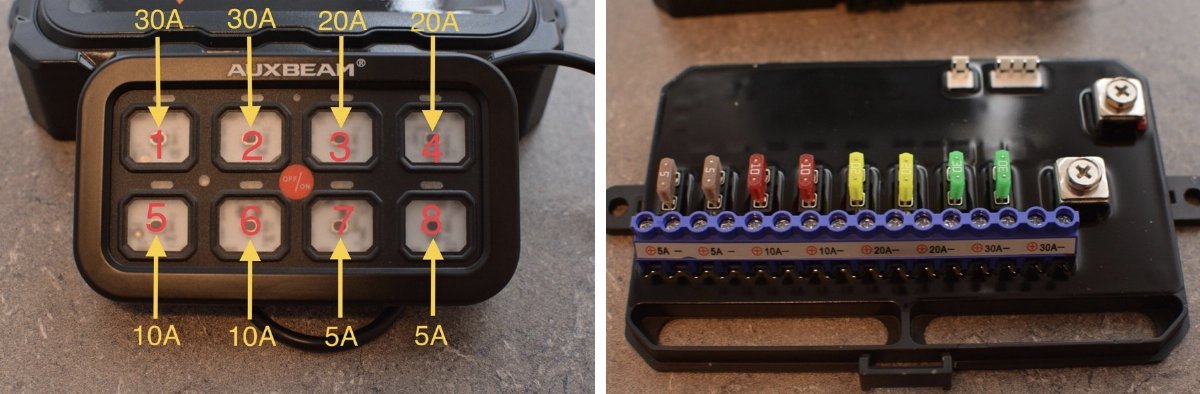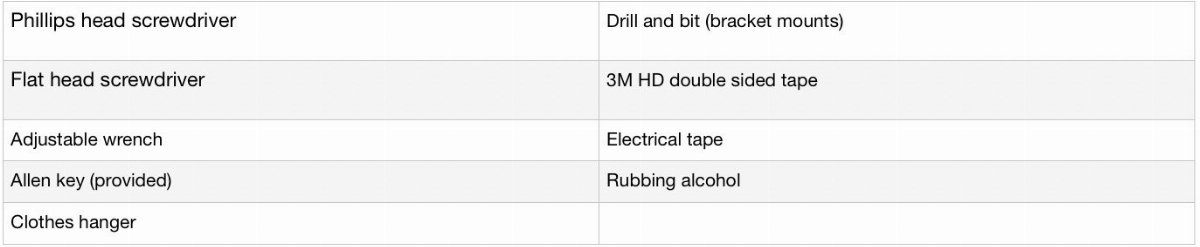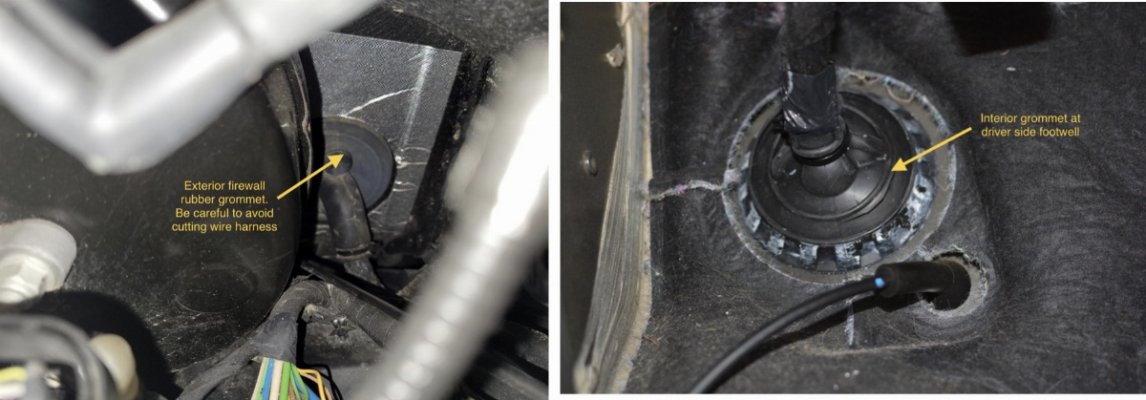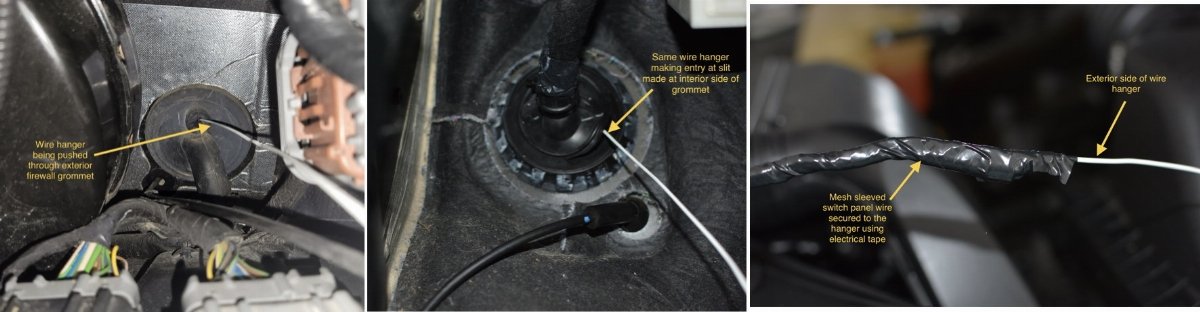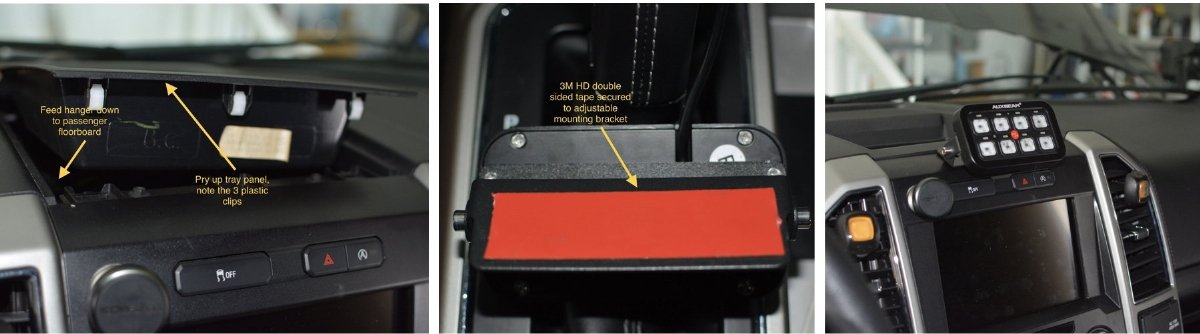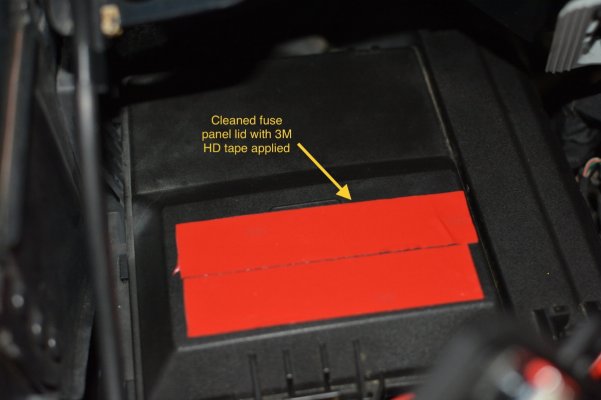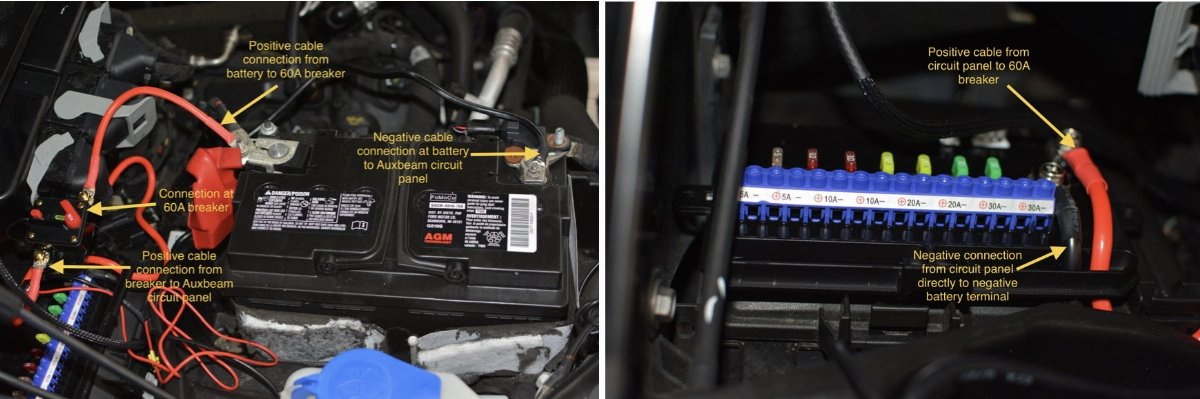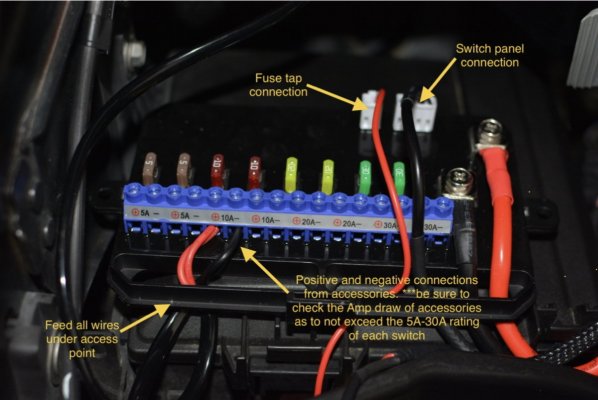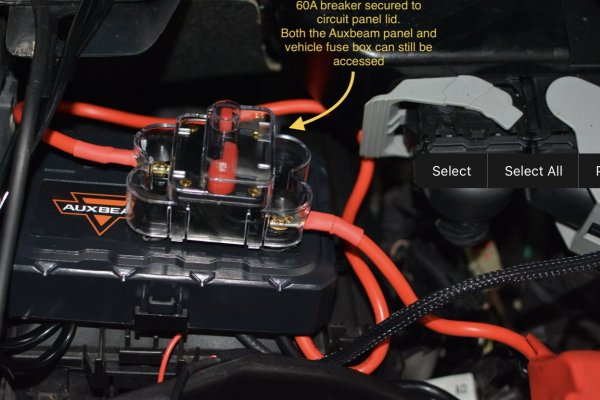Auxbeam | The best switch panel money can buy?

We all love our truck’s, and if your anything like me, you love accessorizing it. I am a lighting and accessory junkie at heart, not a good trait for my wallet, but hey there are worse addictions to have out there. As a former Gen 1 Raptor owner I was accustomed to having the factory pre wired auxiliary switches, even then I used the switches up quick. I immediately knew that not having auxiliary switches in my F-150 was going to be a problem. So my research began, with all roads leading me to Auxbeam for what I was trying to accomplish. What exactly is that?, a clean setup that allows me to easily add more lighting and accessories over time. Full disclosure, Auxbeam was gracious enough to provide me with their AR-800 RGB Switch Panel for review, but I can assure you that this will be completely unbiased
What’s in the box?
Auxbeam made sure to include everything you need (with exception to wrong fuse tape size, Auxbeam is addressing this issue). Everything is well thought out and you can tell this is a quality product. You will find the switch panel, circuit control panel (with built in relay’s), 2 mounting bracket options for both the switch and circuit panel, 60amp breaker, all necessary wiring, zip ties, mini Phillips head screwdriver, Allen key, switch decals, and a bag of hardware.

Features
The App
When looking for a switch panel, I was looking for one that was fully customizable and it really is hard to beat what the Auxbeam AR-800 has to offer. The first and probably coolest thing I want to discuss is the Bluetooth app control for both Android and IOS. The APP not only allows you to control the panel color through a seemingly endless range of the color spectrum, but also create an app based switch panel where you can assign each switch a logo(over 200 logos to choose from) or even use a custom picture from your own album.
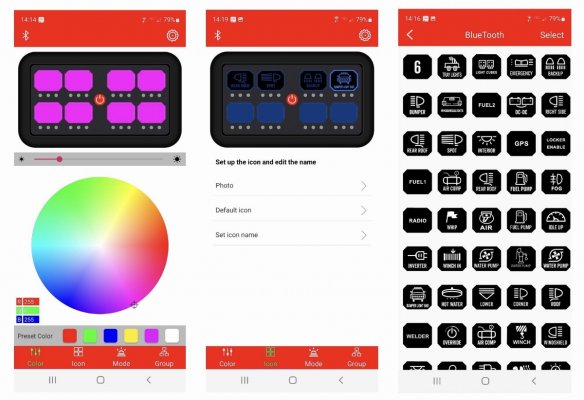
The app gives you full control over accessories just like the physical panel, even allowing you to select between 3 different mode settings(toggle, momentary, and pulse). Perhaps one of my favorite features is the ability to create “groups”. This feature allows you to assign 2 or more lights to the same switch button, for instance you want your pillar mounted flood lights and also your spot lights to all come on at the same time, just assign them to the same group. What really sets the app feature apart is also the ability to control the lighting when your not even in the truck. When I said this thing packed features, I meant it!.

Switch and Circuit Panel
The switch panel has plenty of standalone features if your not into the app side of controlling the panel (although the app does make setting things up a lot easier). The physical switch has the same 3 mode settings and ability to change the backlighting color. Setting up groups however is only an in app option. The circuit panel has 8 circuit’s that are tied into the 8 switches. Circuit’s 1-2 are rated at 30A, 3-4 are 20A, 5-6 are 10A, and lastly 7-8 are rated at 5A.
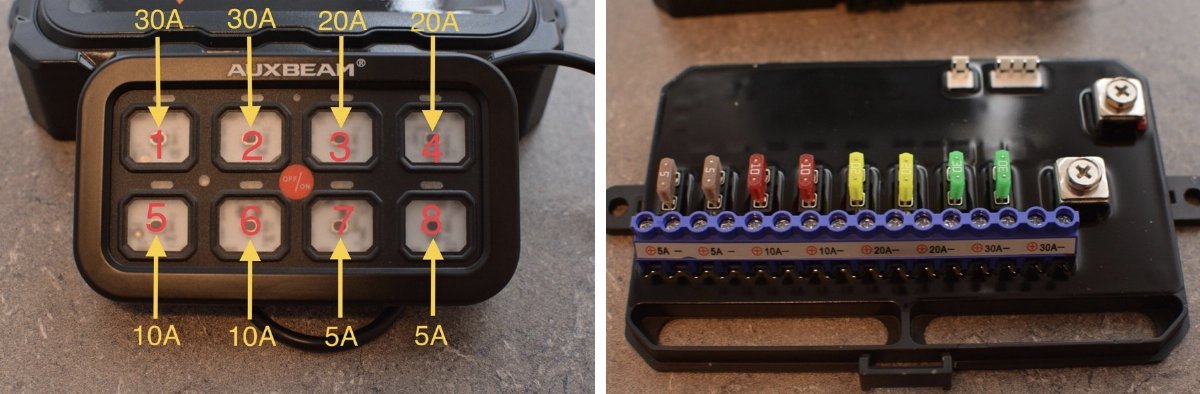

We all love our truck’s, and if your anything like me, you love accessorizing it. I am a lighting and accessory junkie at heart, not a good trait for my wallet, but hey there are worse addictions to have out there. As a former Gen 1 Raptor owner I was accustomed to having the factory pre wired auxiliary switches, even then I used the switches up quick. I immediately knew that not having auxiliary switches in my F-150 was going to be a problem. So my research began, with all roads leading me to Auxbeam for what I was trying to accomplish. What exactly is that?, a clean setup that allows me to easily add more lighting and accessories over time. Full disclosure, Auxbeam was gracious enough to provide me with their AR-800 RGB Switch Panel for review, but I can assure you that this will be completely unbiased
What’s in the box?
Auxbeam made sure to include everything you need (with exception to wrong fuse tape size, Auxbeam is addressing this issue). Everything is well thought out and you can tell this is a quality product. You will find the switch panel, circuit control panel (with built in relay’s), 2 mounting bracket options for both the switch and circuit panel, 60amp breaker, all necessary wiring, zip ties, mini Phillips head screwdriver, Allen key, switch decals, and a bag of hardware.

Features
The App
When looking for a switch panel, I was looking for one that was fully customizable and it really is hard to beat what the Auxbeam AR-800 has to offer. The first and probably coolest thing I want to discuss is the Bluetooth app control for both Android and IOS. The APP not only allows you to control the panel color through a seemingly endless range of the color spectrum, but also create an app based switch panel where you can assign each switch a logo(over 200 logos to choose from) or even use a custom picture from your own album.
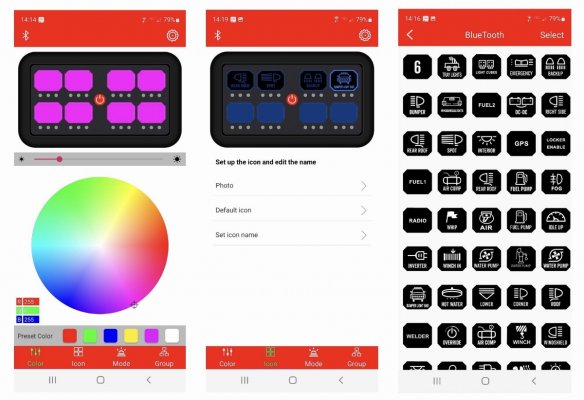
The app gives you full control over accessories just like the physical panel, even allowing you to select between 3 different mode settings(toggle, momentary, and pulse). Perhaps one of my favorite features is the ability to create “groups”. This feature allows you to assign 2 or more lights to the same switch button, for instance you want your pillar mounted flood lights and also your spot lights to all come on at the same time, just assign them to the same group. What really sets the app feature apart is also the ability to control the lighting when your not even in the truck. When I said this thing packed features, I meant it!.

Switch and Circuit Panel
The switch panel has plenty of standalone features if your not into the app side of controlling the panel (although the app does make setting things up a lot easier). The physical switch has the same 3 mode settings and ability to change the backlighting color. Setting up groups however is only an in app option. The circuit panel has 8 circuit’s that are tied into the 8 switches. Circuit’s 1-2 are rated at 30A, 3-4 are 20A, 5-6 are 10A, and lastly 7-8 are rated at 5A.