You are using an out of date browser. It may not display this or other websites correctly.
You should upgrade or use an alternative browser.
You should upgrade or use an alternative browser.
2020 Sync 3 Update
- Thread starter Jason Snokhous
- Start date
Disclaimer: Links on this page pointing to Amazon, eBay and other sites may include affiliate code. If you click them and make a purchase, we may earn a small commission.
Seven
Full Access Member
- Joined
- Aug 16, 2017
- Posts
- 165
- Reaction score
- 32
2018 here with Sync 3 version 3 build 18093. I haven't updated Sync for about a year and I just logged into the Ford Owners site. It says update available yet it says Sync 3 version 3. No mention of build number. I do know after I updated a year ago Ford.Owners said no updates.... God, Ford sucks at this technology.
Anyway, is 18093 still the latest build or do I get anything new if I update to Sync 3 version 3 build ????? Not wanting to hack like on the F150 site.
Anyway, is 18093 still the latest build or do I get anything new if I update to Sync 3 version 3 build ????? Not wanting to hack like on the F150 site.
2018 here with Sync 3 version 3 build 18093. I haven't updated Sync for about a year and I just logged into the Ford Owners site. It says update available yet it says Sync 3 version 3. No mention of build number. I do know after I updated a year ago Ford.Owners said no updates.... God, Ford sucks at this technology.
Anyway, is 18093 still the latest build or do I get anything new if I update to Sync 3 version 3 build ????? Not wanting to hack like on the F150 site.
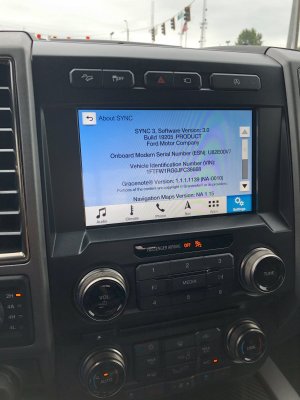
I’ve been doing Wifi updates and this where my 2018 is now.
Raptor18Actual
Full Access Member
- Joined
- Apr 16, 2018
- Posts
- 328
- Reaction score
- 391
2018 here with Sync 3 version 3 build 18093. I haven't updated Sync for about a year and I just logged into the Ford Owners site. It says update available yet it says Sync 3 version 3. No mention of build number. I do know after I updated a year ago Ford.Owners said no updates.... God, Ford sucks at this technology.
Anyway, is 18093 still the latest build or do I get anything new if I update to Sync 3 version 3 build ????? Not wanting to hack like on the F150 site.
I'm on 19149 so you're out of date. Although when I check owner.ford.com, it also says I have an update to Sync 3 version 3...I hate Ford's site as well
Raptor911
FRF Addict
I updated my 2019 Raptor on the way to work this morning and it took 9 minutes. Please see instructions below with screenshots.
1) Create an account at https://owner.ford.com if you don't already have one.
2) Please note, if you have multiple Ford's (and I do) MAKE SURE you select the correct car or you will get the wrong update
3) Select "Support" in the menu and select "SYNC software updates"
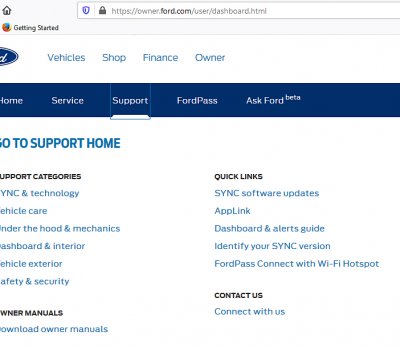
4) If you have an update then it will look this:
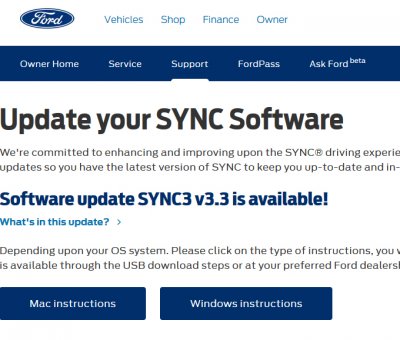
5) I have a PC so I clicked on the "Windows instructions".
6) Essentially the instructions will ask you to download a zip file which when unzipped will contain 3 files.
7) The car needs to be running during the entire install. Before starting your car, I would make sure your BT is turned off on your cell phone. Plug in your memory stick or whatever device you saved the files to the USB location in front of the shifter. Do NOT use the USB location in the center console. My install took 9 minutes and during the install the screen looks like this.

8) Once the install is done you will get a prompt on the screen that reads install is done and once you shut off your car and restart it, it will take affect. I did not take a pic but I have to update my wife's 2018 F150 and I will take a pic and update this thread.
I actually pulled over on the way to work and turned off the truck and open the door and closed it like I was exited the truck. The instructions mentioned this. When I shut down the truck and open the door, I noticed the sync screen went completely black. I am sure shutting down the truck made the system reboot. I then waited like 5 seconds and restarted the truck and continued to work.
I noticed that my Sync was blazing fast after the install.
9) https://owner.ford.com wants to know your most recent version of sync so sign back into https://owner.ford.com and there is a process where you upload a confirmation file which is saved to your USB drive (look for the .xml file) after a successful install. If you don't do this then Ford will never know which version you have and thus you will not get updates. Your account will display this message after uploading the .xml file:
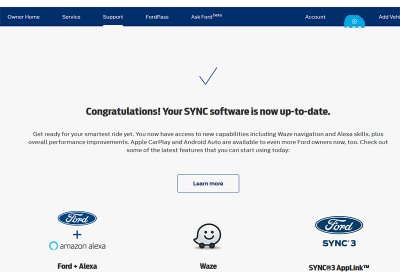
1) Create an account at https://owner.ford.com if you don't already have one.
2) Please note, if you have multiple Ford's (and I do) MAKE SURE you select the correct car or you will get the wrong update
3) Select "Support" in the menu and select "SYNC software updates"
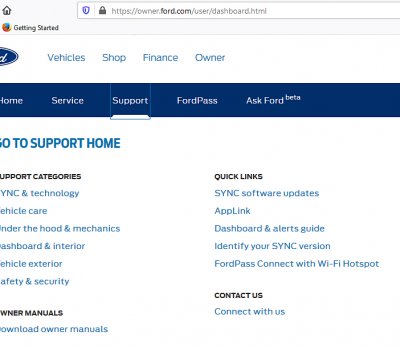
4) If you have an update then it will look this:
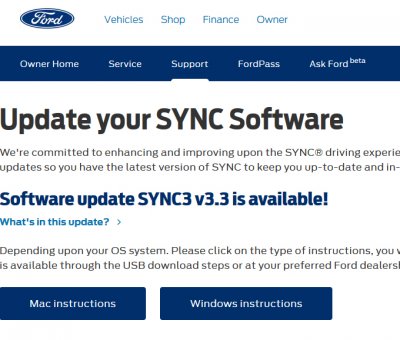
5) I have a PC so I clicked on the "Windows instructions".
6) Essentially the instructions will ask you to download a zip file which when unzipped will contain 3 files.
7) The car needs to be running during the entire install. Before starting your car, I would make sure your BT is turned off on your cell phone. Plug in your memory stick or whatever device you saved the files to the USB location in front of the shifter. Do NOT use the USB location in the center console. My install took 9 minutes and during the install the screen looks like this.

8) Once the install is done you will get a prompt on the screen that reads install is done and once you shut off your car and restart it, it will take affect. I did not take a pic but I have to update my wife's 2018 F150 and I will take a pic and update this thread.
I actually pulled over on the way to work and turned off the truck and open the door and closed it like I was exited the truck. The instructions mentioned this. When I shut down the truck and open the door, I noticed the sync screen went completely black. I am sure shutting down the truck made the system reboot. I then waited like 5 seconds and restarted the truck and continued to work.
I noticed that my Sync was blazing fast after the install.
9) https://owner.ford.com wants to know your most recent version of sync so sign back into https://owner.ford.com and there is a process where you upload a confirmation file which is saved to your USB drive (look for the .xml file) after a successful install. If you don't do this then Ford will never know which version you have and thus you will not get updates. Your account will display this message after uploading the .xml file:
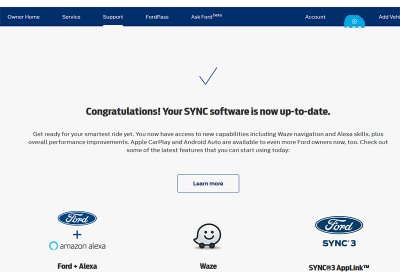
Last edited:
Raptor911
FRF Addict
The site is horrible. I build websites for a living and whoever designed that site needs to be flogged and then fired.
When I purchased my truck I swore my sync version was on the site. Last night I could not find it but it did prompt me to update to 3.3. I am sure 3.4 is not yet ready and Ford usually takes a long time releasing an update to older trucks. Let me run out to my truck and take a pic of the version listed now.
My sync version now after my 3.3 update:
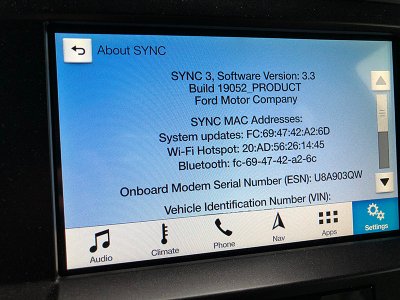
When I purchased my truck I swore my sync version was on the site. Last night I could not find it but it did prompt me to update to 3.3. I am sure 3.4 is not yet ready and Ford usually takes a long time releasing an update to older trucks. Let me run out to my truck and take a pic of the version listed now.
My sync version now after my 3.3 update:
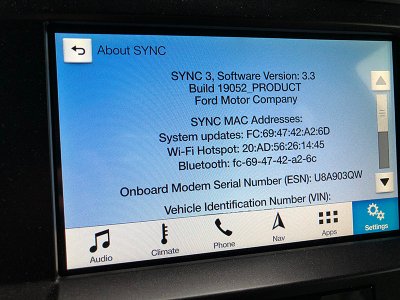
So let’s say your truck is new with v.3.3 How do I tell the site what version I am at? I’m going to poke around the site further and see. I doubt v3.4 is released yet.
Last edited:
The Ford Owner site is the quirkiest thing going. I’m glad FordPass works as good as it does, and it must belong to another team.
I just checked and there is no update available but I’m at the current they are releasing. I’d just like to see when 3.4 comes out and if the OTA update to the truck will actually work. Yeah I’m in tech too, so it interests me. The truck is setup for it, they hopefully will make it happen and not rely on flash drives for updates. That’s dated. Unless the vehicle doesn’t support it and that’s understandable.
I just checked and there is no update available but I’m at the current they are releasing. I’d just like to see when 3.4 comes out and if the OTA update to the truck will actually work. Yeah I’m in tech too, so it interests me. The truck is setup for it, they hopefully will make it happen and not rely on flash drives for updates. That’s dated. Unless the vehicle doesn’t support it and that’s understandable.
Vegas_Sirk
Full Access Member
Semi off topic. I just got my Raptor and every time I start the truck it give me a notification about connecting to wifi or through Ford Pass for updates. Dose that mean I have an update? or is it just telling me that every time I start the truck?
Raptor911
FRF Addict
My truck did the same thing at every startup asking me to connect to wifi. I am not sure why this question keeps displaying because I have never been able to update my sync via wifi. And I don't anyone that has updated via wifi.
In theory, I have the most recent update so the notification should not appear again. I will report back when I go home after work if at startup I get the same notification.
My advice is create an account and check if you have a pending update.
In theory, I have the most recent update so the notification should not appear again. I will report back when I go home after work if at startup I get the same notification.
My advice is create an account and check if you have a pending update.
Semi off topic. I just got my Raptor and every time I start the truck it give me a notification about connecting to wifi or through Ford Pass for updates. Dose that mean I have an update? or is it just telling me that every time I start the truck?
Last edited:
Similar threads
- Replies
- 4
- Views
- 4K
- Replies
- 17
- Views
- 5K
- Replies
- 4
- Views
- 353
- Replies
- 3
- Views
- 437
Members online
- LVSpeedemon
- Mad Zeus
- elusion23
- JustACowboy64
- R4P70R
- NickyF25
- Dudebrodude
- mdamon
- fordfreek
- MurderedOutSVT
- F-22OR
- StuartR
- thatJeepguy
- AARaptor
- CleverGirl_
- dillard09
- OffroadAlliance.com
- Stonehide
- Zeke555
- tannerd110
- 22R37
- GCATX
- texasvolfan
- jAKe47
- Admin.RealTruck
- ograptor
- The Car Stereo Company
- TENbarrel85
- kpecks
- ToadSmasher2K1
- Svtweb
- Gr8-19SC
- Liquidsmile
- hingedthinker
- WNCHSTR96
- WagonMaverick
- RockHillRaptor
- That1stGenRaptor
- LOUSCRW
- Winchester30
- FNG
- elpechedepeche
- RoqDav3
- svc
- Rybread
- Telonics
- shigman
- Specialtyperformanceparts
- stumpyid
- taquitos
Total: 5,797 (members: 82, guests: 5,715)
Forum statistics
Latest posts
-
Ford Performance Procal for 2024+
- Latest: MurderedOutSVT
-
Best Intercooler for Stock Location?
- Latest: sixshooter_45

