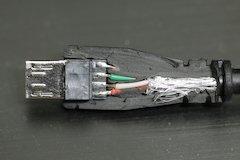- Joined
- Sep 27, 2015
- Posts
- 28
- Reaction score
- 6
He's most likely talking about the plug itself. Electronics both emit, and are susceptible to, electromagnetic disturbances. In this case, the USB plug is emitting EMI, which the TPMS is susceptible to.
A proper USB plug will have shielding along the cable and at the connector, to limit the effects of EMI. An improperly shielded one, just plastic like RaptorMaryland is implying, would look something like below:
A properly shielded one would look more like this beneath the plastic:
For the aluminum foil, just wrap it around the plug (plastic) area. You're trying to recreate the metal shield in the above picture.
Thank you for putting this together. This is what I was thinking was meant by the initial post, but I wasn’t 100% sure.