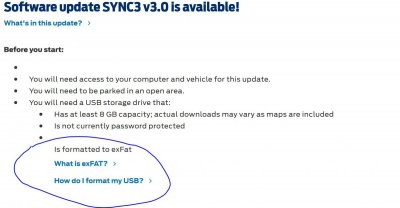I really can't elaborate on the extracting issues as they are local issues. Meaning, it really has nothing to do with the type of browser you use. (Chrome, Firefox, ect.) It has to do with the type of compression and the decompression tool being utilized. ZIP normally works great with Windows, since the OS has a built-in utility for zip. The qz, normally are meant for Linux based OS, like MAC or Ubuntu.
Unfortunately, I did not keep some of data I was reading, but I do remember the following:
1 - Once decompressed, ONLY the decompressed upgrade software should be on the USB drive. Additionally, it should be on the root, and NOT within a folder. This makes it easier for SYNC to locate it.
2 - The format of the USB is significant. The USB format is ExFat.
If and when I find those details, I'll post them.