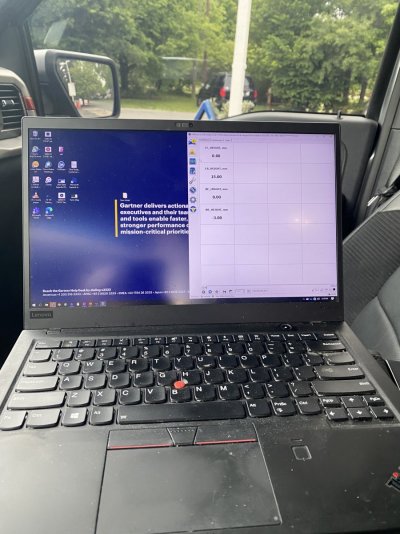For ET mode. Truck off, hold OK button on wheel for 5+ seconds, press start stop button once (no foot on brake) but do not start truck all while still holding OK button. As soon as any info message pops up let off and repress OK button to clear it. You should not be in ET mode with Truck off. Next, press brake and start truck. Make sure you are on nice flat, level ground, BLOCK TIRES SO Truck won't roll. With truck in drive, press M (manual trans button). Now you can shift to N and then turn the truck off (it will stay in N for up to 30 min). You are now in N with the truck in ET mode. Proceed with Forscan process as directed.