Hey guys, I've been looking at these units too. I just check the site and it looks like a 2 day(ish) sale is going on where they are going for $730. Can anyone tell me what the deal is with the built in car play and built in android auto? They are listed as a $25 add on each. Worth it or no? Also for the new cable, I saw someone said it was about 2 weeks until the units would ship with them. Should be right about now, but if it doesn't can this cable be acquired after the fact separately or is it hardwired into the unit?
You are using an out of date browser. It may not display this or other websites correctly.
You should upgrade or use an alternative browser.
You should upgrade or use an alternative browser.
Phoenix Android Radio 4th Gen PX6
- Thread starter Guy
- Start date
Disclaimer: Links on this page pointing to Amazon, eBay and other sites may include affiliate code. If you click them and make a purchase, we may earn a small commission.
Turbogoat324
Full Access Member
One bummer I confirmed with Phoneix is that i guess you cant change the color of the Raptor avatar to match your truck 
melvimbe
FRF Addict
Hey guys, I've been looking at these units too. I just check the site and it looks like a 2 day(ish) sale is going on where they are going for $730. Can anyone tell me what the deal is with the built in car play and built in android auto?
I got the impression that they always show that slashed price to give the impression of a deep discount, but they go deeper than this on occasion. As for the carplay/android auto, those add-ons appear for all their products by default, even where it makes no sense. I would it's completely unnecessary for a vehicle that already has this through sync 3. Unless the module version does something sync 3 doesn't like utilize the fullscreen or doesn't require linking your phone (in the case of android auto), I can't see the value.
I personally don't use apple and don't care for the android auto interface very much.
Turbogoat324
Full Access Member
I have an 800A so I never had apple car play so I got the built in. Hope it works well!
I got the impression that they always show that slashed price to give the impression of a deep discount, but they go deeper than this on occasion. As for the carplay/android auto, those add-ons appear for all their products by default, even where it makes no sense. I would it's completely unnecessary for a vehicle that already has this through sync 3. Unless the module version does something sync 3 doesn't like utilize the fullscreen or doesn't require linking your phone (in the case of android auto), I can't see the value.
I personally don't use apple and don't care for the android auto interface very much.
That's a good point about Sync 3. It would be a waste since I got an 802a with it already. Thanks! Now I guess its all about that cable. Think the price will drop again or would now be a decent time? I'm more worried about the cable issue.
melvimbe
FRF Addict
That's a good point about Sync 3. It would be a waste since I got an 802a with it already. Thanks! Now I guess its all about that cable. Think the price will drop again or would now be a decent time? I'm more worried about the cable issue.
I think the price will definitely drop, certainly around the holiday shopping season. Will it be enough to justify waiting? Don't know. Will that mean higher sales volume and delays in shipping? Possibly. That seemed to be the case earlier this year when news of this product PX3 version) hit the forums.
But Guy and the others who have been involved with this may disagree, and I'd take their opinion over mine.
One bummer I confirmed with Phoneix is that i guess you cant change the color of the Raptor avatar to match your truck
This was posted on The Phoenix Automotive site in Nov 2018, so I'm not sure if it still applies.(I have not tried it yet).
Change Boot Up Screen on Android Tesla Style Unit
To answer the question about the location of the buttons (hazard, camera, autostart/stop), they're relocated to the top of the unit, like in this picture.

You can still run Android Auto (AA) through Sync3 and don't have to pay for anything, but Sync3 is formatted to only use the top 1/2 of the tablet screen. The bottom 1/2 would be used for whatever app you are concurrently running. If you buy one of those AA dongles off Amazon, then it'll run AA full screen (sort of) on the tablet, and also gives you a wired data connection. The "sort of" that I mentioned is because there is a ********* bar at the top and bottom of the AA screen that I'm not sure how to get rid of. It might be something in the settings, or maybe that's just the best we get. See this pic. Red lines show the black bars that I'm trying to describe.
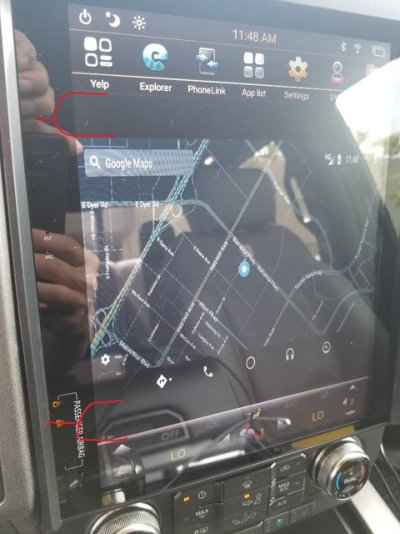
Regardless, if you have a mobile hotspot, the map program that's on the tablet utilizes the entire screen and is very smooth. Sorry if it all sounds confusing, but depending on what you want to do (GPS maps, telephone, music), there are many ways to get it done with the tablet. Overall, I'm very happy with it and will be keeping mine. I had the older PX3 and returned it a few months ago because I couldn't get the backup cam working.

You can still run Android Auto (AA) through Sync3 and don't have to pay for anything, but Sync3 is formatted to only use the top 1/2 of the tablet screen. The bottom 1/2 would be used for whatever app you are concurrently running. If you buy one of those AA dongles off Amazon, then it'll run AA full screen (sort of) on the tablet, and also gives you a wired data connection. The "sort of" that I mentioned is because there is a ********* bar at the top and bottom of the AA screen that I'm not sure how to get rid of. It might be something in the settings, or maybe that's just the best we get. See this pic. Red lines show the black bars that I'm trying to describe.
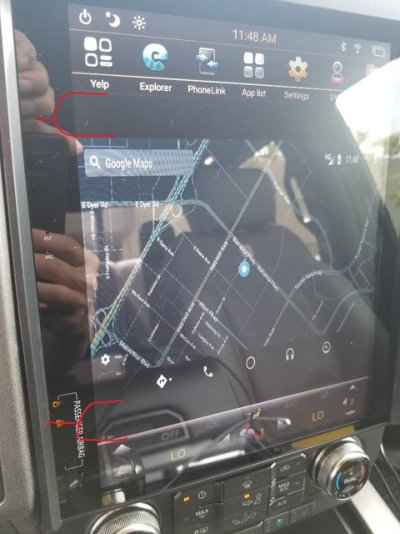
Regardless, if you have a mobile hotspot, the map program that's on the tablet utilizes the entire screen and is very smooth. Sorry if it all sounds confusing, but depending on what you want to do (GPS maps, telephone, music), there are many ways to get it done with the tablet. Overall, I'm very happy with it and will be keeping mine. I had the older PX3 and returned it a few months ago because I couldn't get the backup cam working.
Last edited:
Turbogoat324
Full Access Member
Oh I meant the avatar once its booted up already. The raptor that is always displayed. Thanks for the link though. I'll definitley want to try that once I get my unit
ROBERT F HAVENS
Full Access Member
So my PX6 was delivered today a day earlier than planned! So this was a replacement as I ordered as soon as it was released and was sent a PX6 version that had 4GB ram and 32GB storage. Was weird but Jun from Phoenix said it would be better to return it and order again. Not a big deal so did as he suggested.
So anyway back to what I found in the plastic bag of wires and cables. Not sure if it is longer as I have not installed it or opened my dash back up yet (and don't remember the PX3 length of the current version installed). Damn..long sentence, sorry.
I look at the installation video online and that version of the "cable" is about 4 inches long. The one in the picture measured 12 inches long. If I remember correctly the pictured cable is the one that needs to be longer to mount the Sync3 right side up (using 2 screws instead of the 3) from before.
I am hoping so if anyone can look at your unit to see how long the cable in question is.
So if it is the new longer version of the cable and it is being included with the units shipping from Hong Kong, that would be great for everyone who recently ordered or were waiting for the cable to order.
Hoping to have time to install before the weekend.
So anyway back to what I found in the plastic bag of wires and cables. Not sure if it is longer as I have not installed it or opened my dash back up yet (and don't remember the PX3 length of the current version installed). Damn..long sentence, sorry.
I look at the installation video online and that version of the "cable" is about 4 inches long. The one in the picture measured 12 inches long. If I remember correctly the pictured cable is the one that needs to be longer to mount the Sync3 right side up (using 2 screws instead of the 3) from before.
I am hoping so if anyone can look at your unit to see how long the cable in question is.
So if it is the new longer version of the cable and it is being included with the units shipping from Hong Kong, that would be great for everyone who recently ordered or were waiting for the cable to order.
Hoping to have time to install before the weekend.


