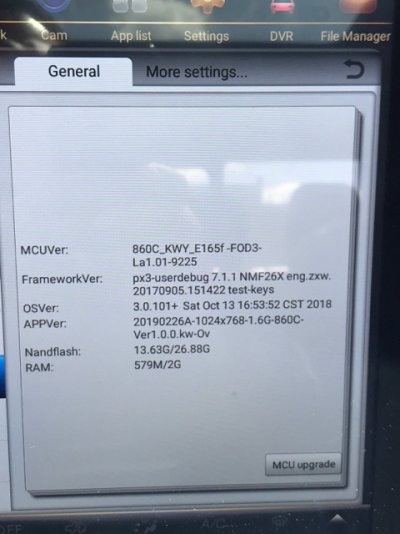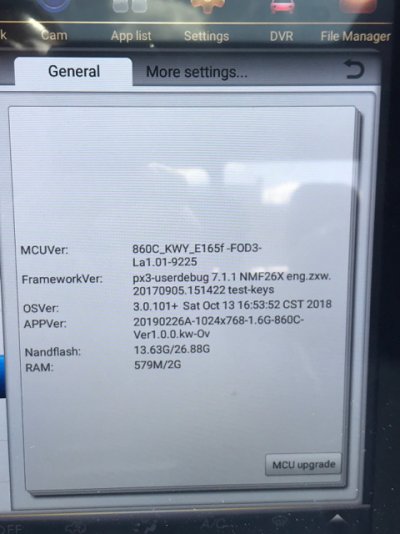Got mine put in. I have no sound from any apps I put on the Phoenix, like Dish Anywhere or the Youtube app it came with. Video is fine, it's just not switching audio from the Sync3 to whatever app I'm running on the Phoenix.
Also, the Sync3 nav screen (console) says it's not working correctly and seems to move with the truck but it has me about 30 miles West of my actual location, in the middle of Lake Travis, by Marble falls. Google maps from the Phoenix has me in the correct place, odd. I plugged in the OEM GPS cable, am I supposed to use the one they sent? I figured the one they sent was for trucks that didn't have factory Nav.
I guess I need to put in the updates? The damn information sheet they sent with the unit was for a 2014 GM truck or something.