Jigks
Full Access Member
Put the patch on. All back, all good! Thanks @FordIVTteam!
Disclaimer: Links on this page pointing to Amazon, eBay and other sites may include affiliate code. If you click them and make a purchase, we may earn a small commission.
Hey everyone,
I'm just stopping by to let you know that Ford has created a patch to revert the Ford splash screen back to the Raptor image (for those of you that have installed V3.7). This fix can be downloaded from: http://syncmediaprod.blob.core.windows.net/swparts/Gen2v37_RaptorPatch.zip You must extract the downloaded .zip file and place the extracted folder and files on the root directory of a USB drive. Keep in mind that the USB must be formatted to FAT32 or it will not work. Once the USB is inserted in your Raptor, the installation will start automatically (just like the other software updates).
If V3.7 is available for your vehicle at: SYNC Technology | SYNC Support | Ford.com I suggest holding off on the installation until the issue has been resolved.
Kim
Hey Kim ( @FordIVTteam ) any idea if Ford is bringing a CarPlay update to our MFT units?
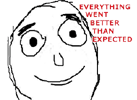
Yes. Right after Ford releases the flux capacitor upgrade. It will come right after that.
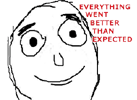
So you're saying there's a chance...
Yes. Right after Ford releases the flux capacitor upgrade. It will come right after that.
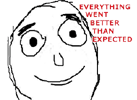
The Sync folder and the two files that are in the Patch folder need to be in the root directory. Just drag them out of the patch folder and put them on the drive letter of the flash drive, then delete the patch folder when it says it is empty.
This happened to me also and this is what made it work for me.

