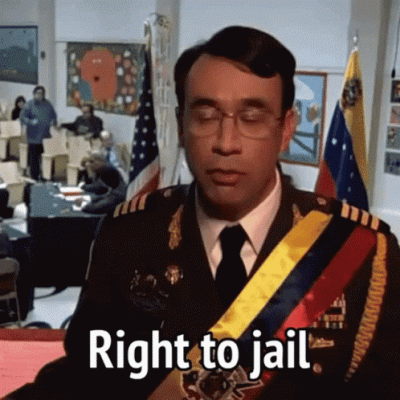ganooch
Full Access Member
This seems dumb, but every car I have driven recently (I travel for work and rent a lot of cars) has an option to display Audio information in the dash screen by the speedo. I know that you can see the song title at the bottom of this screen, unless you are in baja exhaust mode. I am always in baja exhaust, so I can't see it.
When I have full screen Android Auto and change tracks, the song briefly appears on the center screen at the top, then disappears. Why can't it stay there. Basically in baja exhaust mode with full screen Waze or Google Maps, I can't tell what song is playing. The best fix would be for a card in the drivers screen where we have Raptor Info, Fuel Economy, Calm Screen, etc.
Is there some way to address this that I am missing? I am willing to use FORScan as well if needed to resolve. I was hoping Unreal Theme would address this, but alas, it does not.
When I have full screen Android Auto and change tracks, the song briefly appears on the center screen at the top, then disappears. Why can't it stay there. Basically in baja exhaust mode with full screen Waze or Google Maps, I can't tell what song is playing. The best fix would be for a card in the drivers screen where we have Raptor Info, Fuel Economy, Calm Screen, etc.
Is there some way to address this that I am missing? I am willing to use FORScan as well if needed to resolve. I was hoping Unreal Theme would address this, but alas, it does not.