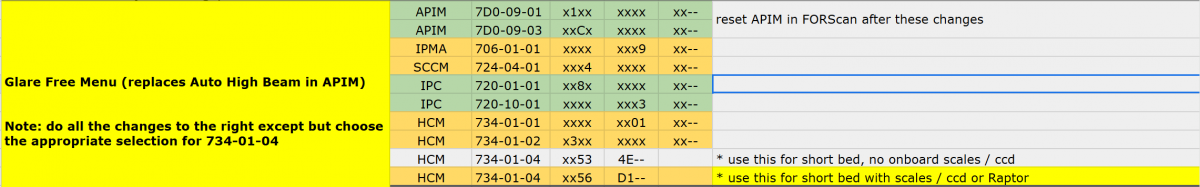Worth a try....went though something similar recently where my driver's door would not always unlock when touched the handle. Removed all Forscan changes to no joy....ended up being a loose connection in ghd door. Hope you figure it out.Have an airbag fault that I think might be related to my seatbelt chime removal efforts. getting an error that says Restraint Indicator Lamp warning, and that my passenger airbag might not work.
Dealer replaced the battery and the seat occupancy sensor but still getting the error and there’s no other steps in the TSB to solve the issue. My thought is that I just reset my AsBuilt and see if that was the cause. @FordTechOne if you have any advice I’d greatly appreciate it, namely if there’s other steps to figure out the root cause.
Oh and the DTCs are for the RCM and OCS module but I can’t even access the OCS module in forscan so Im having my doubts that I was the cause of it. I’ll post the codes shortly.
You are using an out of date browser. It may not display this or other websites correctly.
You should upgrade or use an alternative browser.
You should upgrade or use an alternative browser.
GEN3 Forscan
- Thread starter jjslat
- Start date
Disclaimer: Links on this page pointing to Amazon, eBay and other sites may include affiliate code. If you click them and make a purchase, we may earn a small commission.
B00A0:68 is just an indication in the RCM that DTCs are stored in the OCSM. So resolving the OCSM DTCs should clear that DTC.Have an airbag fault that I think might be related to my seatbelt chime removal efforts. getting an error that says Restraint Indicator Lamp warning, and that my passenger airbag might not work.
Dealer replaced the battery and the seat occupancy sensor but still getting the error and there’s no other steps in the TSB to solve the issue. My thought is that I just reset my AsBuilt and see if that was the cause. @FordTechOne if you have any advice I’d greatly appreciate it, namely if there’s other steps to figure out the root cause.
Oh and the DTCs are for the RCM and OCS module but I can’t even access the OCS module in forscan so Im having my doubts that I was the cause of it. codes are below
View attachment 473197View attachment 473198
DTC B0061:64 in the OCSM when the passenger seatbelt is unbuckled and the OCSM measures voltage on the Belt Tension Sensor (BTS) signal circuit greater than a predetermined maximum threshold expected from normal unbelted operation.
Possible causes are circuitry, the Belt Tensioner Sensor, or the OCSM.
Restoring a module…Thanks. I have a asbuilt that I immediately saved when I bought the truck. Only problem is a can’t figure out how to load it. Seems like you have to load .ab files to each module individually?
German_Potato
Member
Hi folks,
I'm Domi from Germany. I have a 2023 Raptor R.
in Germany the Amber parking light is forbidden, so it has been reprogrammed, my parking light is now the dimmed fog light. Can I set the amber lights in the headlights to AUX 6 or activate them permanently via Forscan so that “Fixed Position Light” is always on and I can switch it via a relay?
In the picture you can see what I was able to put on the AUX switch.
I was also unable to activate the dimmed parking light using a PWM dimmer.
The German licensing regulations are pretty stupid and I would like to have it switchable.
I have the DRL on AUX 5 and the three marker lights are on AUX 6.
would be great if someone could help me.
Greetings from Germany.
I'm Domi from Germany. I have a 2023 Raptor R.
in Germany the Amber parking light is forbidden, so it has been reprogrammed, my parking light is now the dimmed fog light. Can I set the amber lights in the headlights to AUX 6 or activate them permanently via Forscan so that “Fixed Position Light” is always on and I can switch it via a relay?
In the picture you can see what I was able to put on the AUX switch.
I was also unable to activate the dimmed parking light using a PWM dimmer.
The German licensing regulations are pretty stupid and I would like to have it switchable.
I have the DRL on AUX 5 and the three marker lights are on AUX 6.
would be great if someone could help me.
Greetings from Germany.
Attachments
Awesome. Thanks for the breakdown. The dealer picked it up this morning so I’m hoping that by fixing the OCMS issue the other RCM DTC will clear out, like you said. Your input is always appreciated!B00A0:68 is just an indication in the RCM that DTCs are stored in the OCSM. So resolving the OCSM DTCs should clear that DTC.
DTC B0061:64 in the OCSM when the passenger seatbelt is unbuckled and the OCSM measures voltage on the Belt Tension Sensor (BTS) signal circuit greater than a predetermined maximum threshold expected from normal unbelted operation.
Possible causes are circuitry, the Belt Tensioner Sensor, or the OCSM.
insangsong78
Member
I accidently found out something.. Not sure if this is known already. But I had Glarefree working with Gray Headlight indicator. Below , the Orange are the ones that I Already had and did not need to change.
Back story. I had IPMA error and dealer changed the IPMA camera, APIM module, and reflashed some modules before changing the Windshield which turned out to be the problem. But when I got the truck back, I realized the glare free was working!. But I didn't have the Green Headlight "A" indicator. But i can visually see the headlight dimming in areas of on coming cars.
I went in to forscan and looked and the Orange line items were already in place and Green lines were not (factory setting?)
Whats interesting is that with the Full change per Livnitups spreadsheet, the glarefree doen't work as well. Before the Green line changes, even with a lot of ambient light, Glarefree was working. Where as now with the "Full Change" Glarefree won't work even with slightest bit of ambient light.
I'll check back and report after a few nights driving, but IMO
1. Oranges changed only = less sensitive to ambient light
2. Full Orange and Green line change =more sensitive to ambient light and deactivates to normal.

Back story. I had IPMA error and dealer changed the IPMA camera, APIM module, and reflashed some modules before changing the Windshield which turned out to be the problem. But when I got the truck back, I realized the glare free was working!. But I didn't have the Green Headlight "A" indicator. But i can visually see the headlight dimming in areas of on coming cars.
I went in to forscan and looked and the Orange line items were already in place and Green lines were not (factory setting?)
Whats interesting is that with the Full change per Livnitups spreadsheet, the glarefree doen't work as well. Before the Green line changes, even with a lot of ambient light, Glarefree was working. Where as now with the "Full Change" Glarefree won't work even with slightest bit of ambient light.
I'll check back and report after a few nights driving, but IMO
1. Oranges changed only = less sensitive to ambient light
2. Full Orange and Green line change =more sensitive to ambient light and deactivates to normal.

Attachments
InterestingI accidently found out something.. Not sure if this is known already. But I had Glarefree working with Gray Headlight indicator. Below , the Orange are the ones that I Already had and did not need to change.
Back story. I had IPMA error and dealer changed the IPMA camera, APIM module, and reflashed some modules before changing the Windshield which turned out to be the problem. But when I got the truck back, I realized the glare free was working!. But I didn't have the Green Headlight "A" indicator. But i can visually see the headlight dimming in areas of on coming cars.
I went in to forscan and looked and the Orange line items were already in place and Green lines were not (factory setting?)
Whats interesting is that with the Full change per Livnitups spreadsheet, the glarefree doen't work as well. Before the Green line changes, even with a lot of ambient light, Glarefree was working. Where as now with the "Full Change" Glarefree won't work even with slightest bit of ambient light.
I'll check back and report after a few nights driving, but IMO
1. Oranges changed only = less sensitive to ambient light
2. Full Orange and Green line change =more sensitive to ambient light and deactivates to normal.
View attachment 473879
Greetings to you in Germany. This has been covered exactly before in this thread. It's many pages back and deals with a user in the UAE, where the amber surrounds are also disabled. I went around and around with him and we got it working. Please look back and read the entire thread and you'll find it. If I can find it, I'll link it to you. You shouldn't have to have DRL's (as we know it USDM) on AUX switches. That's wild.Hi folks,
I'm Domi from Germany. I have a 2023 Raptor R.
in Germany the Amber parking light is forbidden, so it has been reprogrammed, my parking light is now the dimmed fog light. Can I set the amber lights in the headlights to AUX 6 or activate them permanently via Forscan so that “Fixed Position Light” is always on and I can switch it via a relay?
In the picture you can see what I was able to put on the AUX switch.
I was also unable to activate the dimmed parking light using a PWM dimmer.
The German licensing regulations are pretty stupid and I would like to have it switchable.
I have the DRL on AUX 5 and the three marker lights are on AUX 6.
would be great if someone could help me.
Greetings from Germany.
Try starting here and see if this makes sense for you.
Are you able to give us your values specifically from FORScan? I'll definitely try this out.I accidently found out something.. Not sure if this is known already. But I had Glarefree working with Gray Headlight indicator. Below , the Orange are the ones that I Already had and did not need to change.
Back story. I had IPMA error and dealer changed the IPMA camera, APIM module, and reflashed some modules before changing the Windshield which turned out to be the problem. But when I got the truck back, I realized the glare free was working!. But I didn't have the Green Headlight "A" indicator. But i can visually see the headlight dimming in areas of on coming cars.
I went in to forscan and looked and the Orange line items were already in place and Green lines were not (factory setting?)
Whats interesting is that with the Full change per Livnitups spreadsheet, the glarefree doen't work as well. Before the Green line changes, even with a lot of ambient light, Glarefree was working. Where as now with the "Full Change" Glarefree won't work even with slightest bit of ambient light.
I'll check back and report after a few nights driving, but IMO
1. Oranges changed only = less sensitive to ambient light
2. Full Orange and Green line change =more sensitive to ambient light and deactivates to normal.
View attachment 473879
It ended up being a malfunctioning seat belt buckle, the signal emitted was out of spec so it was throwing the code. Fixed it and no longer have the issue. Thanks again for your support to this forumB00A0:68 is just an indication in the RCM that DTCs are stored in the OCSM. So resolving the OCSM DTCs should clear that DTC.
DTC B0061:64 in the OCSM when the passenger seatbelt is unbuckled and the OCSM measures voltage on the Belt Tension Sensor (BTS) signal circuit greater than a predetermined maximum threshold expected from normal unbelted operation.
Possible causes are circuitry, the Belt Tensioner Sensor, or the OCSM.
insangsong78
Member
Similar threads
- Replies
- 3
- Views
- 380
- Replies
- 2
- Views
- 406
- Replies
- 5
- Views
- 2K
- Replies
- 6
- Views
- 372