You are using an out of date browser. It may not display this or other websites correctly.
You should upgrade or use an alternative browser.
You should upgrade or use an alternative browser.
GEN 2 Carplay issue
- Thread starter lka
- Start date
Disclaimer: Links on this page pointing to Amazon, eBay and other sites may include affiliate code. If you click them and make a purchase, we may earn a small commission.
Clint Huffaker
Member
Just got a 2020 a week ago. Took it out for a long drive and had plenty my of screen time. I had the same issues as you did.
Here’s what fixed it. You have to wait a few minutes after starting the car before plugging in the USB cable. I think the Sync OS is still loading drivers/services that allow Apple play to work.
I had 100% success by giving it a few more minutes before using the cable.
That’s interesting... They know when keys get close, so they should just start loading the system upon entry. I’m having all sorts of issues, but I’m thinking most of them are related to those on this thread.
MileHighRaptor
Member
I am kicking the tires on this thread again because I have been having the same problem. My CarPlay works about 60% of the time, other times it shows the phone plugged in but doesn’t load CarPlay, I have to believe it’s software related.
I was wondering if anyone got anywhere with this issue?
I was wondering if anyone got anywhere with this issue?
Todd Turbo S
FRF Addict
I’ve had the same issue with my 2020, I have apply iPhone connector. Mine Is intermittent, works more than it not.
D
Deleted member 17706
Guest
Make sure your Apple CarPlay is set to work while your phone is locked. Mine was intermittent too, but once I changed my setting to on, it has worked ever since.
* In addition to the above, I also deleted my connection with Sync 3 and set up everything for a fresh/new connection.
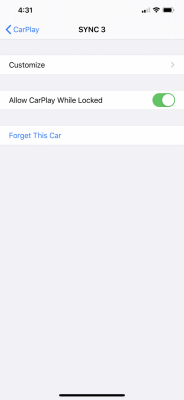
* In addition to the above, I also deleted my connection with Sync 3 and set up everything for a fresh/new connection.
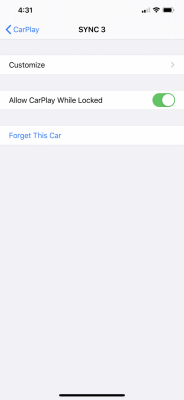
Last edited by a moderator:
Another thing to note. Being on the phone in a call. Before getting in the car and plugging in can lock Sync up.
Have had a few lock ups but literally just a few. You can soft reset by pressing power off and the forward key on the Sync controls. Otherwise shut the whole truck off and wait a bit. Not always doable when you have to get somewhere.
Have had a few lock ups but literally just a few. You can soft reset by pressing power off and the forward key on the Sync controls. Otherwise shut the whole truck off and wait a bit. Not always doable when you have to get somewhere.
I’ve had the same issue. What works for me is waiting to plug my phone in.
I usually wait to the first stop sign for stop light and plug my iPhone in after the system is all up and running.
It’s a pain but it works.
I usually wait to the first stop sign for stop light and plug my iPhone in after the system is all up and running.
It’s a pain but it works.
Similar threads
- Replies
- 6
- Views
- 943
- Replies
- 1
- Views
- 740
- Replies
- 3
- Views
- 1K
Members online
- NES431
- naimad
- KingKoopa17
- B boyes
- JohnyPython
- Skyfrog
- Barr993
- IHAVETWO
- LVSpeedemon
- Brent13
- BillyMadison
- Pinzgower
- RaptorFun
- parker3
- tabvette
- scottybs
- nealhoney
- jond
- jAKe47
- md270raptor
- Twofighterplanes
- SpiderBat2099
- LDP
- 8AV8
- Mike2011
- Dnpbakon
- bunkisland
- got2fly
- diabloblanco
- IvyFire40
- p3t3
- dillard09
- bwep
- 2018Yeti
- Walter D Stauder
- stevenstommyboy1
- dj30417
- MORaptor1
- james9
- Rustyseatbelt
- roush_14
- mprice1234
- Bubbasuwannee
Total: 6,735 (members: 47, guests: 6,688)

