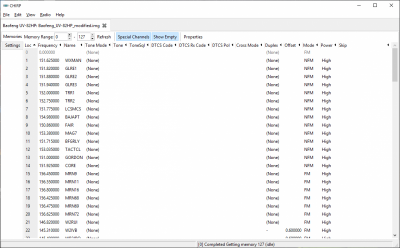Trick.Raptor
The Cracker Raptor
So messing around I didn't a factory reset on the handled UV-5RA. I couldn't load your file into the radio and had to clone the radio and copy some of yours over to make sure it works and it does.
Question I have is I can get the top (A) to show like WXMAN, but (B) only shows the frequency number like 151.625. I can't seem to figure it out to show the text, but the freq is programmed and shows mirrored locations such as the group A. Any thoughts? I tried having the arrow showing B active before start the download, but no luck. Any help would be great and the file you have with all of the freq's gives me the error due to firmware. Any way you could try a new clone of your radio? You could email the file to me and see if it works.
I have an issue with top (A) and bottom (B). WXMAN will show in A and the correct frequency in B. However If I change (A) to another name the frequency stays the same. I can't seem to make them both change at the same time...