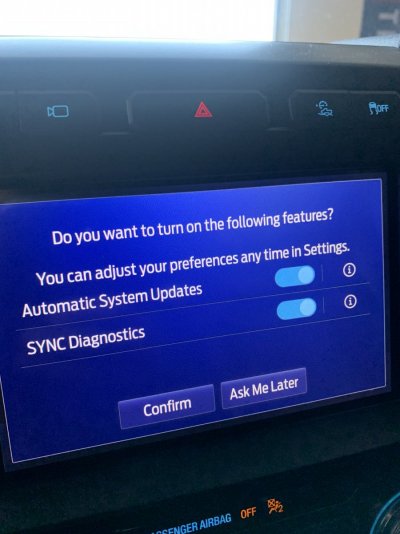The attached prompt recently, no matter how I respond to it, keeps coming on when I start the 2019 Raptor. At about the same time that started to occur, when I start the truck, the radio always defaults to AM 87. The vehicle is four years old, could it be a sign to replace the battery? Any other ideas?
You are using an out of date browser. It may not display this or other websites correctly.
You should upgrade or use an alternative browser.
You should upgrade or use an alternative browser.
SYNC 3 PROMPT
- Thread starter K9 EXPERT
- Start date
Disclaimer: Links on this page pointing to Amazon, eBay and other sites may include affiliate code. If you click them and make a purchase, we may earn a small commission.
I have this as well. Ive been having a LOT of sync issues. Everytime I turn truck back on it either stays on reverse and 360 camera if im backing out after I put it into drive or screen stays black but radio works.
Space Ghost
Full Access Member
whenever i disconnect the battery it resets the radio to that station and makes my dimming max bright.The attached prompt recently, no matter how I respond to it, keeps coming on when I start the 2019 Raptor. At about the same time that started to occur, when I start the truck, the radio always defaults to AM 87. The vehicle is four years old, could it be a sign to replace the battery? Any other ideas?
Guessing maybe time for battery to be replaced?
remyboyphil
Member
I had this issue on my 2020 for a while before I found a fix. I found some temporary solutions which included several master resets and trying to clear as much saved memory from SYNC as possible, but the solution I found that has been working for several weeks now is to jailbreak the unit and clear the log files internally. If you read up on the fmods.net forum there seems to be a consensus that with version 3.4 build 22251 there is a bug that saves the log files. Here's a link: https://www.fmods.net/community/db/official_tool/rwdata_cleaner/
After jailbreaking you can run a script by the guys on that forum to clear the #.slogs files, and that returns the function to normal. I went down a rabbit hole trying to find a fix and this has been the only solution that works for me. Although I did not replace my APIM which could also be a fix, my understanding it is more of a software issue. So, replacing the APIM could be a bandaid if those log files fill up because of the software.
After jailbreaking you can run a script by the guys on that forum to clear the #.slogs files, and that returns the function to normal. I went down a rabbit hole trying to find a fix and this has been the only solution that works for me. Although I did not replace my APIM which could also be a fix, my understanding it is more of a software issue. So, replacing the APIM could be a bandaid if those log files fill up because of the software.
About a year ago the APIM was replaced. To make a very long story short, I ordered an update from Ford and it arrived on a thumb drive. I followed the instructions to the letter, and then a week afterward, the screen went black. Luckily, it was two weeks before the warranty expired and I took it to Ford, they did what was described as a complete “reprogram“, which seemed to fix the issue for about two weeks. I took it back to Ford and they honored the first work order and replaced the APIM under warranty. No issues since. The battery is four years old this month so I think I will replace it.
My 2019 has also been doing this and it’s super annoying. I hope we get a bug fix to address this.
I’ve been having this issue with my 2019 for the last 3 weeks as well. Only difference with mine is that my radio doesn’t reset to AM or lose any presets but forgets the wifi. My Sync has also been acting off since this recurring message thing started such as rear view camera not popping up in reverse, camera getting stuck in rear view, Sync not responding to anything, etc. Definitely have done more soft resets in these last 3 weeks than the last 4 years.
I did do some research on this and several F150 owners, mostly 2019s, have been encountering this issue as early as April of this year. I can’t recall this very moment which forum but someone somewhere posted recently that they spoke to Ford and some OTA update was supposed to come out soon. Maybe @FordTechOne has heard of this?
I did do some research on this and several F150 owners, mostly 2019s, have been encountering this issue as early as April of this year. I can’t recall this very moment which forum but someone somewhere posted recently that they spoke to Ford and some OTA update was supposed to come out soon. Maybe @FordTechOne has heard of this?
les Schwab replaced the battery yesterday and after several stops it seemed to work well. If it acts up again I will postI’ve been having this issue with my 2019 for the last 3 weeks as well. Only difference with mine is that my radio doesn’t reset to AM or lose any presets but forgets the wifi. My Sync has also been acting off since this recurring message thing started such as rear view camera not popping up in reverse, camera getting stuck in rear view, Sync not responding to anything, etc. Definitely have done more soft resets in these last 3 weeks than the last 4 years.
I did do some research on this and several F150 owners, mostly 2019s, have been encountering this issue as early as April of this year. I can’t recall this very moment which forum but someone somewhere posted recently that they spoke to Ford and some OTA update was supposed to come out soon. Maybe @FordTechOne has heard of this?
The attached prompt recently, no matter how I respond to it, keeps coming on when I start the 2019 Raptor. At about the same time that started to occur, when I start the truck, the radio always defaults to AM 87. The vehicle is four years old, could it be a sign to replace the battery? Any other ideas?
Really appreciate this thread as my 2019 is having the same issue and I thought it was Operator Error (OE) as in me doing something wrong. Tried a Soft Reset, Master Reset, new battery as I had no idea when the last one was replaced. Here in AZ batteries don't give you a clue they are about to fail especially in our hot weather. Giving it another shot a software update, but the acknowledgement update file is not being written to the thumb drive now the Sync website is stating it is encountering an error and to try again later. This just never ends...
Similar threads
- Replies
- 17
- Views
- 5K
- Replies
- 4
- Views
- 3K
- Replies
- 7
- Views
- 1K
- Replies
- 1
- Views
- 717
- Replies
- 4
- Views
- 2K
Members online
- DaveInMn
- Fast-Freddy
- RaptorFun
- Keith88
- jeffraptor
- Jr Jr Offroad
- shigman
- bunkisland
- CADIMAX
- ThePaintPirate
- Jred2255
- jond
- Frogger22
- Space Ghost
- WP13
- slater
- Waterfowler41
- bigrig
- New recaros
- RaceUV
- Jmeo
- briangsxr1000
- AB37P
- nealhoney
- ToadSmasher2K1
- NickyF25
- Geforce
- Shedrack
- hipo_p51
- Muchmore
- full-race geoff
- snt505
- samwelll
- JohnyPython
- CessnaDriver
- TomDirt
- MORaptor1
- tblountman
- Lpotter13
- yonikap
- Wikebilli
- EricM
- Rustyseatbelt
- nomis88
- SpruceGoose
- CTK59
- Shane361
- kylesatx
- efergus11
- GordoJay
Total: 2,019 (members: 67, guests: 1,952)