nice install. one suggestion for you. throw a couple fans under there to help with air flow. that way you will be less likely for thermal shutdown.
You are using an out of date browser. It may not display this or other websites correctly.
You should upgrade or use an alternative browser.
You should upgrade or use an alternative browser.
Lat's '19 Screw Stereo build
- Thread starter lateralis
- Start date
Disclaimer: Links on this page pointing to Amazon, eBay and other sites may include affiliate code. If you click them and make a purchase, we may earn a small commission.
Appreciate that! I try not to cut corners and it double sucks since this is my daily lol.You should be really proud of yourself. You did a really nice, neat, professional installation. I’m super impressed with your attention to detail and as someone who has done a lot of this kind of thing.... I know how much time and patience it takes to
Make it look that way.
nice install. one suggestion for you. throw a couple fans under there to help with air flow. that way you will be less likely for thermal shutdown.
Honestly I'm more worried about the 6ch. Both the 6ch and 4ch are AB class so I've found they get a bit warmer. The mono is a D class and I usually don't drive it very hard. If anything I think the mono amp is going to get more air flow since it's right next to a sub. Any sub movement is going to move some air down there and at least half of it should see that air flow as compared to the other amps that aren't going to see anything. Now if I do run into issues it will be easy to add fans since I went with that little fuse box. I specifically did that so I could add like a HAM radio or something else down the road. Nice having a specific spot for power to run to off the aux battery.
So bit of an update. Everything is installed! Sails, A-pillars and door speakers are all in. Looks pretty good if I don't say so myself.
I routed the BMS screen and the bass control knob to the little side cubby thing in the center console. They are both out of the way and I don't notice them at all in the drivers seat. I like how the screen is hidden away but still easily visible if I really need to take a look at it. It displays main and aux battery voltage as well as the status of the main relay/isolator.
With that being said though.... I went for initial turn on and and to start gain setting and the whole system wouldn't kick on. Ran through everything and power was good all over the place. Come to find out my Zen A2B is busted some how. I have no idea what's going on with it but before I installed it I did the PC updates. I even logged back into it after it updated to verify it was good. Now I get no status light but the optical light is on.... Ripped the whole thing out and tried logging into it via 2 different PC's and a crap ton of different USB cables and no dice. Double checked how the power pin was wired too just to make 100% sure I didn't reverse polarity the thing and my wiring checked out fine. Soooo now I got a massive amount of equipment in and the 1 thing that absolutely had to work has left me up shit creak without a paddle... FML...
Now I get to play email tag with tech support to try and fix this which is probably going to end up being an RMA or something and god knows how long I'm going to have to wait around for shipping... This sucks...
edit: So got off the phone with folks at NAV-TV and they were super cool about it. Sending the unit off for RMA. Pretty awesome considering I bought it 2nd hand off of a forum member on here! Guess I got another week of turbo whistles and exhaust notes for music. Also on that thought, I never noticed Ford's "fake" engine noise until I didn't have it anymore. When not taking into consideration the sound deadening I did it is noticeably quieter in the cab when getting on it.




I routed the BMS screen and the bass control knob to the little side cubby thing in the center console. They are both out of the way and I don't notice them at all in the drivers seat. I like how the screen is hidden away but still easily visible if I really need to take a look at it. It displays main and aux battery voltage as well as the status of the main relay/isolator.
With that being said though.... I went for initial turn on and and to start gain setting and the whole system wouldn't kick on. Ran through everything and power was good all over the place. Come to find out my Zen A2B is busted some how. I have no idea what's going on with it but before I installed it I did the PC updates. I even logged back into it after it updated to verify it was good. Now I get no status light but the optical light is on.... Ripped the whole thing out and tried logging into it via 2 different PC's and a crap ton of different USB cables and no dice. Double checked how the power pin was wired too just to make 100% sure I didn't reverse polarity the thing and my wiring checked out fine. Soooo now I got a massive amount of equipment in and the 1 thing that absolutely had to work has left me up shit creak without a paddle... FML...
Now I get to play email tag with tech support to try and fix this which is probably going to end up being an RMA or something and god knows how long I'm going to have to wait around for shipping... This sucks...
edit: So got off the phone with folks at NAV-TV and they were super cool about it. Sending the unit off for RMA. Pretty awesome considering I bought it 2nd hand off of a forum member on here! Guess I got another week of turbo whistles and exhaust notes for music. Also on that thought, I never noticed Ford's "fake" engine noise until I didn't have it anymore. When not taking into consideration the sound deadening I did it is noticeably quieter in the cab when getting on it.




Last edited:
ljn21
FRF Addict
Thanks guys, honestly its only a tiny bit so far. I'm working on designing a wire pass thru for the bed right now using the stock bed plugs against the bulkhead. Putting a dual battery in the bed since I already had a full dual batt setup from my last truck. Required? Nope. Overkill? Probably, but hey gotta stick with the theme of I already had the stuff anyway.
So the PX6 is what I would consider a sand box. You can do a ton of stuff with it but there is a TON of trial and error. Honestly if I didn't get custom firmware for this I wouldn't have bothered. This thing has a lot of little nuances on how to get it running right and I'm still trying to figure it all out. For now it works and the only thing that kinda bothers me is that I'm missing the volume control knob. I'm looking into a work around like a USB volume knob or maybe software control. If you use the PX6 alone (No NavTV/ DSP) I would not bother with this though.
As for maps yes all the normal OEM (Sync3) stuff works just like stock. The camera's don't look the best but it isn't terrible IMO. Right now I'm using Waze but I have google maps and gaia. When in nav mode I can go full screen which is awesome. Being able to swipe around a huge map is really great! Also everything works without internet connection for just the map and gps. If you try to search something it wont work. So the sync nav makes a nice back up. I'm not sure how good Gaia tracks off road yet, but its way better than dangling an Ipad off the dash IMO.
So in order it will be
1) Sync Nav
2) Waze normal screen
3) Waze full screen
4) Gaia full screen
View attachment 143958
View attachment 143959
View attachment 143960
View attachment 143961
Looks so awesome, just wish it was much more fully baked and required less tinkering to get it to work. Would love to do the upgrade but would never make it through the sand box to the other side.
Not much of an update but the guys at NAV-TV have my Zen A2B now. Hopefully it's an easy fix and I can get it back by the end of next week. I'm pretty close to throwing in a blue tooth speaker in a cup holder at this point... lol
Now while I'm in RMA purgatory I was able to at least do 1 tuning thing. Level matching the Android side of the PX6 to the Sync3 side. It's not exact since you don't have very fine control over the Android volume lvl but close enough soo yeah..
The goal of this is to make sure that the levels are the same between the sync side and PX6 side with no signal distortion. This way my ZEN (when I get it) has a clean even signal between the 2.
1st off make sure that none of your speakers are hooked up. 2nd make sure that all EQ is FLAT. I don't plan on ever adjusting these from the PX6 since I'll have my DSP handle everything.
I started with the Sync side and ran a 1K Hz sine wave tonal @ 0 db. It ran clean with no distortion all the way up to volume lvl 30 which was pretty surprising. At least that's what I saw on my cheepo Oscilloscope. So I based my max clean at 30 with voltage at about 2.52-2.55V Dc.
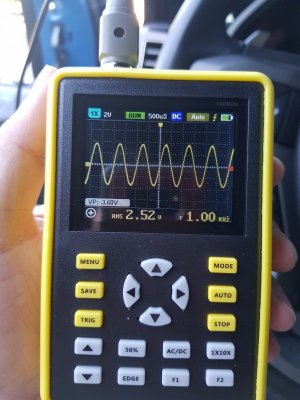
After that I swapped over to the Android side. Now this is where it gets a little tricky. So there is 2 adjusters you have to mess with. 1st one is the actual Android volume settings (think of it like your phone setting) and the other one is called Gain in the PX6 advanced settings. The one that is going to distort crap is actually the Android volume setting. Crappy thing is it's just a slider bar with no numbers so you just have to play around with it. I found a spot where the wave form got real funky and backed it down 2 ticks (with master volume at 30).

After that I went to the Advanced settings and adjusted that up to match the voltage seen on the Sync side of the house. I found that the "Gain" setting for the PX6 actually plays clean all the way up just like the Sync side. The voltage is a tad bit higher (2.60-2.63V Dc) but that should be fine. Also the one that seems to actually control "gain" is the one labeled "Other Volume Gain". I just matched everything else just in case but I haven't seen them actually do anything using different sources through the PX6.

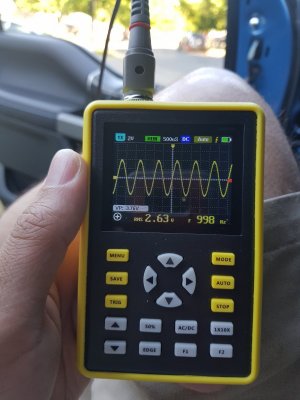
If you're wondering how I did this I plugged my stock B&O amp back in and than measured the signal at the front door speaker wires. In my case, the tweeter sail wires now.
Now if I want more range from my master volume I'll adjust the gain on the next thing in line which would be the Zen A2B. Of coarse that is going to have to wait until I get it back. So pretty much what would be left is Zen lvl adjust, amp gains, DSP crossover setting and time alignment and finally tuning with an RTA.
Now while I'm in RMA purgatory I was able to at least do 1 tuning thing. Level matching the Android side of the PX6 to the Sync3 side. It's not exact since you don't have very fine control over the Android volume lvl but close enough soo yeah..
The goal of this is to make sure that the levels are the same between the sync side and PX6 side with no signal distortion. This way my ZEN (when I get it) has a clean even signal between the 2.
1st off make sure that none of your speakers are hooked up. 2nd make sure that all EQ is FLAT. I don't plan on ever adjusting these from the PX6 since I'll have my DSP handle everything.
I started with the Sync side and ran a 1K Hz sine wave tonal @ 0 db. It ran clean with no distortion all the way up to volume lvl 30 which was pretty surprising. At least that's what I saw on my cheepo Oscilloscope. So I based my max clean at 30 with voltage at about 2.52-2.55V Dc.
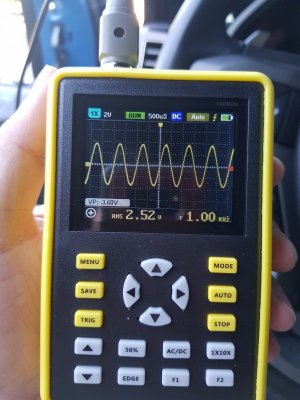
After that I swapped over to the Android side. Now this is where it gets a little tricky. So there is 2 adjusters you have to mess with. 1st one is the actual Android volume settings (think of it like your phone setting) and the other one is called Gain in the PX6 advanced settings. The one that is going to distort crap is actually the Android volume setting. Crappy thing is it's just a slider bar with no numbers so you just have to play around with it. I found a spot where the wave form got real funky and backed it down 2 ticks (with master volume at 30).

After that I went to the Advanced settings and adjusted that up to match the voltage seen on the Sync side of the house. I found that the "Gain" setting for the PX6 actually plays clean all the way up just like the Sync side. The voltage is a tad bit higher (2.60-2.63V Dc) but that should be fine. Also the one that seems to actually control "gain" is the one labeled "Other Volume Gain". I just matched everything else just in case but I haven't seen them actually do anything using different sources through the PX6.

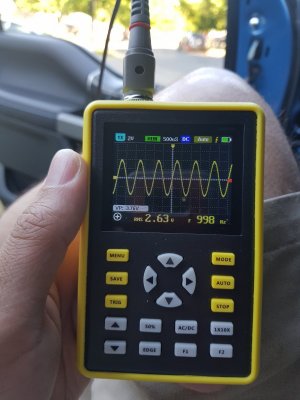
If you're wondering how I did this I plugged my stock B&O amp back in and than measured the signal at the front door speaker wires. In my case, the tweeter sail wires now.
Now if I want more range from my master volume I'll adjust the gain on the next thing in line which would be the Zen A2B. Of coarse that is going to have to wait until I get it back. So pretty much what would be left is Zen lvl adjust, amp gains, DSP crossover setting and time alignment and finally tuning with an RTA.
Last edited:
SamIAm
Active Member
I’m next!! You ready for another!! Looks amazing!
So I just got news today that my Zen A2B is fixed and on its way back finally! I should be getting it on Monday so HOPEFULLY I will get to setting gains and tuning next week.
I forgot to take pictures but I installed @Hush Car Audio window access door covers. I like them as they are pretty damn stiff without being to thick. He didn't post it anywhere but for anyone curious you will need a 1/4 20 nut rivet tool and the bolts are 7/16". Also to make install easier do something along the lines of this:
1) Tape up the panel over the hole and inspect clearances to any edges.
2) Once in a good spot drill out 2 of the hole on opposing sides of the panel using a drill bit either same size or slightly smaller.
3) Use a step bit to expand the holes to and nut rivet in those 2 spots. I forgot the size but its under 3/8". Once you figure out the size that works use some tape on the step bit to mark the no go zone.
4) Screw in the panel in the 2 new nut rivets. You may need to use the step bit to expand the holes on the panel.
5) Drill out the rest of the holes and remove the panel.
6) Repeat expanding all holes with the step bit, rivet in the rest of the nut rivets and install the panel.
Lastly I had this stupid squeaking/creaking sound coming from the grab handles on the door card. The stupid plastic cover piece you have to remove to reveal the 2 8mm bolts that's grey. It would make noise every time I touched it or when my knee would hit it. I used some white lithium grease I had laying around and covered the surface contact areas on both the door card and the plastic cover. Completely got rid of the noise! Highly recommended.
I forgot to take pictures but I installed @Hush Car Audio window access door covers. I like them as they are pretty damn stiff without being to thick. He didn't post it anywhere but for anyone curious you will need a 1/4 20 nut rivet tool and the bolts are 7/16". Also to make install easier do something along the lines of this:
1) Tape up the panel over the hole and inspect clearances to any edges.
2) Once in a good spot drill out 2 of the hole on opposing sides of the panel using a drill bit either same size or slightly smaller.
3) Use a step bit to expand the holes to and nut rivet in those 2 spots. I forgot the size but its under 3/8". Once you figure out the size that works use some tape on the step bit to mark the no go zone.
4) Screw in the panel in the 2 new nut rivets. You may need to use the step bit to expand the holes on the panel.
5) Drill out the rest of the holes and remove the panel.
6) Repeat expanding all holes with the step bit, rivet in the rest of the nut rivets and install the panel.
Lastly I had this stupid squeaking/creaking sound coming from the grab handles on the door card. The stupid plastic cover piece you have to remove to reveal the 2 8mm bolts that's grey. It would make noise every time I touched it or when my knee would hit it. I used some white lithium grease I had laying around and covered the surface contact areas on both the door card and the plastic cover. Completely got rid of the noise! Highly recommended.
So I got my Zen A2B back the other day which is good. The lights on it seem to light up correctly but now I got no signal via optical (spdif) to the DSP's. Haven't had a chance to swap the optical cable yet but just in case I need to go full RCA I got a question for those of you with the Zen A2B.
So each CH is listed as a specific one from the Zen A2B itself. Does anyone know they actually just send those specific signals? If I go full RCA I would need a minimum of 2 sets of full signal for each DSP. I'd guess like fronts maybe? Trying to not run an extra 6 pairs of RCA's from this thing as I already would need to make custom length RCA cables. I can do it... it's just super annoying.
So each CH is listed as a specific one from the Zen A2B itself. Does anyone know they actually just send those specific signals? If I go full RCA I would need a minimum of 2 sets of full signal for each DSP. I'd guess like fronts maybe? Trying to not run an extra 6 pairs of RCA's from this thing as I already would need to make custom length RCA cables. I can do it... it's just super annoying.
1-6 are for the front stage and are full range. 7-10 are rear also full range, and then 12 which is the sub. you dont need to use all of them however i remember that 7 and 8 will need to be used for the rear because of the sensor signal that is played through them. you will also need a y adapter for the sub so both channels of the amp get signal. typically on the builds i have done i use an active 2 way front stage so i used 1-4 then 7 and 8 for the rear and 12 for the sub
1-6 are for the front stage and are full range. 7-10 are rear also full range, and then 12 which is the sub. you dont need to use all of them however i remember that 7 and 8 will need to be used for the rear because of the sensor signal that is played through them. you will also need a y adapter for the sub so both channels of the amp get signal. typically on the builds i have done i use an active 2 way front stage so i used 1-4 then 7 and 8 for the rear and 12 for the sub
So do you think I can get away with like 1-2 to the front stage DSP and 7-8 for the rear and subs DSP?
I can get away from splitters since the DSPs can do 1 in to 2 out specifically for the rear. Plan is doing 7+8 for those and the subs signals. That is unless I get the optical to work.
Side note: I think I am going to figure out some sort of fan setup back there like you recommended. Even with the seats down so I could mess with the amps the DSP and Zen where pretty hot.
Similar threads
- Replies
- 1
- Views
- 2K
- Replies
- 15
- Views
- 3K
- Replies
- 6
- Views
- 958
Members online
- Raptor404
- MacK88DO
- Roush2568
- jvanover04
- Winnie
- Cobraman044
- Doorlord
- Sh00terMcGavin7
- pat247
- MurderedOutSVT
- black_raptor_37
- pineymtnva
- thatJeepguy
- Relentles0ne
- taquitos
- Devilsfan72
- elking
- Raptor2130
- T3C
- kocher93
- Sharpie69
- Yogi808
- ToadSmasher2K1
- rickysnickers
- LOUSCRW
- JohnyPython
- Winchester30
- sixshooter_45
- joey185
- MORaptor1
- boostedkodiak
- icky
- md270raptor
- RRick
- Corvallis
- Sage
- wyomingraptor
- Howling_Coytote
- Littlefx4
- NickyF25
- javiercab44
- jk47
- Rustyseatbelt
- nealhoney
- BeeEyez
- osprey6
- thechamp408
- dinocrisis
- stan972
- GordoJay
Total: 4,306 (members: 72, guests: 4,234)
Forum statistics
Latest posts
-
Best Intercooler for Stock Location?
- Latest: sixshooter_45
-
-
-
Weird noise when accelerating at low speed
- Latest: javiercab44

