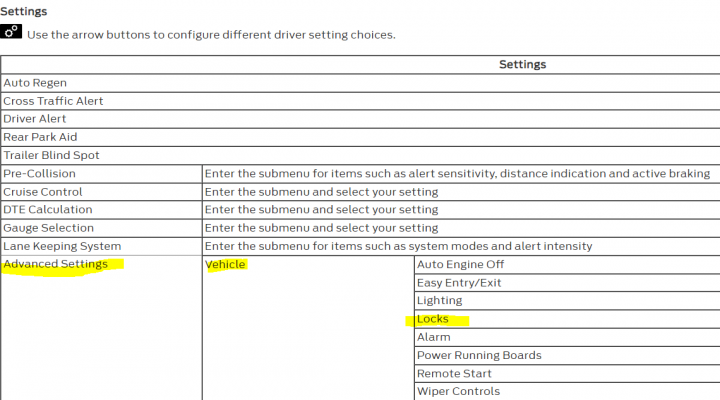sofloraptor
Member
I've tried searching through the menu on the headunit and dash, along with the owners manual but haven't been able to figure this one out.
On my 2018, when I come to a stop, put it in park and open my door, I'm used to the other doors automatically unlocking. On mine (and maybe others?) when I have it park, open my door, only the driver door unlocks. In order to unlock the other doors I have to make sure to manually push the button to unlock them. It's annoying when I go to let my kids out and then have to walk back to unlock the doors manually.
I'm trying to get in the habit of unlocking all the doors when I get out but is there a setting somewhere I missed or is this normal?
On my 2018, when I come to a stop, put it in park and open my door, I'm used to the other doors automatically unlocking. On mine (and maybe others?) when I have it park, open my door, only the driver door unlocks. In order to unlock the other doors I have to make sure to manually push the button to unlock them. It's annoying when I go to let my kids out and then have to walk back to unlock the doors manually.
I'm trying to get in the habit of unlocking all the doors when I get out but is there a setting somewhere I missed or is this normal?