You are using an out of date browser. It may not display this or other websites correctly.
You should upgrade or use an alternative browser.
You should upgrade or use an alternative browser.
ForScan for Newbs and must have mods
- Thread starter SurfRaptor
- Start date
Disclaimer: Links on this page pointing to Amazon, eBay and other sites may include affiliate code. If you click them and make a purchase, we may earn a small commission.
BIZZnice
Full Access Member
this is super helpful! I like it in this format...definitely a spreadsheet guy lol. I like that it has each module and brief description of what exactly I am changing.
BIZZnice
Full Access Member
This looks to be from a Gen2, do you know if there is an update for Gen3s? I was going through the same route in Gen3 Forscan but I think it is different. It looks like this option could be farther down coding for Gen3s, but didn't want to go exploring with it if I was wrong.Hey man. Found this in the fourm. Save you some time searching or waiting for an answer.
Zybane
Active Member
So this adapter plus Windows laptop:

 www.obdlink.com
www.obdlink.com
Is better for adjusting ForScan settings over this adapter and Android phone:

 www.obdlink.com
www.obdlink.com
?

OBDLink EX
When looking for a top-of-the-line OBD II adapter that works with FORScan, look no further. At OBDLink® we have the right scan tools. Purchase here!
 www.obdlink.com
www.obdlink.com
Is better for adjusting ForScan settings over this adapter and Android phone:

OBDLink MX+
The OBDLink® MX+ is the top-of-the-line OBD II scan tool to use with forscan and comes with bluetooth. Get one here today and gain access to your vehicle!
 www.obdlink.com
www.obdlink.com
?
Can’t comment on the second option as I use the usb cable, but why spend an extra 80 bucks for the same results?So this adapter plus Windows laptop:

OBDLink EX
When looking for a top-of-the-line OBD II adapter that works with FORScan, look no further. At OBDLink® we have the right scan tools. Purchase here!www.obdlink.com
Is better for adjusting ForScan settings over this adapter and Android phone:

OBDLink MX+
The OBDLink® MX+ is the top-of-the-line OBD II scan tool to use with forscan and comes with bluetooth. Get one here today and gain access to your vehicle!www.obdlink.com
?
Sorry didn’t notice that. Try this oneThis looks to be from a Gen2, do you know if there is an update for Gen3s? I was going through the same route in Gen3 Forscan but I think it is different. It looks like this option could be farther down coding for Gen3s, but didn't want to go exploring with it if I was wrong.
FORScan Tutorial
Updated 2/10/25 - Livnitup What is FORScan? FORScan is software used in conjunction with a specific type of OBDII adapter that enables you to make changes to your truck's default modules' settings. Some popular things that can be changed are: adding heated and/or cooled seat icons & heated stee...
BIZZnice
Full Access Member
Sorry didn’t notice that. Try this one

FORScan Tutorial
Updated 2/10/25 - Livnitup What is FORScan? FORScan is software used in conjunction with a specific type of OBDII adapter that enables you to make changes to your truck's default modules' settings. Some popular things that can be changed are: adding heated and/or cooled seat icons & heated stee...docs.google.com
Sorry if I am confusing everyone, if you follow the original PDF for the Stereo Aux enabling in the Gen3 spreadsheet it looks to be unrelated to the audio:
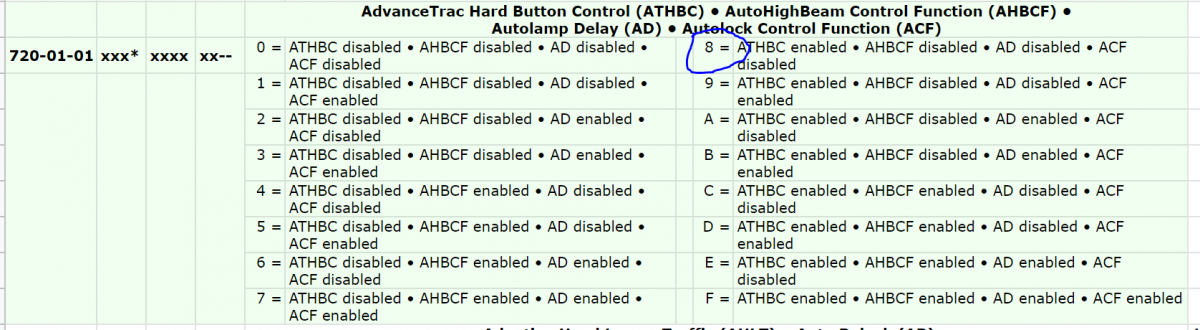
in that PDF from the first page, it says set this code to the 8, so I just think this may have changed for Gen3 vs the file for Gen2
I dipped my toe into the ForScan pond today and after saving the as-builts for every module, I started working through the typical changes (double honk, bambi mode, brighter DRLs, markers on w DRLs, numerical gauges, belt chimes, Unreal theme, glare free lights, etc). ETA: Gen 3 - new '23.
I also tried the audio system mod from post #9 of this thread - and the difference is substantial. Really transforms the stock B&O system.
Here's the changes I made (in the file attached to post #9):
Going to do the "camera on w fwd sensors" mod tomorrow. I didn't have it copied down right when I was in the truck with the laptop this afternoon.

I also tried the audio system mod from post #9 of this thread - and the difference is substantial. Really transforms the stock B&O system.
Here's the changes I made (in the file attached to post #9):
| ACM | 727-01-01 | xxx8 | xxxx | xxxx |
| ACM | 727-01-02 | 0A88 | C3xx | xxxx |
Going to do the "camera on w fwd sensors" mod tomorrow. I didn't have it copied down right when I was in the truck with the laptop this afternoon.

Last edited:
BIZZnice
Full Access Member
Do you have a Gen 3 or Gen 2?I dipped my toe into the ForScan pond today and after saving the as-builts for every module, I started working through the typical changes (double honk, bambi mode, brighter DRLs, markers on w DRLs, numerical gauges, belt chimes, Unreal theme, glare free lights, etc).
I also tried the audio system mod from post #9 of this thread - and the difference is substantial. Really transforms the stock B&O system.
Here's the changes I made (in the file attached to post #9):
ACM 727-01-01 xxx8 xxxx xxxx ACM 727-01-02 0A88 C3xx xxxx
Going to do the "camera on w fwd sensors" mod tomorrow. I didn't have it copied down right when I was in the truck with the laptop this afternoon.

Gen 3 - production date of 12/13/22.Do you have a Gen 3 or Gen 2?
Similar threads
- Replies
- 42
- Views
- 8K
- Replies
- 3
- Views
- 1K
- Replies
- 1
- Views
- 564
- Replies
- 2
- Views
- 714
Staff online
-
Big BlueAdministrator
Members online
- Kyler Sykora
- Dnpbakon
- Bozz
- BenBB
- Ol_Blue
- elking
- Badboy4fun_wa
- hardcoreKaren
- CCtheRes Raptor
- someday
- Sharpie69
- GordoJay
- OGSJ_Raptor
- MultiStateRaptor Guy
- iokepashigeru66
- DreamRaptor
- ToadSmasher2K1
- raptor_fredo
- Fireimp141
- Heibs
- Chzhead
- Sage
- OrlandoOrangePeel
- Oldfart
- shigman
- taquitos
- Old-Raptor-guy
- JD03Cobra
- Gr8-19SC
- NickyF25
- brettmess24
- GLT
- Stig757
- dleclerc27
- CoolrainRaptor
- GG17
- DFS
- SalvageG1
- Dudebrodude
- Boostedmr2
- Cookie
- Dev
- CLVRGRL Green
- Big Blue
- New recaros
- 360North
- Torn11
- sixshooter_45
- drtibrd
- osprey6
Total: 2,284 (members: 69, guests: 2,215)
Forum statistics
Latest posts
-
Whipple 2024+ Tune Released
- Latest: CCtheRes Raptor
-
Car accident, looking for some advice
- Latest: MultiStateRaptor Guy
-
-
-

