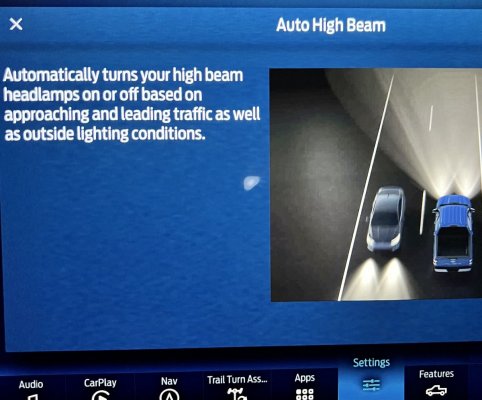I managed to upgrade the HVAC with the digital knobs and was much easier with a used unit that was advertised as new (yet isn't but in new condition) on eBay. Due ot this I didn't have to restore the hvac module which actually made this process easier (plug & play). I also did not disconnect the battery, just made sure the key was not near the truck during the process as well as made a back up using FORScan (prior to knowing if hvac was P&P and make sure to plug in the OBD2 first before starting the app).
Update - I LIED! Definitely load and write the hvac backup file to make sure all of the functionality of the replacement hvac module work. The heated/cooled seat buttons did not work until I wrote the backup file on to it.
So I wanted to share some advice on disassembling the interior that I did not see covered yet. First and obviously, be careful! Cant emphasize how easy it is to scuff or divot the interior pieces so use masking tape on areas you want to pry and take it slow.
Center console side trim pieces:
I started with the lower center console side pieces that are fairly easy. I opened the center arm rest and pulled them straight out from center then carefully pull up and out from dash when tabs are clear of center. Use pry tool if needed but should be possible using hands only. Doing this first will make removing the center trim easier and to me removing the center trim was the hardest part of the whole process.
Center trim:
For me it seemed easier to start from the outside in when removing the center trim piece with the push button start area last. I also opened both glove boxes to make the task easier.
The end has a tab that fits under the flag piece so carefully pry out and slightly down when loosening it. I started prying from the back and used my plastic pry tool to push the tabs forward along the length of the trim; do NOT try to pry it out like a long lever. Go slow and easy by using a pry tool underneath to pop each tab. Around the start button was a bit tricky so I pried from the bottom with tape around the plastics and slowly applied pressure.
View attachment 403367
While removing the center trim I highly recommend loosening the bottom of the center screen bezel since the center piece have plastic posts that integrate with screen bezel. Once done keep prying the tabs outward. At this point I placed a towel between the center trim and dash to preventing scratching from trim tabs.
View attachment 403371View attachment 403372
Center stack to access hvac module:
Removing the center stack is easy (pull straight out with some pressure) but removing some of the connectors can be challenging. The larger ones do have tabs that may fight you a bit so use a small plastic pry tool or shimmy, especially on bottom large connector with the black tab lock which is stubborn. Also put a towel down when taking center stack out to lay on when removing connectors to avoid scuffing.

The finished product is satisfying and sucks Ford felt they had to remove this feature! I live in CA so heated steering wheel isn't essential but may be desirable if/when I sell the Raptor.
View attachment 403373
On to the next mod!!!