Braaaaptor
Starbucks Enthusiast
If you're using a dongle with a switch:
Lastly, I made changes to the "AS BUILT" modules. Not sure if that explains why you're having some difficulties but it might.
"Below I show two programming examples using the advanced method. These are done in the same programming area where you made your module backups (the modules with the “AS BUILT format” listed after them."
Reference: https://docs.google.com/document/d/1-8dKaS_Spu4Zw4hV_CrKC4tLoP9G8yejqegF1wxIqxY/edit
- I bought a USB adapter with a toggle switch but FORScan only finds a few modules. How can I fix this?
- go into FORScan settings, connection tab and change "MS-CAN Support" to "HS/MS Switch"
- connect to your truck again in FORScan but click no when it brings up your VIN profile (the toggle switch needs to be in the HS-CAN position when you connect)
- it should then find a few modules and then prompt you to flip the toggle switch on your adapter and find the rest of the modules
- if it finds all modules then you can save this new VIN profile and use it on all subsequent connection attempts.
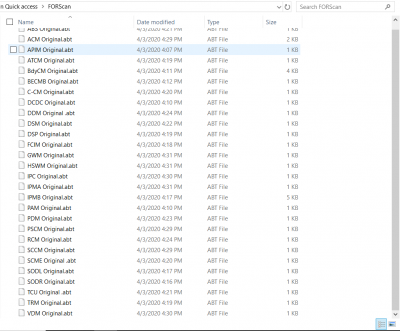
- go into FORScan settings, connection tab and change "MS-CAN Support" to "HS/MS Switch"
Lastly, I made changes to the "AS BUILT" modules. Not sure if that explains why you're having some difficulties but it might.
"Below I show two programming examples using the advanced method. These are done in the same programming area where you made your module backups (the modules with the “AS BUILT format” listed after them."
Reference: https://docs.google.com/document/d/1-8dKaS_Spu4Zw4hV_CrKC4tLoP9G8yejqegF1wxIqxY/edit



