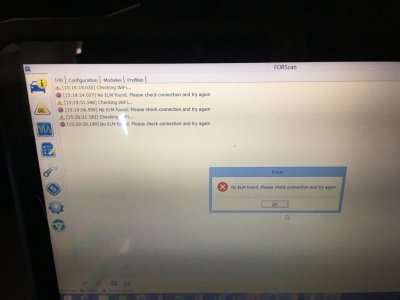Clockton
Full Access Member
Both the dealer and I are stuck and hoping someone might have a solution. I went to the dealer to have them perform a transmission update for my Gen2.
TECHNICAL SERVICE BULLETIN 2.7L/3.5L/5.0L Engine And 10R80 Transmission - Harsh/Bumpy Shift And/Or Engagement Concerns - Built On Or Before 15-May-2018
and that reflash has thrown the P160A code. I thought it was my 37-inch tire size so they went back and reverted to the original setting but that did not clear the code. I just performed the "PCM Module Initiation/relearn vehicle data" but the wrench and code persist.
Any ideas?
Thank you!
TECHNICAL SERVICE BULLETIN 2.7L/3.5L/5.0L Engine And 10R80 Transmission - Harsh/Bumpy Shift And/Or Engagement Concerns - Built On Or Before 15-May-2018
and that reflash has thrown the P160A code. I thought it was my 37-inch tire size so they went back and reverted to the original setting but that did not clear the code. I just performed the "PCM Module Initiation/relearn vehicle data" but the wrench and code persist.
Any ideas?
Thank you!