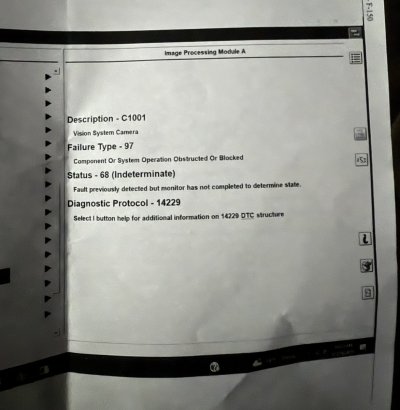You are using an out of date browser. It may not display this or other websites correctly.
You should upgrade or use an alternative browser.
You should upgrade or use an alternative browser.
Cruise Control wont turn on!
- Thread starter Brinkley
- Start date
Disclaimer: Links on this page pointing to Amazon, eBay and other sites may include affiliate code. If you click them and make a purchase, we may earn a small commission.
Nex
RIP CoronaRaptor
Yes, factory bumper.
smurfslayer
Be vewwy, vewwy quiet. We’re hunting sasquatch77
- Joined
- Dec 16, 2016
- Posts
- 17,698
- Reaction score
- 27,312
Any hard hits, collisions?
did you discover this issue after being in a parking lot with truck unattended ( and possible some nitwit smacked the front bumper )?
The grille has been off at least once for that S8. you may need to take the lower bumper covers off and inspect. It also looks like the skid plate is painted.
I’d start looking around the driver’s side bumper cover area - that’s where the cruise control radar is; it’s relocated for aftermarket bumpers, hence @Nex’s question about the bumper.
I’d pull codes if possible.
did you discover this issue after being in a parking lot with truck unattended ( and possible some nitwit smacked the front bumper )?
The grille has been off at least once for that S8. you may need to take the lower bumper covers off and inspect. It also looks like the skid plate is painted.
I’d start looking around the driver’s side bumper cover area - that’s where the cruise control radar is; it’s relocated for aftermarket bumpers, hence @Nex’s question about the bumper.
I’d pull codes if possible.
Not an answer to your question but when I was buying my wife a Porsche, I told the salesman it had to have adaptive cruise control. He replied, cruise control is a waste. At Porsche, we like to drive our cars. Needless to say, I didn't buy the vehicle from that a-hole.
Smurfslayer,
No hard hits while I have owned the truck. But more importantly, the CC was working perfectly as I was driving down the interstate and all of a sudden it turned itself off/disengaged and the truck started to slow down. I pressed on the gas pedal and kept my speed as I tried to reengage the CC. From that point forward I have not been able to turned it on with the steering wheel button or been able to use it while driving.
I guess I'll have to have the dealer look at it for codes as I do not have that capability.
No hard hits while I have owned the truck. But more importantly, the CC was working perfectly as I was driving down the interstate and all of a sudden it turned itself off/disengaged and the truck started to slow down. I pressed on the gas pedal and kept my speed as I tried to reengage the CC. From that point forward I have not been able to turned it on with the steering wheel button or been able to use it while driving.
I guess I'll have to have the dealer look at it for codes as I do not have that capability.
smurfslayer
Be vewwy, vewwy quiet. We’re hunting sasquatch77
- Joined
- Dec 16, 2016
- Posts
- 17,698
- Reaction score
- 27,312
You can do it with FORSCAN - Windoze laptop + dongle from Amazon and you are good to go.
check out the FORSCAN thread here. Might give you additional info ...
check out the FORSCAN thread here. Might give you additional info ...
maynsteam94
Member
Same thing is happening to my 2019. same exact thing. i even took off the bumper cover to check to see if the cruise control module/radar/ was cracked or even off a degree. of course it was perfectly fine. factory bumper here. Randomly...yesterday cruise control worked for a few hours without any pre collision alert when you first start vehicle. then guess what- back to it not working. i'm not sure what to do at this point.
if you find out the problem or fix please post what you had to do!
if you find out the problem or fix please post what you had to do!
maynsteam94
Member
Going through the same exact thing! but it randomly went back to working yesterday for a few hours.Unfortunately it wasn't the camera lense, I cleaned it and it was clear as a bell.
So the following are snap shots of what I am seeing in the menu on the dash.
1st. Upon startup these are the 2 popup warnings.
View attachment 477205
View attachment 477206
Once I hit the OK button these clear.
The following are the layers of menus that are all 'greedy out' meaning you can not select them or if you can drill down to the next menu the next page is grayed out.
View attachment 477207
View attachment 477209
Notice I can not select Adaptive.
I'll add more pics on my next post as I'm limited to pics per post.
maynsteam94
Member
@smurfslayer here is the pic of codes I pulledPlease elaborate and clarify.
Normally I’d go to “check for diagnostic trouble codes” but see above. it’s not making enough sense.
Attachments
Nex
RIP CoronaRaptor
@smurfslayer here is the pic of codes I pulled
Make sure your camera is clean.
Also, if the sun is really bright into the camera it will turn off. So if you were driving off into the sunset that could have been an issue.
Just clean the lens with a microfiber and go for a drive.
Do you have a factory bumper?
Similar threads
- Replies
- 1
- Views
- 404
- Replies
- 6
- Views
- 815
- Replies
- 1
- Views
- 876
- Replies
- 9
- Views
- 1K
- Replies
- 10
- Views
- 2K
Forum statistics
Latest posts
-
-
-
-
ADD Honey Badger Side Steps
- Latest: The Car Stereo Company