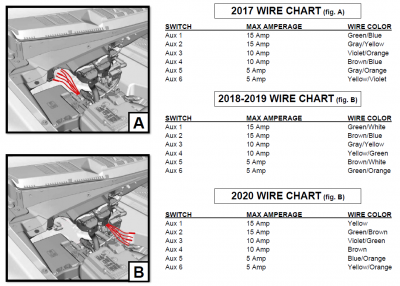Thats great, thanks for the reply! I am in Houston also. Who does these light installs around here? I will most likely do it myself, but I am always wondering about reputable shops in my area.
LEDs of Texas
17420 WEST LITTLE YORK RD. STE A HOUSTON, TX 77084