The 2017+ Second Generation Ford Raptor features a twin-turbocharged Ecoboost V-6. This forced induction powerplant falls right into the COBB Tuning wheelhouse, so right off the bat we were excited to see what could be accomplished. This is a very capable platform in a stock configuration, but after some COBB magic, the Raptor becomes a whole new beast! Whether you're taking your Raptor to the backcountry, racing an off-road course, or just crawling the mall, the COBB Tuning Accessport offers performance gains that improve your truck for any situation.
What is an Accessport?

The Accessport is the world's best selling, most flexible, and easiest to use ECU tuning solution for your 2nd Gen Ford Raptor. It allows you to increase power by replacing conservative factory settings with more aggressive calibrations, and more! The Accessport is in-cabin mountable and has a large, full color, high-resolution screen which allows you to monitor up to six parameters in real time. It is fully customizable from the look (multiple bezel colors), layout (set up race, street, or dyno gauge clusters), and mounting options (choose from 1,000s of standard vehicle mounts).

The COBB Accessport easily installs in minutes and comes pre-loaded with several options for Off The Shelf ECU maps. These maps cover varying octane fuels and offer performance gains for trucks ranging from stock to full bolt-ons. If you want more advanced modifications outside the normal upgrade path, there is a large network of Protuners that can use the Accessport and Accesstuner Pro HL software to create a custom tune for any modification level. Whether you decide to follow our staged upgrade path with pre-loaded Off The Shelf (OTS) maps or use custom mapping for an advanced build, the Accessport is the only engine management solution you'll ever need.
Power Gains
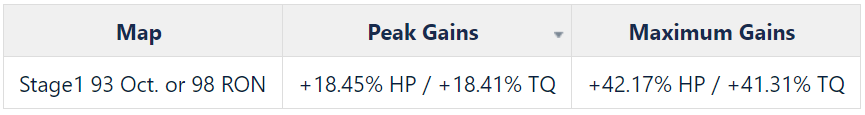
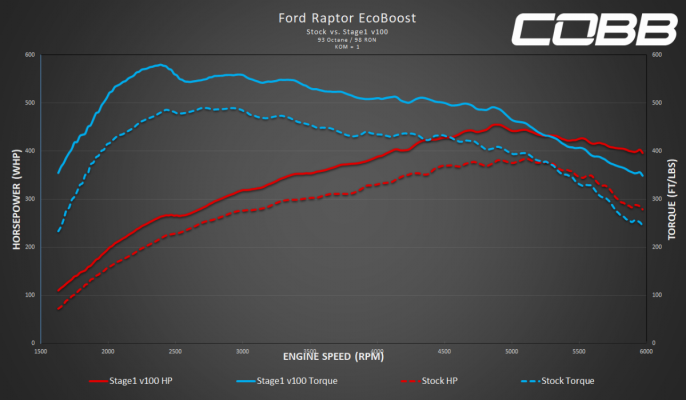
The initial release of the F-150 Raptor Accessport includes the Stage 1 map represented above. Additional maps will soon be released along with corresponding hard parts. The maps are available via a simple download or firmware update at no additional cost. If you install modifications outside the scope of the Off The Shelf maps, compatible maps can be created via custom tuning though a massive COBB Protuner network. For more specific information about our OTS Maps, visit the Map Notes Page.
COBB Custom Features
Aside from the increased performance of the Off The Shelf maps or custom tune, the Accessport has more to offer. It can be used to read and clear codes, datalog, and measure performance. There are also several COBB Custom Features included for the Raptor platform.
Auto Start-Stop Adjustment
A common complaint with the Raptor was the bothersome auto start/stop setting. From the factory, there is no easy way to turn it off and keep it off with subsequent key cycles. The Accessport's Auto Start-Stop Adjustment feature accomplishes just that! With this feature, you can set enable/disable Auto Start-Stop and the setting will be retained even after the vehicle is turned off. To use this feature go to "Tune" > "Adjustments" > "Auto Start-Stop" > and then select "1" if you want it to be enabled or "0" to disable it as shown below.
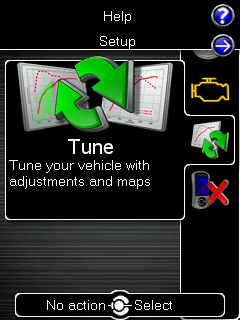
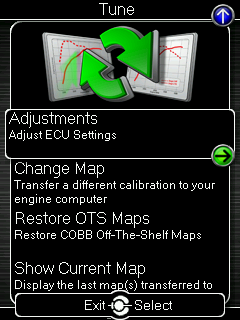
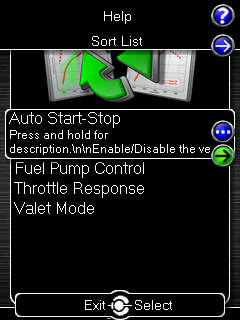
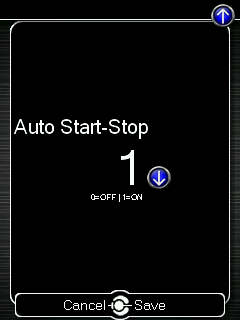
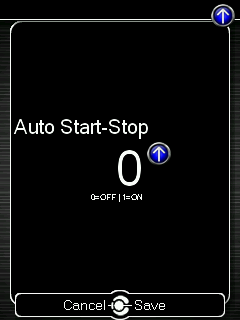
Fuel Pump Control
You guessed it! This feature allows control of the in-tank fuel pump. This is especially useful if you want to drain the fuel tank to run different fuels, depressurize the fuel system to change injectors, or are needing to drain the fuel tank for any other reason. To use this feature (see Accessport steps below), with the engine running set the Fuel Pump Control State to -1. This will turn off the fuel pump and the engine will shut down when the ECU has detected behavior consistent with fuel pressure loss. At this point, fuel pressure will be low enough to disconnect the fuel line and route it into a container. Keying ON and setting the Fuel Pump Control State to back to 1 will turn the fuel pump back on which would then drain the fuel tank.
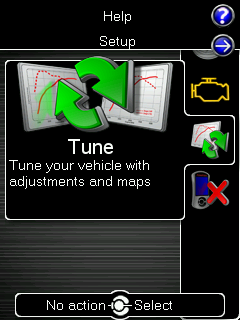
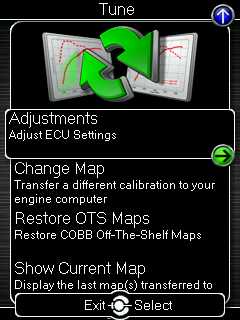
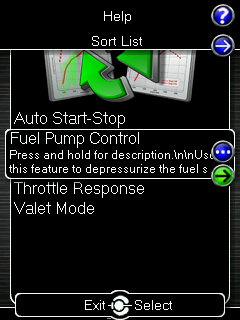
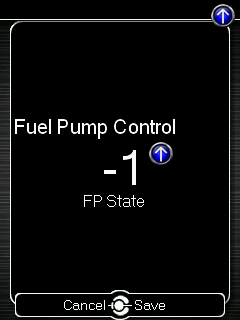
Dynamic Pedal Control
This feature is intended to enhance or dull accelerator pedal response. You can set this value from -5 to 10, with 0 being factory response for whichever Drive Mode the truck is in. Each reduction from 0 to -5 will decrease pedal response by 20%. This could be useful if you're wanting to limit power or fuel consumption. Each increment from 0 to 10 will increase your pedal response by 10%. This will make the truck feel faster since the actual throttle will open more with less pedal input. Below is a graphical representation comparing throttle pedal input (x-axis) with the amount the throttle body is opening (y-axis) for each setting.
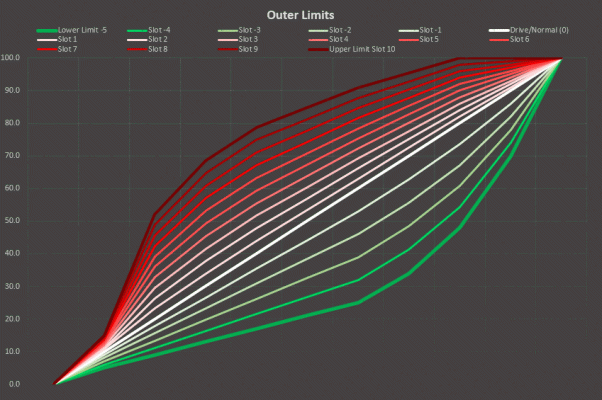
To access this feature, select Throttle Response from the Adjustments menu as shown below. The value saved will remain until it is changed through this menu again. It is persistent through key-cycles and ECU flashes. This feature is disabled in the Stage 0 (Stock) map file and will default to 3 in standard COBB Off The Shelf Maps.
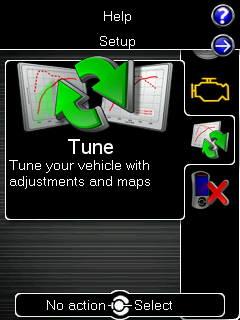
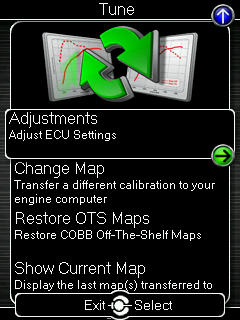
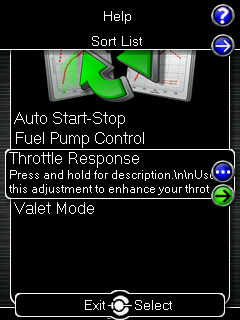

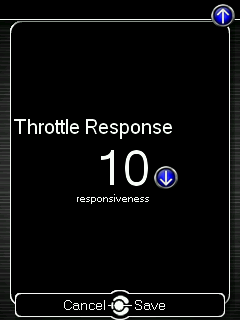
Valet Mode
Valet Mode can be used to reduce maximum power output by limiting throttle to about 25%. A value of 1 will enable valet mode. A value of 0 will return to normal. This setting will be retained even through key cycles and does not require changing maps! Below shows how to adjust Valet Mode on the Accessport.
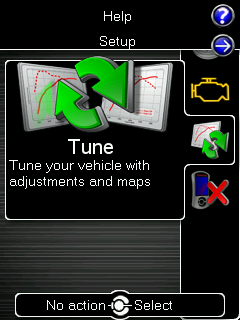
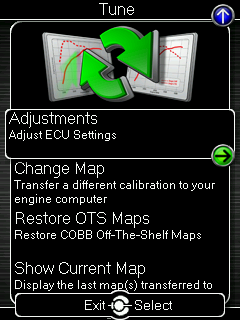
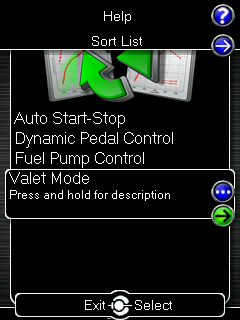
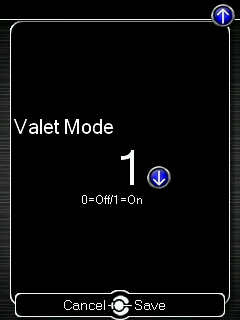
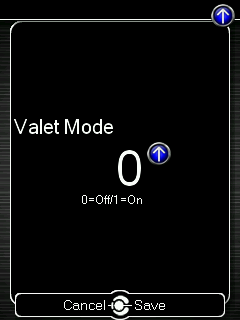
Parts and Stage Power Packages
Ford Drop-In Filter F-150 Raptor 2017-2018

COBB High Flow Filters are designed to permit very high flow rates, minimize restriction, maximize filtration and provide a long life filter. Using proprietary Woven cotton and metal mesh with a precision molded rubber base, the COBB High Flow Filter ensures that only clean air passes into your engine for maximum efficiency. Why not treat your truck to fresh air with a COBB High Flow Filter and let it reward you with an improved driving experience!
Ford Intake System F-150 Raptor 2017-2018

The COBB Intake for the second generation Ford Raptor checks every box that enthusiasts expect from a high quality bolt on upgrade. The restricitve factory piping to the turbos is replaced with twin 3" mandrel bent aluminum tubing to maximize air flow while custom silicone couplers ensure a perfect OEM-like fitment. The injection molded - fiber reinforced airbox lid incorporates a closed-cell foam gasket to seal the filter from mud, dirt, and debris. Plus, the powder coated tubing, composite material, and COBB nameplate transform the engine bay to look as sharp as the iconic Raptor exterior. Combining the improved airbox design with a fancy filter produces a more audible turbo sound when spooling building boost at low RPM.
Ford Stage 1 Power Package F-150 Raptor 2017-2018

Combining the world's best selling, most flexible ECU upgrade solution along with a high flow filter to increase air flow, COBB brings you the COBB Stage 1 Power Package for your Ford F-150 Raptor. Get the best bang for your buck by treating your vehicle to parts that will increase your power and improve overall driveability. Nothing but a win/win situation!
Ford Stage 1+ Power Package F-150 Raptor 2017-2018

For those that want to take it a step further, there's the Stage 1 + Power Package. This Package includes the Accessport and the COBB Intake System. The addition of our beautiful intake increases induction sound and will make anyone proud to pop their hood.
COMING SOON
Front Mount Intercooler

The COBB Front Mount Intercooler (FMIC) for your Raptor is the best way to drastically improve power when coupled with tuning from the Accessport. Even when stock, the factory FMIC can be overwhelmed with heat soak. By using a larger core your Raptor will come alive with the new-found colder charge air. This FMIC also requires no modification to the truck for an easy installation with the included custom silicone adapters, stainless clamps, and high strength mounting brackets. The COBB FMIC proven offers high-end performance with factory-like fitment for the 2017+ F-150 Raptor.
Downpipes with High Flow Catalytic Converter

Ditch those restrictive factory pipes and grab the COBB 3" Catted Downpipes for the 2017+ Ford Raptor! Built with mandrel bent 3" Stainless Steel and high flow 4" GESI catalytic converters. The COBB downpipes allow a much more audible, raspy tone from the turbos even on the stock cat-back. Designed to bolt up to the factory cat-back exhaust. The COBB Downpipe kit offers tangible improvements in style and durability while maintaining an OEM level of fitment and ease of use.

