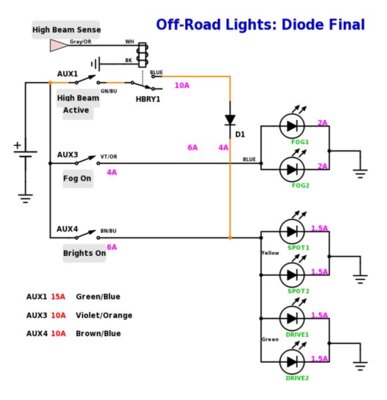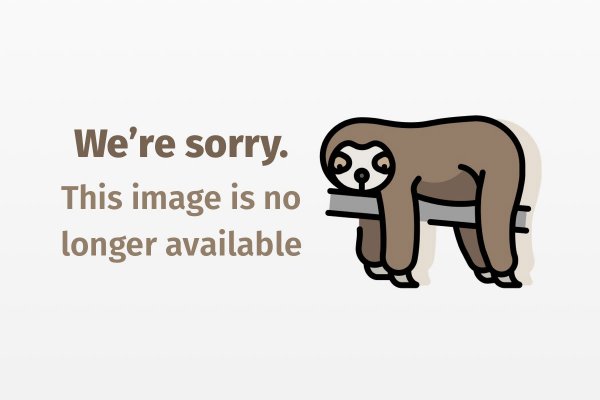Kenny008
Full Access Member
I didn't do exactly this, but I wired my white lights to trigger with my high-beams. I have them wired so that I can turn them on with Aux 4, or I can flip Aux 1 and they trigger with the high beams.I ordered a set of lights, Jeff has been in constant communication with me, expect my lights to be sent this week. But I need help - has anyone tapped into their daytime running lights for fogs? I bought halos, and I want them on all the time without using an Aux switch...
The main idea was taken from this thread:
http://www.fordraptorforum.com/f265/help-spst-relay-connect-light-bar-high-beams-54732/#post1162286
I've attached a diagram of my wiring. I'm not sure how wiring savvy you are, but for what you want to do, you would need to change the "High Beam Sense" wire (grey w/orange) to "Parking Light Sense". I would assume this is on the same plug that is discussed in the post above. Just use a voltmeter to find the parking light wire instead of the high beam wire.
On my diagram, you would skip the Aux switches and diode. Just wire in the relay to + and your fog lights.
You might like the option of turning the fogs off, so using an Aux switch might be useful.