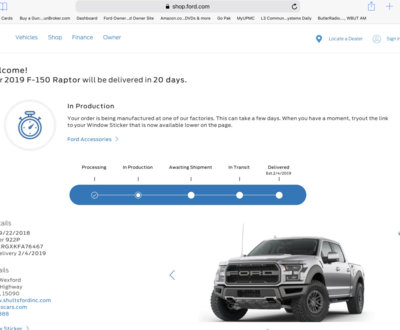Tracking your New Order – Step by Step / FAQs
UPDATED a/o 12/23/2016
Think we are due for a no BS thread to help new & old folks track their new order.
Please only post with helpful items or links regarding the order process from day 1 to delivery. I’ll add/update/correct data in these first few posts as data is posted. I still seek some clarity on different stages so pardon some incorrect/incomplete info as we build this up, I’ll update as ppl add their facts.
You placed your order with dealer, Congrats! Get necessary info:
The dealer will have shown you a screenshot of your DORA (dealer order record acknowledgement), the Key information to note:
Last Name on Order
Dealer #
Order #
If you did not get a screenshot of your DORA, just obtaining the 3 items above will be sufficient to track your order (might consider asking FS to confirm your name is attached to it)
for more information on on reading your dora, see this thread/post:
LINK TBD
Check order status:
You can check your status from a few places, provide the ford rep with the (3) items above:
Ford Service – Via Facebook Private Messenge [
https://www.facebook.com/FordServiceUS/?fref=ts ]
Ford Service – Via Telephone
Ford Service - Via Forum PM [ find the user "FORD SERVICE" here, f150forums, etc and PM them ]
Ford Performance – Via Chat
Ford Performance – Via Telephone (800) 367-3788 , option 1 , [have last 8 digits of vin handy HFA00001]
{FP looks to have more detailed tracking info on hand than FS}
Ford ? - Via Chat -
FORD WhosOn Chat -
Confirmed, similar dates to FS, and other sources
Reaching out to them weekly is a good play to see that things are still on track - Lets keep this option available for us all, so try to not abuse it and message them daily 
Window Sticker:
Approximately 7 days prior to your anticipated build date, you will be able to access your Window Sticker. Input the VIN provider by Ford rep here (once input, scroll down to bottom to view):
Use your VIN number to get Ford Window Sticker
The active window at the bottom will generate the VIN or Generate a “Please Check Back Later”. Once generated, you can save that file as PDF or have it emailed to you. There are a few dates on the Sticker, the top date coding with word BLEND below it might read "220161222", indicating a build 2016-12-22. At bottom of sticker that date will be present again off to the right slightly. In a smaller font there will be another date, slightly lower in the same white border off tot he left. That date is when the sticker was updated last.
More information on decoding you window sticker can be found here:
Link TBD
Post-Build Updates
Once built, check status on:
https://www.etis.ford.com/vehicleRegSelector.do
Input your VIN, on the right side of the screen data will populate on your build. If your build date reads 30.11.0002, this is a generic placeholder meaning your data has yet to be added to this system. Check back later. Give it a week or so after build to fully populate, mine updated the following day from the default build date to actual, but no additional data.
---------- Post added at 11:43 AM ---------- Previous post was at 11:42 AM ----------
[/COLOR]FAQs:
Q: Where can I find information on Allocations/Dealer Priorty in the Ordering Process:
A:
The Ford ordering process explained from start to finish
Q: Where can I find information how long other people’s orders have taken:
A:
http://www.fordraptorforum.com/f260/got-my-vin-delivery-date-today-49683/
Q: Can I track my order on COTUS?
A: FRF members have indicated that Ford Performace vehicles will not be avail through COTUS.