Mjolnir
FRF Addict
I have played with it. The Costco version I got didn't come with any software, and HP's site is for sh&t, but I did figure a few things out:
1. video quality is very good, I was impressed with it. it also embeds speed (in mph, which I didn't think would happen), lat & long, as well as time.
2. the mount vibrates in my Raptor. The HP unit has a rear lcd, but honestly, I don't think I'll use it, so I think I'm going to fab up a mount to go on the back side of my mirror, keep it out of my line of vision, and make it more stable
3. Software for the cam - well, there is supposed to be something called SuperCar Camera Software, but it wasn't in the box, and HP doesn't have it as a download. no matter though, see point 4
4. I found some pretty cool dashcam software called DataKam Viewer, it gives speed, mapping, elevation and G's . Here's the link:
Registrator Viewer - Main
Here is a screenshot of what the Datakam screen looks like:
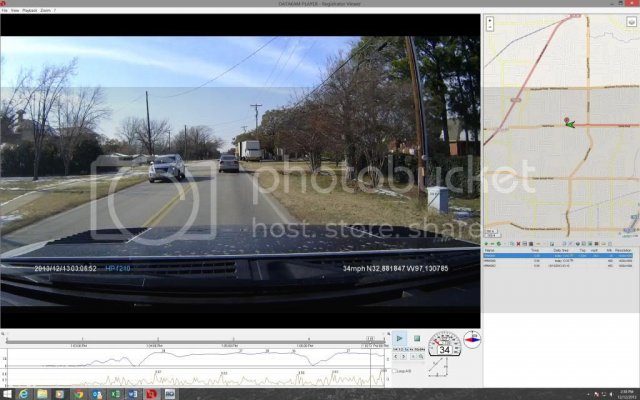
5. It only comes with a plug in harness, but with a really long cord so you can run it around the headliner if you want. I'm going to hardwire it.
6. Features:
a. it has a cool standby mode that will kick the camera on if it detects motion in front of the lens. great for parking lots if you're worried about crooks
b. it has an emergency mode you can kick off with a button that will protect the file being recorded and go past it's standard 3 or 5 minute file.
c. it can take snapshots - haven't played with this yet
d. it allows you to track photo cameras, but it's manual entry, no registered database like my 9500ci
e. you can set speed limiters on it to alarm if you exceed the speed you set, nope, not using that
Overall, I think it's a good spend of 180, with a bit of work it will be exactly what I need.
Here's the link to the raw video segment I took - sorry for the wobbles:
Here is the raw video (.MOV file, so no windows movie maker editing), and you can see the shake rattle and roll the Raptor induces in the mount.
Ford Raptor HP F210 Dash Cam - Raw Feed - YouTube
1. video quality is very good, I was impressed with it. it also embeds speed (in mph, which I didn't think would happen), lat & long, as well as time.
2. the mount vibrates in my Raptor. The HP unit has a rear lcd, but honestly, I don't think I'll use it, so I think I'm going to fab up a mount to go on the back side of my mirror, keep it out of my line of vision, and make it more stable
3. Software for the cam - well, there is supposed to be something called SuperCar Camera Software, but it wasn't in the box, and HP doesn't have it as a download. no matter though, see point 4
4. I found some pretty cool dashcam software called DataKam Viewer, it gives speed, mapping, elevation and G's . Here's the link:
Registrator Viewer - Main
Here is a screenshot of what the Datakam screen looks like:
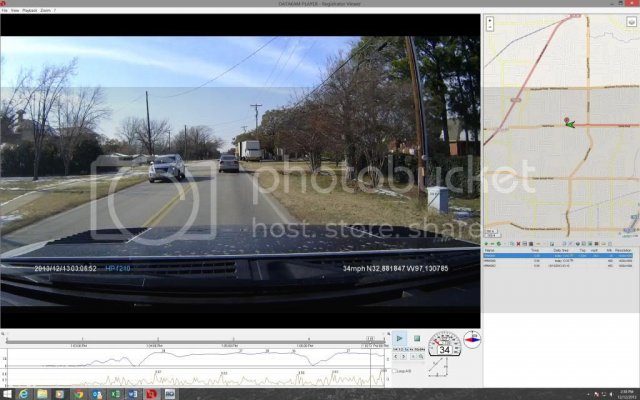
5. It only comes with a plug in harness, but with a really long cord so you can run it around the headliner if you want. I'm going to hardwire it.
6. Features:
a. it has a cool standby mode that will kick the camera on if it detects motion in front of the lens. great for parking lots if you're worried about crooks
b. it has an emergency mode you can kick off with a button that will protect the file being recorded and go past it's standard 3 or 5 minute file.
c. it can take snapshots - haven't played with this yet
d. it allows you to track photo cameras, but it's manual entry, no registered database like my 9500ci
e. you can set speed limiters on it to alarm if you exceed the speed you set, nope, not using that
Overall, I think it's a good spend of 180, with a bit of work it will be exactly what I need.
Here's the link to the raw video segment I took - sorry for the wobbles:
Here is the raw video (.MOV file, so no windows movie maker editing), and you can see the shake rattle and roll the Raptor induces in the mount.
Ford Raptor HP F210 Dash Cam - Raw Feed - YouTube

