Viewsflores
Full Access Member
I got the update yesterday too
Disclaimer: Links on this page pointing to Amazon, eBay and other sites may include affiliate code. If you click them and make a purchase, we may earn a small commission.
I'm in NYC and got nothing. I dropped my truck at the dealer for service yesterday and got an alert on the app that my software was updated.Connected my truck to Wifi for the first time today.
Went in the house for a sandwich.
An hour and a sandwich later, came back to that same truck.
New update now installed.
And I've been using the "check for updates" function every day for last week, which told me I was up to date and prepared for "many more to come"...
Its looking like Wifi does make a difference.
I'm also located in NYC so maybe the cellular competition is no match for this little raptor.


Got the OTA 3.5.4 update yesterday. Not on wifi, over cellular. Android Auto now has a new button to extend the screen, which it does, but it puts my last used app in that area (for me it's Spotify) rather than true full screen Maps. I removed Spotify to see if it would then go full screen, nope, just puts a clock / date there instead. C'mon man.
I have Android Auto 8.6.625054-release. Looks like 8.8.630 is the latest, will see if I can manually update.
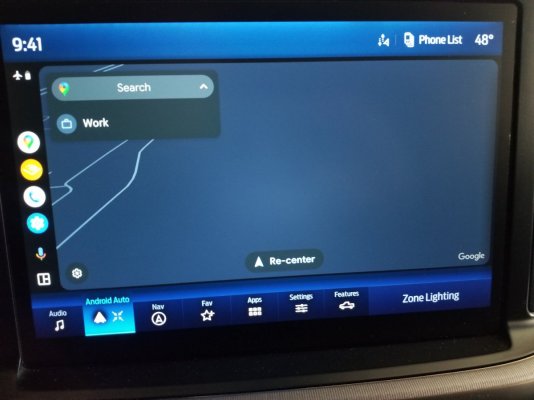
Got the OTA 3.5.4 update yesterday. Not on wifi, over cellular. Android Auto now has a new button to extend the screen, which it does, but it puts my last used app in that area (for me it's Spotify) rather than true full screen Maps. I removed Spotify to see if it would then go full screen, nope, just puts a clock / date there instead. C'mon man. Should have stuck with the iPhone, Android always lacks behind.
Finally. That did the trick. I downloaded the latest Android Auto from apkpure.com. Running 8.8.630413-release now.
View attachment 391842
I think that is the Coolwalk update for Android Auto. If you open up your AA settings, does it show version 8.8.x at the bottom?I had the same update...The updated android button but wouldn't get full screen as you described. Then about 3 days later I must have taken another update, it now goes full screen when pressing that same android button.
Is this update for Pixel phones only? I’m a Galaxy dude…or the dude playing the dude disguised as another dude. Anywho, back to the original question…I think that is the Coolwalk update for Android Auto. If you open up your AA settings, does it show version 8.8.x at the bottom?
My screenshots are from using my Samsung Galaxy S8. I have yet to get it to work on my Pixel 7, assuming I just need to wait for the AA 8.8.x update from Google. From what I read, it should be for any Android phone once you get to 8.8.x (and have sync 3.5.3 or later), which has that Coolwalk feature to extend the screen for one app.Is this update for Pixel phones only? I’m a Galaxy dude…or the dude playing the dude disguised as another dude. Anywho, back to the original question…

