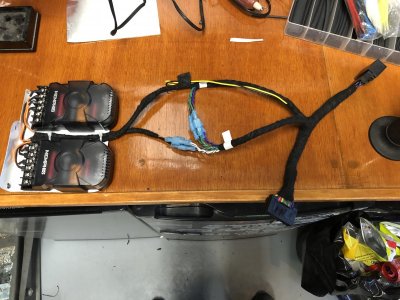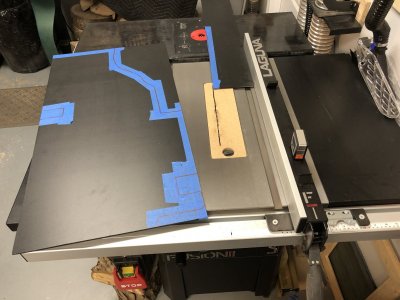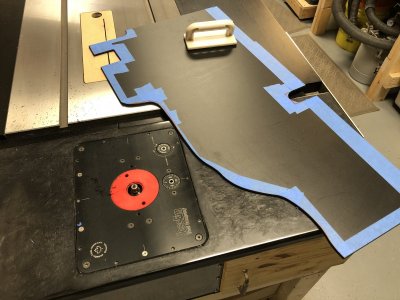Drgonzo3000
Active Member
I've been a big fan of Memphis for many, many years. They are a great upgrade that won't dent the wallet really. So after spending some time researching, planning and gathering everything I needed, it was time to finally get it all installed.
The first part was replacing the "stock" speakers. After pulling the door panels and seeing what was there I now know why the music was so bad, I'm thinking the previous owner had pulled out his good speakers and installed these Pioneer Walmart specials. I would really hope nobody would purposely install them into their Raptor.
Paper cone speakers in doors is just a bad idea right off the bat.

At least it was a split component set they installed in the doors and luckily I didn't have to tear the dash apart to find the crossover. It was just shoved into the hole where the pillar goes... And thats plastic weld holding the tweeter and covering the mounting screws!

For the front doors I went with a memphis 6x9 component set. I think the 6x9's have better mid bass than a 6.5 in a door when properly installed. Some left over sound deadener from Raam Audio that I have had in my attic for about 15 years now was used on the inner and outer door skin. Not a full door treatment as I think it's just wasteful. Fast Rings installed and butyl foam on the adapter plates and speakers.


For the pillar tweeters, luckily plastic weld doesn't stick for shit to metal. so it peeled off pretty good from the bracket and screws. I reused the mounting bracket and adjusting it better to fit the Memphis tweeters. Little hot glue keeps it all nice and tight.

The first part was replacing the "stock" speakers. After pulling the door panels and seeing what was there I now know why the music was so bad, I'm thinking the previous owner had pulled out his good speakers and installed these Pioneer Walmart specials. I would really hope nobody would purposely install them into their Raptor.
Paper cone speakers in doors is just a bad idea right off the bat.

At least it was a split component set they installed in the doors and luckily I didn't have to tear the dash apart to find the crossover. It was just shoved into the hole where the pillar goes... And thats plastic weld holding the tweeter and covering the mounting screws!

For the front doors I went with a memphis 6x9 component set. I think the 6x9's have better mid bass than a 6.5 in a door when properly installed. Some left over sound deadener from Raam Audio that I have had in my attic for about 15 years now was used on the inner and outer door skin. Not a full door treatment as I think it's just wasteful. Fast Rings installed and butyl foam on the adapter plates and speakers.


For the pillar tweeters, luckily plastic weld doesn't stick for shit to metal. so it peeled off pretty good from the bracket and screws. I reused the mounting bracket and adjusting it better to fit the Memphis tweeters. Little hot glue keeps it all nice and tight.