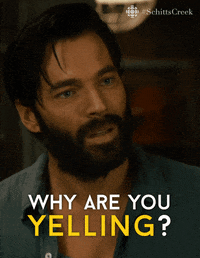PandaBoi
Full Access Member
Hey y'all,
So after receiving a lot of DMs from my last post on adding the R mode button to your 21 Gen 3, I have decided to create a complete guide here on how to get it to work. I couldn't edit the old post so I had to create a new one. I would like to preface with the following warning:
IF YOU MOVE FORWARD WITH THIS MODIFICATION UNDERSTAND THAT MYSELF NOR ANY OTHER PERSON MENTIONED HERE IS LIABLE FOR ISSUES. THIS INVOLVES FLASHING FIRMWARE AND AS SUCH IS A DELICATE SEMI-PERMANENT PROCESS. FORD MAY VOID YOUR WARRANTY ENTIRELY FOR ANY REASON RELATED TO THE MODIFICATION, THIS INCLUDES EXTENDED WARRANTIES. PLEASE UNDERSTAND THAT IF SOMETHING COMPLETELY UNRELATED TO THIS MODIFICATION BREAKS, FORD HAS THE RIGHT TO VOID YOUR WARRANTY CLAIM ON THE VEHICLE AND YOU WILL HAVE TO PAY OUT OF POCKET.
Ok, so now that that is out of the way, here is the process to get it working. The "R" MyMode button is a button on the left hand side of the steering wheel that allows you to store custom settings (drive mode/steering/suspension/exhaust) in a profile so that when you start the vehicle you just press the button to load it all up. The button was added on some MY22s but not on MY21s.
[1]
First you'll need the correct steering wheel part, this can be seen below in the image, @topgun964 was able to secure the part with the following:
[2]
Second you'll need to swap the part with the existing part. To do this you can look online for instructions on how to disassemble your steering wheel and SAFELY remove the airbag. After it has been disassembled the part should be a plug and play fit. No need to modify anything there.
[3]
[WARNING - POTENTIAL WARRANTY VOID STEP - WARNING]
Third, you will need to flash the MY22 firmware for several of the vehicle's modules. Doing this has a high chance of leaving a record on the vehicle's blackbox and may void your warranty entirely. The modules that need to be flashed to the MY22 firmware are IPC, ATCM, ABS and TCCM. IPC may not be 100% necessary but in all the cases I have seen it has.
[4]
Fourth, you'll need to use Forscan to alter the SSCM and IPC, credit to @Antho for his help here:
After that you should be done at this point and MyMode should work. To use it set the settings you desire and then hold the "R" button to store the settings. Then on the next startup you simply have to press the button to load in the previously saved settings. Very handy feature!
Personally I ended up not going through with the full install as I was worried about loosing my extended warranty on the vehicle. I have already had to have 2 turbos replaced, my full exhaust system, components in the engine, and several other SW issues so I wanted to wait until the truck is stable for at least a year before I try flashing any firmware. That being said, I have talked to several others who have done this mod and it worked fine for them. In fact, using the MY22 firmware actually fixed some of the issues they had in the past.
If anyone has any comments or notices anything incorrect please let me know and ill be sure to update the guide promptly. I hope this guide helps someone get what they are looking for out of the button.
Big thanks to @Antho and @topgun964 for their help!
Best of luck!
So after receiving a lot of DMs from my last post on adding the R mode button to your 21 Gen 3, I have decided to create a complete guide here on how to get it to work. I couldn't edit the old post so I had to create a new one. I would like to preface with the following warning:
IF YOU MOVE FORWARD WITH THIS MODIFICATION UNDERSTAND THAT MYSELF NOR ANY OTHER PERSON MENTIONED HERE IS LIABLE FOR ISSUES. THIS INVOLVES FLASHING FIRMWARE AND AS SUCH IS A DELICATE SEMI-PERMANENT PROCESS. FORD MAY VOID YOUR WARRANTY ENTIRELY FOR ANY REASON RELATED TO THE MODIFICATION, THIS INCLUDES EXTENDED WARRANTIES. PLEASE UNDERSTAND THAT IF SOMETHING COMPLETELY UNRELATED TO THIS MODIFICATION BREAKS, FORD HAS THE RIGHT TO VOID YOUR WARRANTY CLAIM ON THE VEHICLE AND YOU WILL HAVE TO PAY OUT OF POCKET.
Ok, so now that that is out of the way, here is the process to get it working. The "R" MyMode button is a button on the left hand side of the steering wheel that allows you to store custom settings (drive mode/steering/suspension/exhaust) in a profile so that when you start the vehicle you just press the button to load it all up. The button was added on some MY22s but not on MY21s.
[1]
First you'll need the correct steering wheel part, this can be seen below in the image, @topgun964 was able to secure the part with the following:
Part#: ML3Z-9C888-AC
List Price: $130
Paid: $100

[2]
Second you'll need to swap the part with the existing part. To do this you can look online for instructions on how to disassemble your steering wheel and SAFELY remove the airbag. After it has been disassembled the part should be a plug and play fit. No need to modify anything there.
[3]
[WARNING - POTENTIAL WARRANTY VOID STEP - WARNING]
Third, you will need to flash the MY22 firmware for several of the vehicle's modules. Doing this has a high chance of leaving a record on the vehicle's blackbox and may void your warranty entirely. The modules that need to be flashed to the MY22 firmware are IPC, ATCM, ABS and TCCM. IPC may not be 100% necessary but in all the cases I have seen it has.
[4]
Fourth, you'll need to use Forscan to alter the SSCM and IPC, credit to @Antho for his help here:
The forscan changes that i found are below. You have to go to the "Raptor Status" page to see the option to save mode
SCCM---724-03-01 x4xx-xxxx-xx (LH switch config)
IPC------720-11-02 8xxxx-xx (Enables My Modes)

After that you should be done at this point and MyMode should work. To use it set the settings you desire and then hold the "R" button to store the settings. Then on the next startup you simply have to press the button to load in the previously saved settings. Very handy feature!
Personally I ended up not going through with the full install as I was worried about loosing my extended warranty on the vehicle. I have already had to have 2 turbos replaced, my full exhaust system, components in the engine, and several other SW issues so I wanted to wait until the truck is stable for at least a year before I try flashing any firmware. That being said, I have talked to several others who have done this mod and it worked fine for them. In fact, using the MY22 firmware actually fixed some of the issues they had in the past.
If anyone has any comments or notices anything incorrect please let me know and ill be sure to update the guide promptly. I hope this guide helps someone get what they are looking for out of the button.
Big thanks to @Antho and @topgun964 for their help!
Best of luck!