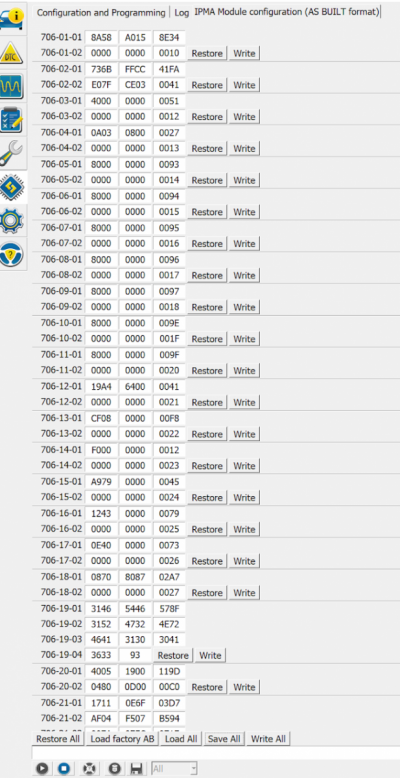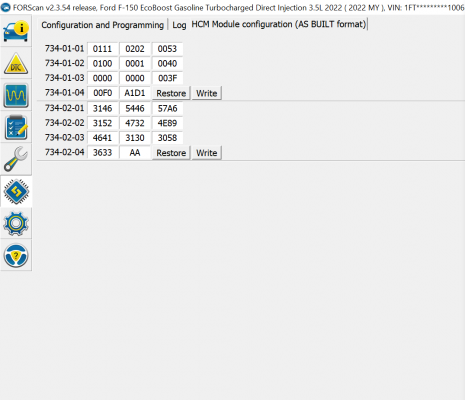I decided to try to enable the glarefree headlights on my 2022 Raptor. Using the below settings which I believe I found on this forum, I first backed up each module and made the changes going down the list until I got to HCM 734-01-04 and the D1 setting through me since it was only the 2 digits and it did not have xx's around it, so I decided, better safe than sorry. I went back and then loaded my backup of each module, then wrote all to restore it to the original config, being sure to turn the truck off and open and close the door between each section. As far as I can tell all settings that I changed are back to how they were in forscan before I changed anything...However, when I look at Lighting in vehicle settings. The Glare free toggle is there instead of adaptive headlights. Can someone explain what could be going on. Aside from Bambi mode a couple of weeks ago those are the only settings I've changed. Thanks in advance!
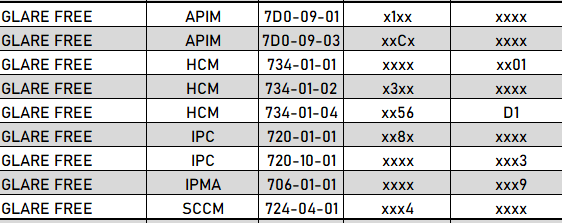
Below are my settings:
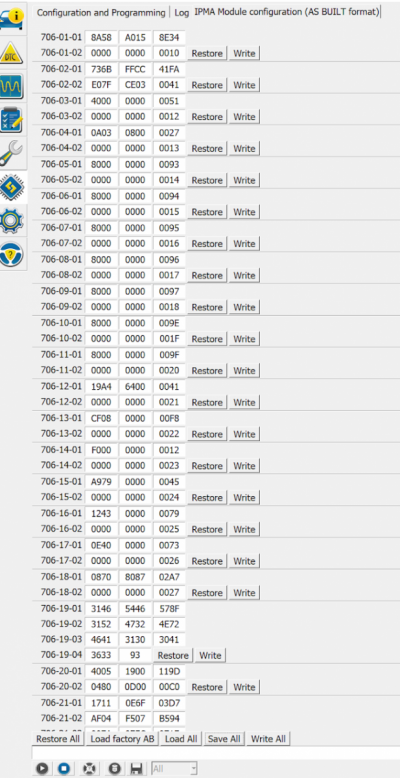
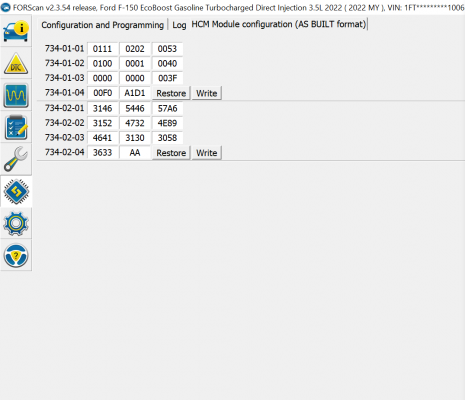
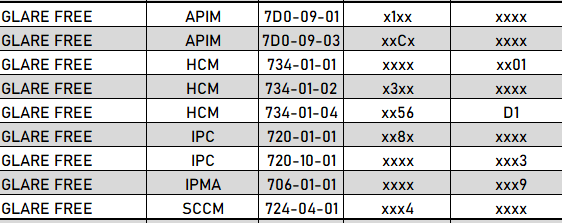
Below are my settings: