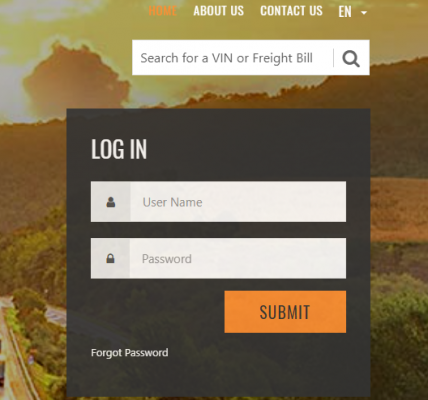cdiddy4224
Full Access Member
Here's a quick tutorial
goto pals app website
right click anywhere on the home page, and click on inspect (using Chrome)
When the source code pops up in the right hand side of your screen, hit Control + F (enables search)
In the search box towards the bottom, type in hidden. You're looking for the 4 result on the page, it'll look like this:
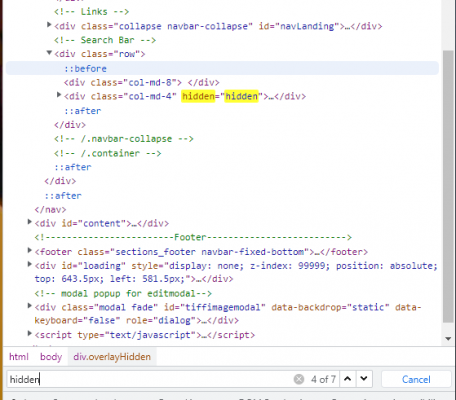
double click on the highlighted yellow to delete everything there, then hit enter. It'll now look like this:
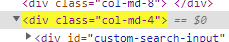
Once you hit enter, the VIN search box should pop up. Enter your VIN and you'll also get back the Freight Bill #
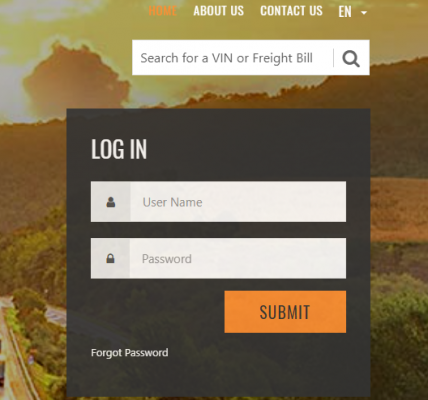
goto pals app website
right click anywhere on the home page, and click on inspect (using Chrome)
When the source code pops up in the right hand side of your screen, hit Control + F (enables search)
In the search box towards the bottom, type in hidden. You're looking for the 4 result on the page, it'll look like this:
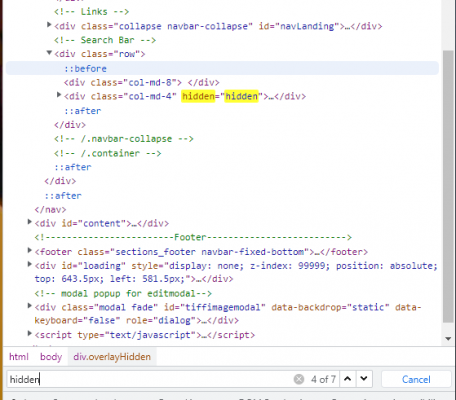
double click on the highlighted yellow to delete everything there, then hit enter. It'll now look like this:
Once you hit enter, the VIN search box should pop up. Enter your VIN and you'll also get back the Freight Bill #