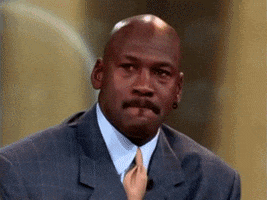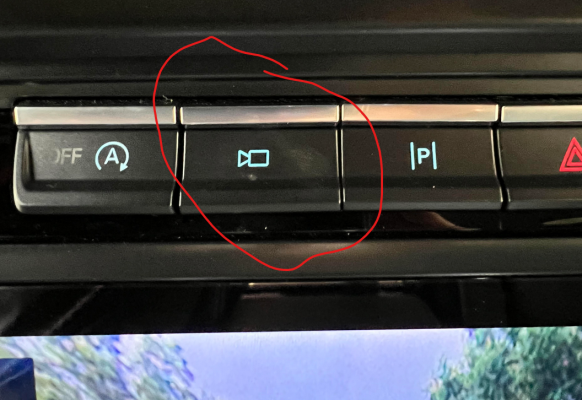I spent a good amount of time in 4-low this weekend controlling descents with my Patriot Campers trailer on sketchy mountain forest roads. In 4-low, the center display defaults to showing cameras and I don't see an option to exit the cameras. This is infuriating.
Firstly I find watching cameras while I'm driving nauseating and distracting. Secondly, I'd prefer to keep it on navigation or controlling my music. Please tell me I am missing something here and Ford isn't this stupid.
Firstly I find watching cameras while I'm driving nauseating and distracting. Secondly, I'd prefer to keep it on navigation or controlling my music. Please tell me I am missing something here and Ford isn't this stupid.