scarrjack
FRF Addict
We all love the 4 Aux. switches Ford provided for us (except for connecting the pass through wires under the glove box that is) but it was time for me to install some more switches. I ended up going with the switches and relay/fuse panel from LVJ Motorsports (our own @Kmandoske). Keith was awesome to deal with and he worked with me to customize the switch panel to exactly how I wanted it. I went with the 4 switch panel with the custom image in the middle and Keith mocked up 5 different versions of the image to choose from.
Here is the panel I chose.

Installation was pretty straightforward, run the wires, install the switch panel, connect everything up (OK so maybe a bit easier said than done but not that hard).
First I decided to mount the relay/fuse panel, it is made up to go perfectly behind the glove box. I used some velcro strips to hold the panel in place to make sure it was in a good spot and the glove box could still close. Then I drilled a few holes and mounted the panel with some bolts/nuts.

Next I ran the power and ground wires through the firewall to the battery. I chose the large rubber piece with the small nub at the top, I just slit a hole in the nub to run the wires through. A very large zip tie was included in the kit to use for pulling wires so I taped the wires to it and proceeded to run the wires. Pull off the dash side cover on the passenger side and have the glove box wide open (by pushing in the stops on either side and then pulling the box down) in order for a little better access. Stick the zip tie through the nub and try and angle it left and a bit down, keep feeding it through, moving it around and eventually you will see it coming through in behind the glove box where you can grab it and start pulling through enough wire to reach the panel.
After the power and ground wires were pulled through I thought I would run some new pass through wires. I took 3 different coloured wire and put them into some braided loom and ran them through the firewall as well. I chose the small rubber grommet that is to the right of the one I just used. Same process here with using the zip tie to pull the wires through to the panel. I made sure to pull some extra length through so I wouldn't have to scrape up my knuckles dealing with them later on (like a lot of us have done with the factory pass through wires).
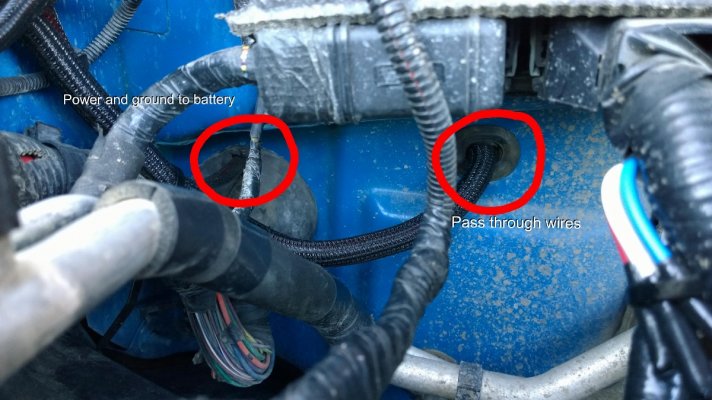
I attached some weatherproof ring terminals to the wire ends in order to attach them to the positive and negative busbars I have.

Next I decided to tackle the switch panel, once you have made the decision to actually cut your headliner the rest is pretty easy, it takes some patience so you don't damage anything. I used a stencil of the switch panel and marked the corners of the hole that will need to be cut out. Keep the hole just big enough for the back of the switches to fit, no need to make a giant hole up there and find out the switch cover doesn't cover the hole all the way around.
Use a sharp utility knife, a straight edge, a steady hand and patience to "connect the dots" and cut out the headliner and padding. The hardest part is just going slow so your hand doesn't slip and you end up with a cut or snag somewhere you don't want it.

I pulled down the sunglass holder/console lights unit for better access and so could see what was back there in case the Dremmel slipped to far through on the next step. I decided to drill some "pilot" holes along where I was going to cut out the plastic.

I grabbed my Dremmel and cut out the white plastic liner

I test fit the switches and had to make the hole a bit bigger by cutting some more of the plastic. I am glad to say I had enough patience and a steady enough hand through the last 2 steps and I didn't slip and damage anything.
Once the hole was big enough it was time to run the switch wires from the panel. The headliner does not need to be removed. The wires can be ran fairly easily with the sunglasses holder unit pulled down, the passenger sun visor dropped down and the passenger side weather stripping pulled down. 3 screws and the sun visor comes off, I just let it hang carefully by the wire.

Ready to pull the wire...

Again the zip tie is used to pull the wire through to the switch location. A little back and forth and side to side and the wires come out the other side no problem.


After the wires are through just connect them up to the switch panel, everything came labelled so no need to trace wires.

After they are connected you can pull back any excess wire, tuck the wires into the A pillar housing, reinstall the weather stripping and tuck the excess wire behind the the glove box. You can reinstall the sun visor as well at this time.
The kit also came with some LED strips for the footwells. I ran those under the dash on each side, I ended up zip tying the strip on drivers side and taped the passenger side on some ducting for now. I will see how that holds up and may have to secure it a little better if needed.
The footwell lighting and the Maple Leaf image on the switch panel run on the same circuit and come with a remote that you can change the intensity of the light, the colour and it also has a strobe feature. For now I just velcro'd the control module on the back of the glove box and have the sensor hanging into the glove box itself. I can control the lights by opening the glove box now but I will probably run the remote sensor into that passenger side dash cubby hole later on.

Here it is all lit up...


Ok, so those lit up pictures kinda suck, I will have to get some better ones...
The fit and finish of the switch panel, the relay/fuse panel and all the wiring was very professional and high quality. I couldn't be happier with the product and now I have 4 more switches to play with.
Here is the panel I chose.

Installation was pretty straightforward, run the wires, install the switch panel, connect everything up (OK so maybe a bit easier said than done but not that hard).
First I decided to mount the relay/fuse panel, it is made up to go perfectly behind the glove box. I used some velcro strips to hold the panel in place to make sure it was in a good spot and the glove box could still close. Then I drilled a few holes and mounted the panel with some bolts/nuts.

Next I ran the power and ground wires through the firewall to the battery. I chose the large rubber piece with the small nub at the top, I just slit a hole in the nub to run the wires through. A very large zip tie was included in the kit to use for pulling wires so I taped the wires to it and proceeded to run the wires. Pull off the dash side cover on the passenger side and have the glove box wide open (by pushing in the stops on either side and then pulling the box down) in order for a little better access. Stick the zip tie through the nub and try and angle it left and a bit down, keep feeding it through, moving it around and eventually you will see it coming through in behind the glove box where you can grab it and start pulling through enough wire to reach the panel.
After the power and ground wires were pulled through I thought I would run some new pass through wires. I took 3 different coloured wire and put them into some braided loom and ran them through the firewall as well. I chose the small rubber grommet that is to the right of the one I just used. Same process here with using the zip tie to pull the wires through to the panel. I made sure to pull some extra length through so I wouldn't have to scrape up my knuckles dealing with them later on (like a lot of us have done with the factory pass through wires).
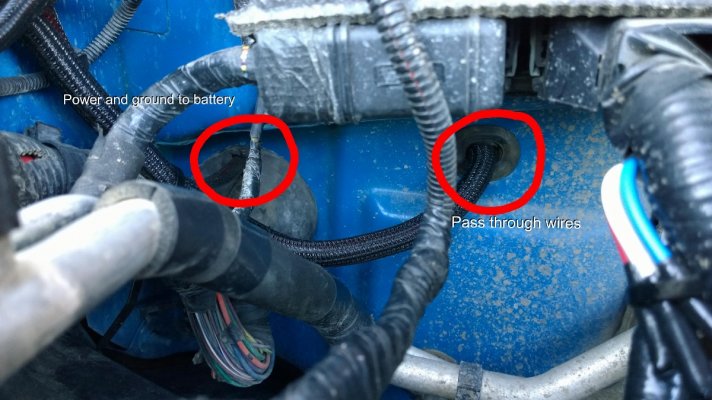
I attached some weatherproof ring terminals to the wire ends in order to attach them to the positive and negative busbars I have.

Next I decided to tackle the switch panel, once you have made the decision to actually cut your headliner the rest is pretty easy, it takes some patience so you don't damage anything. I used a stencil of the switch panel and marked the corners of the hole that will need to be cut out. Keep the hole just big enough for the back of the switches to fit, no need to make a giant hole up there and find out the switch cover doesn't cover the hole all the way around.
Use a sharp utility knife, a straight edge, a steady hand and patience to "connect the dots" and cut out the headliner and padding. The hardest part is just going slow so your hand doesn't slip and you end up with a cut or snag somewhere you don't want it.

I pulled down the sunglass holder/console lights unit for better access and so could see what was back there in case the Dremmel slipped to far through on the next step. I decided to drill some "pilot" holes along where I was going to cut out the plastic.

I grabbed my Dremmel and cut out the white plastic liner

I test fit the switches and had to make the hole a bit bigger by cutting some more of the plastic. I am glad to say I had enough patience and a steady enough hand through the last 2 steps and I didn't slip and damage anything.
Once the hole was big enough it was time to run the switch wires from the panel. The headliner does not need to be removed. The wires can be ran fairly easily with the sunglasses holder unit pulled down, the passenger sun visor dropped down and the passenger side weather stripping pulled down. 3 screws and the sun visor comes off, I just let it hang carefully by the wire.

Ready to pull the wire...

Again the zip tie is used to pull the wire through to the switch location. A little back and forth and side to side and the wires come out the other side no problem.


After the wires are through just connect them up to the switch panel, everything came labelled so no need to trace wires.

After they are connected you can pull back any excess wire, tuck the wires into the A pillar housing, reinstall the weather stripping and tuck the excess wire behind the the glove box. You can reinstall the sun visor as well at this time.
The kit also came with some LED strips for the footwells. I ran those under the dash on each side, I ended up zip tying the strip on drivers side and taped the passenger side on some ducting for now. I will see how that holds up and may have to secure it a little better if needed.
The footwell lighting and the Maple Leaf image on the switch panel run on the same circuit and come with a remote that you can change the intensity of the light, the colour and it also has a strobe feature. For now I just velcro'd the control module on the back of the glove box and have the sensor hanging into the glove box itself. I can control the lights by opening the glove box now but I will probably run the remote sensor into that passenger side dash cubby hole later on.

Here it is all lit up...


Ok, so those lit up pictures kinda suck, I will have to get some better ones...
The fit and finish of the switch panel, the relay/fuse panel and all the wiring was very professional and high quality. I couldn't be happier with the product and now I have 4 more switches to play with.

