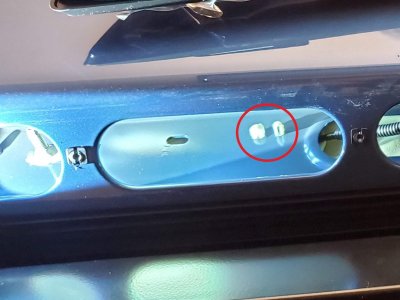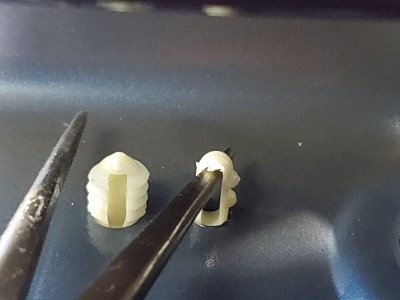Lil98Sport4x4
Member
This is my add-ons/mods page for Blue.
Exterior...
1) Bed extender
2) Bed mat
3) BakFlip MX4 hard Tonneau cover
4) Weathertech bug deflector
5) AVS Ventvisors
6) PDP mud flaps (Thanks to Rick @ Freedommotorsports.us)
Lighting...
1) Diode Dynamics HP5 license plate LEDs (from Apollo Optics)
2) Recon blacked out 3rd brake light (Thanks to Jeff @ fordraptorlights.com)
Interior...
- nuthin' -
Performance...
- nuthin' -
Audio...
- nuthin' ...yet
Future mods...
1) Driving light kit (leaning towards a Baja set)
2) Tint front windows
3) Upgrade stock sub
4) Leveling kit
5) Rear aux light kit
6) Various FORScan mods
7) CAI
8) A shorter antenna ...the stock one is like a fishing pole!
9) JLT catch can (still investigating if this is needed ...I'd appreciate any opinions on these)
Possible future mods...
1) Phoenix Auto Android tablet head unit upgrade (love the look, but willing to wait until the bugs and support are worked out)
2) upgrade front bumper
3) upgrade rear bumper

This was snapped a few days after I brought her home from the dealer, and a day after I installed the WT bug deflector.
Thanks for stopping by.
- Jamie
Exterior...
1) Bed extender
2) Bed mat
3) BakFlip MX4 hard Tonneau cover
4) Weathertech bug deflector
5) AVS Ventvisors
6) PDP mud flaps (Thanks to Rick @ Freedommotorsports.us)
Lighting...
1) Diode Dynamics HP5 license plate LEDs (from Apollo Optics)
2) Recon blacked out 3rd brake light (Thanks to Jeff @ fordraptorlights.com)
Interior...
- nuthin' -
Performance...
- nuthin' -
Audio...
- nuthin' ...yet
Future mods...
1) Driving light kit (leaning towards a Baja set)
2) Tint front windows
3) Upgrade stock sub
4) Leveling kit
5) Rear aux light kit
6) Various FORScan mods
7) CAI
8) A shorter antenna ...the stock one is like a fishing pole!
9) JLT catch can (still investigating if this is needed ...I'd appreciate any opinions on these)
Possible future mods...
1) Phoenix Auto Android tablet head unit upgrade (love the look, but willing to wait until the bugs and support are worked out)
2) upgrade front bumper
3) upgrade rear bumper

This was snapped a few days after I brought her home from the dealer, and a day after I installed the WT bug deflector.
Thanks for stopping by.
- Jamie
Last edited: