BIZZnice
Full Access Member
Do you understand the coding on those two options...I'm not sure how that is making the B&O system betterGen 3 - production date of 12/13/22.
First combo is for Speaker 2 Output (SO) = 8 SO Speaker and Tweeter & SCO Non-tweeter Only
second combo for -02 is
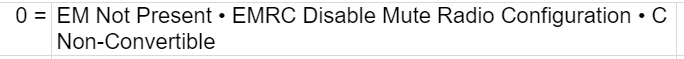
It feels like it is mainly driving changes in the Center channel? SCO in combo one is for six speaker center output, then in the second combo Center Channel Parrallel Mid Ranges is now enabled.
it looks like also it could have to do with the EQ #8 which seems to be an equalizer setting I would think.
I would like to go through this coding given you are a Gen3 like me and seeing results but was really trying to get the finer details on what exactly these changes were doing.
Separate note:
I need to do belt chimes, interested to know what unreal theme is, also need to investigate glare free a bit more as well as auto fold mirrors.
Also am wondering if there is a way to turn of the off-road warning on certain features like baja mode for exhaust or traction control, wondering if there is a way to get that out of normal without being in off-road.
My sport mode shifting is rough, I am wondering if there is something in forscan or if I should wait for my Cobb accessport



