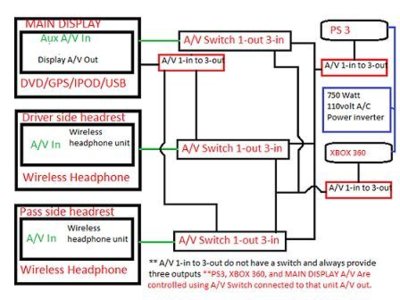Droid
kglesq's Brother
- Joined
- Sep 25, 2010
- Posts
- 1,486
- Reaction score
- 757
I would love to add a front camera to my truck and then use the upfitter switches to force a camera view to be displayed on the Nav and select which camera is displayed.
Ideally I'd have the following:
Switch 3: On: force display camera image. Off: normal operation.
Switch 4: On: use front camera. Off: use rear camera. (No effect unless Switch 3 is on).
I wouldn't care if Switch 4 being on caused the issue of the front camera being shown in reverse.
This would be on a navigation-equipped truck, i.e., camera images would appear on nav screen. Truck has the factory backup camera.
I've yet to see anyone do this. I think it'd be *extremely* useful off road. I'd really like to do it via the switches if possible...this is what would make it practical and convenient to use. Having to hold buttons down or navigate through menus on the Nav wouldn't be worth it.
Someone somewhere (maybe this forum, maybe not) managed to wire up an additional reverse light to come on with his backup lights and also via an upfitter switch. It had the side effect of also turning on the rear camera (I'll have to figure out where I saw this).
Anyone know how the rear backup camera is wired and/or what would be required to wire an upfitter switch to change between two inputs?
Ideally I'd have the following:
Switch 3: On: force display camera image. Off: normal operation.
Switch 4: On: use front camera. Off: use rear camera. (No effect unless Switch 3 is on).
I wouldn't care if Switch 4 being on caused the issue of the front camera being shown in reverse.
This would be on a navigation-equipped truck, i.e., camera images would appear on nav screen. Truck has the factory backup camera.
I've yet to see anyone do this. I think it'd be *extremely* useful off road. I'd really like to do it via the switches if possible...this is what would make it practical and convenient to use. Having to hold buttons down or navigate through menus on the Nav wouldn't be worth it.
Someone somewhere (maybe this forum, maybe not) managed to wire up an additional reverse light to come on with his backup lights and also via an upfitter switch. It had the side effect of also turning on the rear camera (I'll have to figure out where I saw this).
Anyone know how the rear backup camera is wired and/or what would be required to wire an upfitter switch to change between two inputs?