
Firmware updates are now available for the AP3-FOR-005 part number Accessport for the 2017 - 2018 Ford F-150 Raptor. These updates include a newly added Tire Size Adjustment feature, a bug fix for the Auto Start/Stop functionality on a few specific Raptors, and revised Stage 2 Off The Shelf (OTS) Maps.
Tire Size Adjustment
You asked for it, we made it! You can now adjust the tire size directly on the Accessport. This allows the correct read out for Speedometer calculations. Note that if you have a different way of accomplishing this prior to this update, it should be re-adjusted with the Accessport. This can be done through the "Tune" > "Adjustments" > "Set Tire Size" > and then scrolling to the appropriate diameter tire size for your application and pressing the center button.
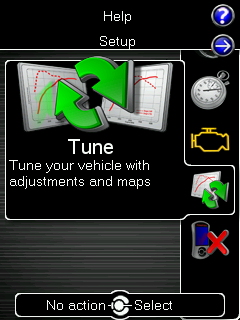
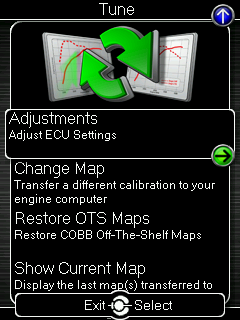
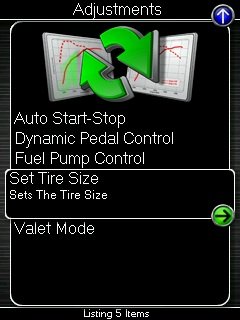

Auto Start/Stop Updates
The Auto Start/Stop feature had an issue on certain vehicles making the functionality inoperable. This bug was generally limited to 17 model year trucks. Updates are now included in ALL v102 OTS maps which corrects the issue on the affected vehicles.
V102 OTS Map Updates
Aside from the bug fix and new feature mentioned above, the Stage 2 OTS v102 maps include calibration changes. The previous version of the Stage 2 OTS map revision caused some vehicles to exhibit inconsistent boost characteristics in situations at high elevation (most commonly in extreme cold with <13psi barometric pressure). The appropriate tuning changes are now included to prevent these issues from occurring.
Updating Firmware
All of the above updates can be had at no additional cost through a simple firmware update. Once your Accessport Firmware is updated you can use the "Restore OTS Map" feature found in the "Tune" section. This will present the v102 maps. You can then go to "Tune" > "Change Map" > and select the appropriate v102 map for your application and you'll be up to date!
If you have any questions on these updates or how to obtain them, our customer service team is happy to help! Give us a call at 866-922-3059 or email [email protected] and we can walk you through the process.
Kyle@COBB
Last edited:

